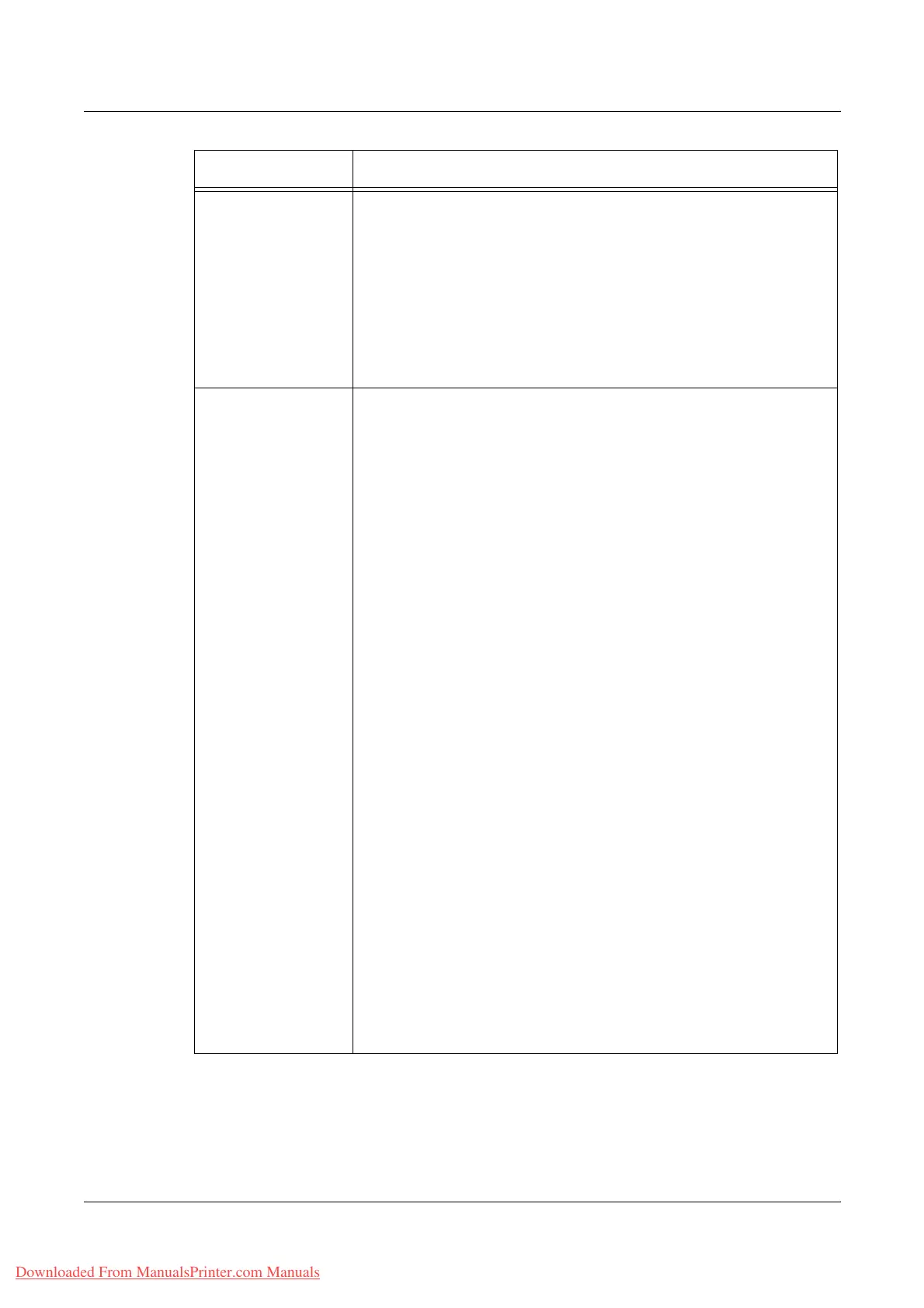8 CentreWare Internet Services
184 Xerox WorkCentre 7132 User Guide
Mailbox Display Job Flow Sheets List
Sheet Type – Displays the job flow sheet type.
Sheet Order – Allows you to select the order of job flow sheets
displayed on the list.
Job Flow Sheets List
Mailbox Number – Display the mailbox number.
Sheet Type – Displays the job flow sheet type.
Name – Lists the names of job flow sheets.
Last Updated – Lists the dates when the job flow sheets were last
updated.
Job Flow Sheets Display Job Flow Sheets List
Sheet Order – Allows you to select the order of job flow sheets
displayed on the list.
Sheet Type – Displays the job flow sheet type.
Display Job Flow Sheets List – Click this button to display the job
flow sheets list.
Job Flow Sheets List
Mailbox Number – Display the mailbox number.
Sheet Type – Displays the job flow sheet type.
Name – Lists the names of job flow sheets.
Last Updated – Lists the dates when the job flow sheets were last
updated.
Link Job Flow Sheet to Mailbox – Click to link the selected job flow
sheet to the mailbox.
Delete – Click to delete the selected job flow sheet.
Edit Job Flow Sheet – Click to edit the selected job flow sheet.
Create New Job Flow Sheet – Click to create a new job flow sheet.
Job Flow Sheets Common Attributes
Name – Enter or change the name for the job flow sheet.
Description – Enter or change the description of the job flow sheet.
Job Flow – Displays the document processing type.
Total Destinations – Displays the number of destinations.
Keyword – Allows you to enter any keyword.
Edit Job Flow Sheet
Edit Destination – Allows you to select the processing type to be
edited.
Edit Job Flow Sheet – Click to edit the settings for the specified
processing type.
Print
Name – Displays the name of the job flow sheet.
Paper Tray – Allows you to select the paper tray.
• Output Destination – Specify the output paper tray.
Quantity – Allows you to select the number of printouts.
• 2 Sided – Select 1 sided or 2 sided output.
• Stapling – Specify the output staple number and position.
Feature Setting items
Downloaded From ManualsPrinter.com Manuals
