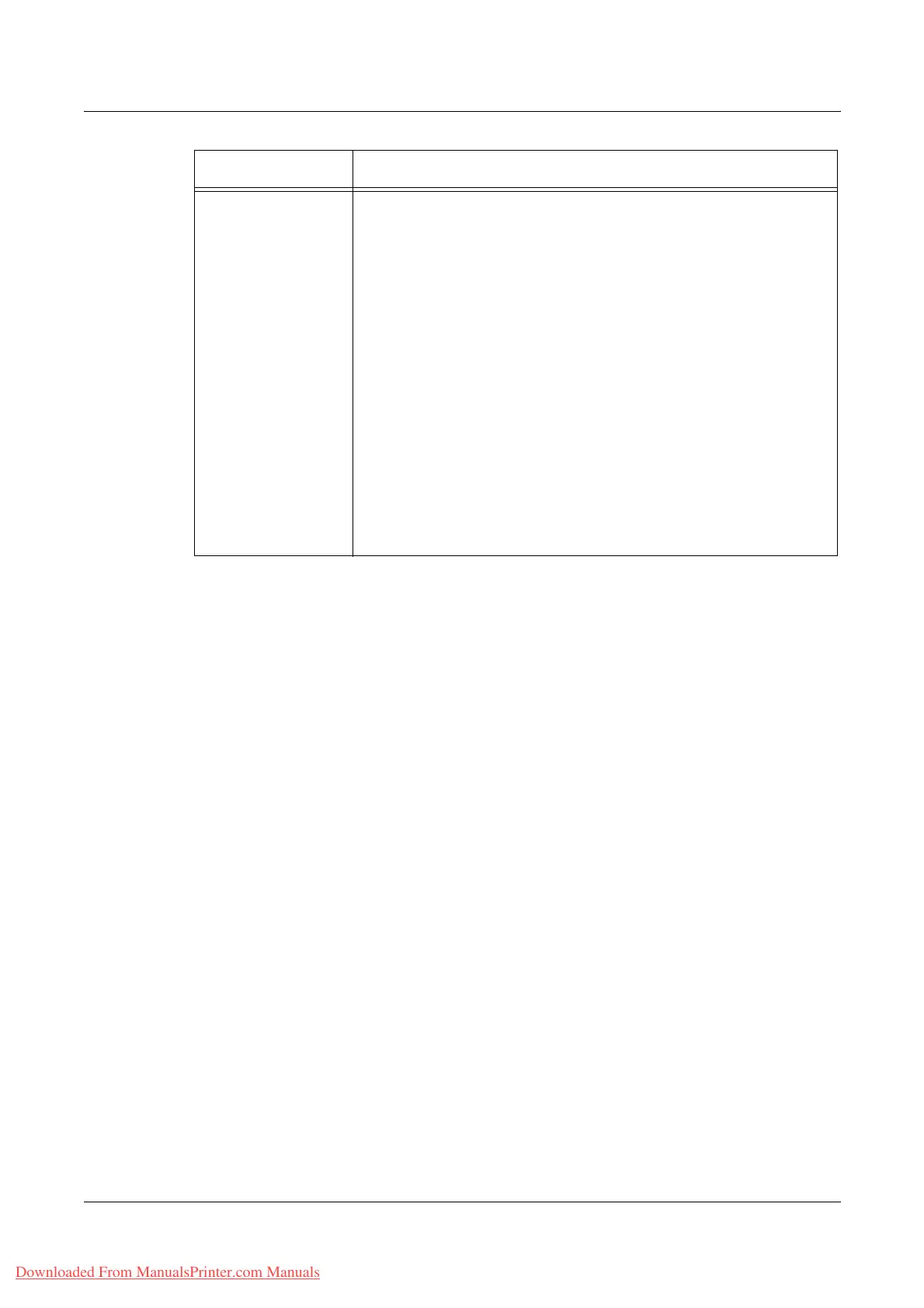8 CentreWare Internet Services
198 Xerox WorkCentre 7132 User Guide
Protocol Settings IPP
Allows you to configure the following options when using IPP
(Internet Printing Protocol).
Port Number – The default IPP port number 631 will be displayed.
This is a display-only item.
Add Port No. – Enter the port number.
TBCP Filter – Only displayed when PostScript is enabled.
Administrator Mode – Allows you to enable or disable the
Administrator Mode.
DNS – Allows you to configure whether to enable/disable DNS.
Connection Time-Out – Allows you to specify the connection time-out
period when transmission fails.
Port9100
Allows you to configure the time-out settings for the Port9100.
Port Number – Enter a value for the port number between 1 and
65535.
TBCP Filter – Only displayed when PostScript is enabled.
Connection Time-Out – Allows you to specify the connection time-out
period when transmission fails.
Feature Setting items
Downloaded From ManualsPrinter.com Manuals
