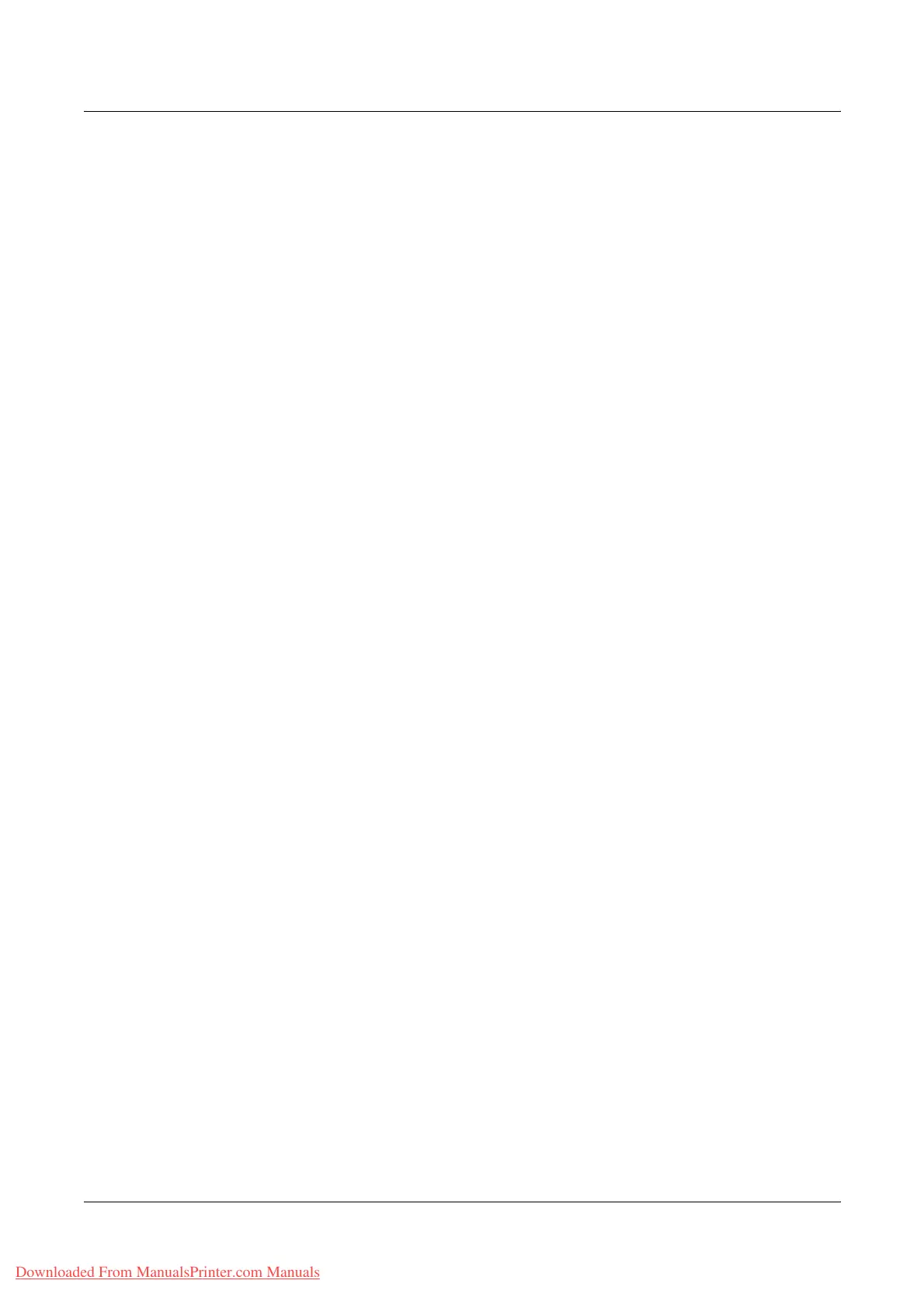10 Setups
282 Xerox WorkCentre 7132 User Guide
Response to Read Receipts
Specifies whether to send the processing result to the host machine when an Internet
Fax document is received.
Read Receipts
Specifies whether to request destinations to send back acknowledgement when
opening e-mail.
Auto Print Delivery Confirmation Mail
Specifies whether to automatically print out transmission confirmation e-mail.
Max. No. of Pages for Split Send
Specifies whether to divide scanned data into multiple files by the selected number of
pages. Select [On] to enter the number of pages in the range of 1 to 999 using the scroll
buttons or the numeric keypad.
NOTE: Scanned data can be divided into multiple files when PDF or multi-page TIFF
is selected as the file format.
Allow Casual Users to Edit From
Specifies whether unauthorized users have permission to edit the From field mail
address in the [Recipient(s)] feature on the [E-mail] screen.
Allow Guest Users to Edit From
Specifies whether guest users have permission to edit the From field mail address in
the [Recipient(s)] feature on the [E-mail] screen.
Allow to edit From if Search found
Specifies whether registered authorized users have permission to edit the From field
E-mail address, after a successful search on a remote directory service, in the
[Recipient(s)] feature on the [E-mail] screen.
Allow to edit From if Search failed
Specifies whether registered authorized users have permission to edit the From field
E-mail address, after a search failure on a remote directory service, in the [Recipient(s)]
feature on the [E-mail] screen.
E-mail Sending When Search Failed
Specifies whether registered authorized users have permission to send an E-mail, after
a search failure on a remote directory service.
Downloaded From ManualsPrinter.com Manuals
