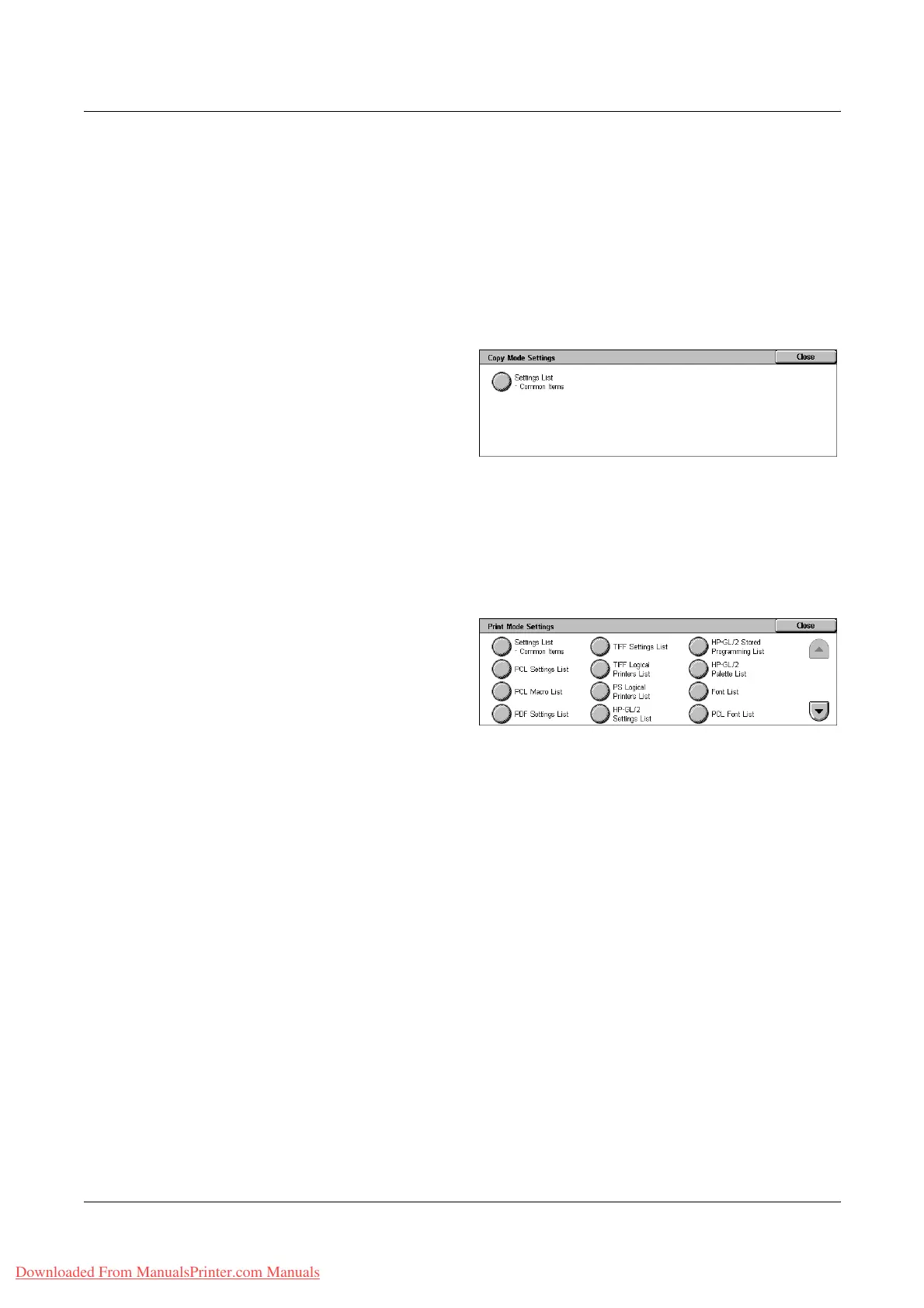12 Machine Status
320 Xerox WorkCentre 7132 User Guide
Error History Report
Lists the the 50 most recent errors that occurred in the machine.
Stored Document List
Lists the documents stored in mailboxes for printing, scanning, and faxing. Also
displays the fax jobs queued on the machine.
Copy Mode Settings
1. Select [Copy Mode Settings] on
the [Print Report/List] screen.
2. Select the required option.
3. Select the <Start> button on the
control panel.
Settings List - Common Items
Lists common settings, such as hardware configuration, network information, and print
and copy feature settings.
Print Mode Settings
1. Select [Print Mode Settings] on
the [Print Report/List] screen.
2. Select the required option. Use
the scroll bars to switch between
screens.
3. Select the <Start> button on the control panel.
Setting List - Common Items
Lists common settings, such as hardware configuration, network information, and print
and copy feature settings.
PCL Settings List
Lists the PCL emulation mode settings.
PCL Macro List
Lists the macros registered for use with PCL emulation.
PDF Settings List
Lists the settings for PDF print mode.
TIFF Settings List
Lists the settings for TIFF print mode.
Downloaded From ManualsPrinter.com Manuals
