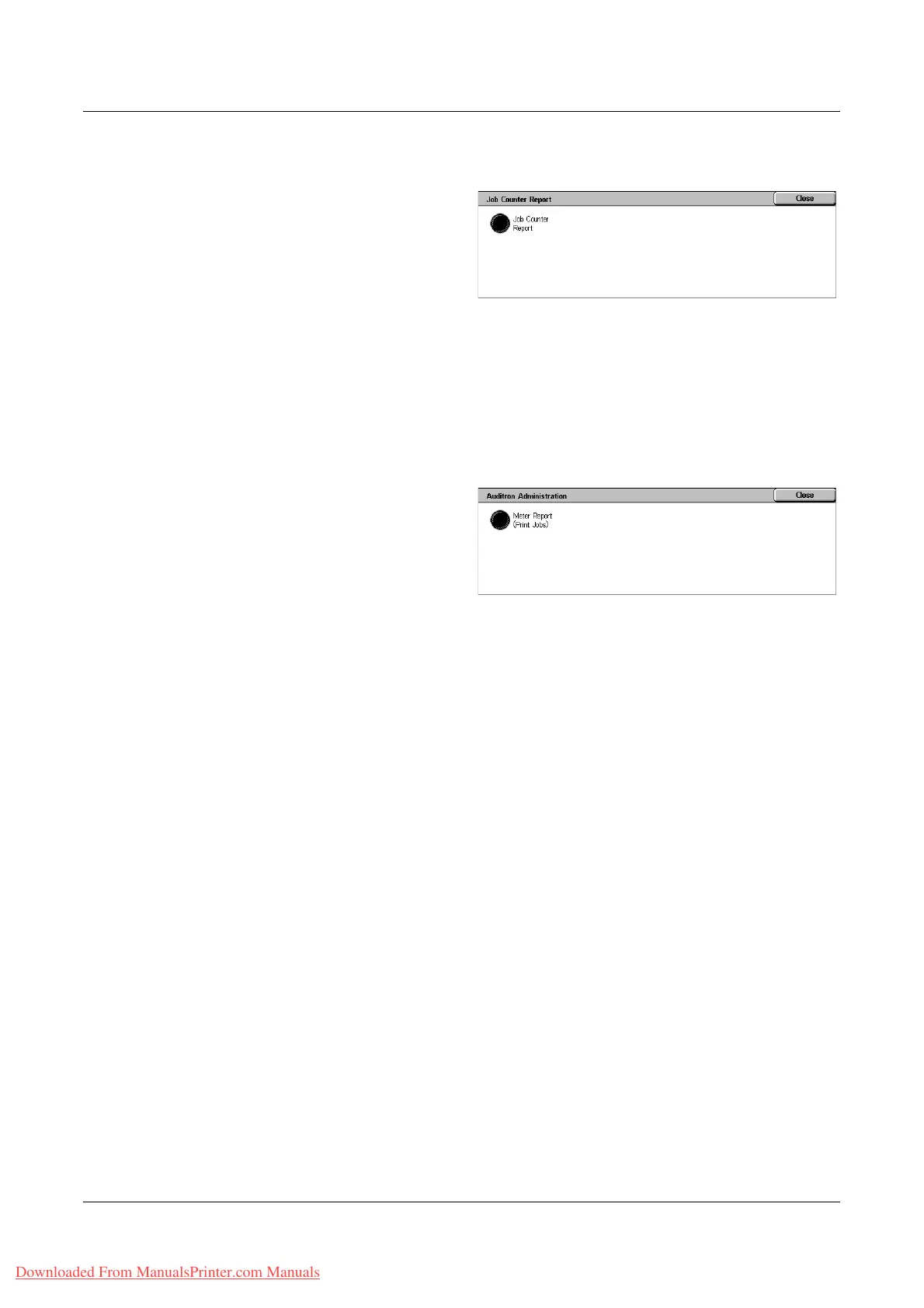Billing Meter/Print Report
Xerox WorkCentre 7132 User Guide 323
Job Counter Report
1. Select [Job Counter Report] on
the [Print Report/List] screen.
2. Select the required option.
3. Select the <Start> button on the
control panel.
NOTE: This option is displayed when enabled by the Key Operator.
Job Counter Report
Lists the job counter reports for each feature.
Auditron Administration
1. Select [Auditron Administration]
on the [Print Report/List] screen.
2. Select the required option.
3. Select the <Start> button on the
control panel.
NOTE: This option is displayed when enabled by the Key Operator.
When Auditron is [Off]
• Meter Report (Print Jobs) - Lists the number of pages printed per user and by all
users, for color and monochrome jobs.
When Auditron is [On]
• Auditron Report (Print) - Lists an Auditron report for all print jobs completed by the
selected users.
• Auditron Report (Copy) - Lists an Auditron report for all copy jobs completed by the
selected users.
• Auditron Report (Fax) - Lists an Auditron report for all fax jobs completed by the
selected users.
• Auditron Report (Scan) - Lists an Auditron report for all scan jobs completed by the
selected users.
Downloaded From ManualsPrinter.com Manuals
