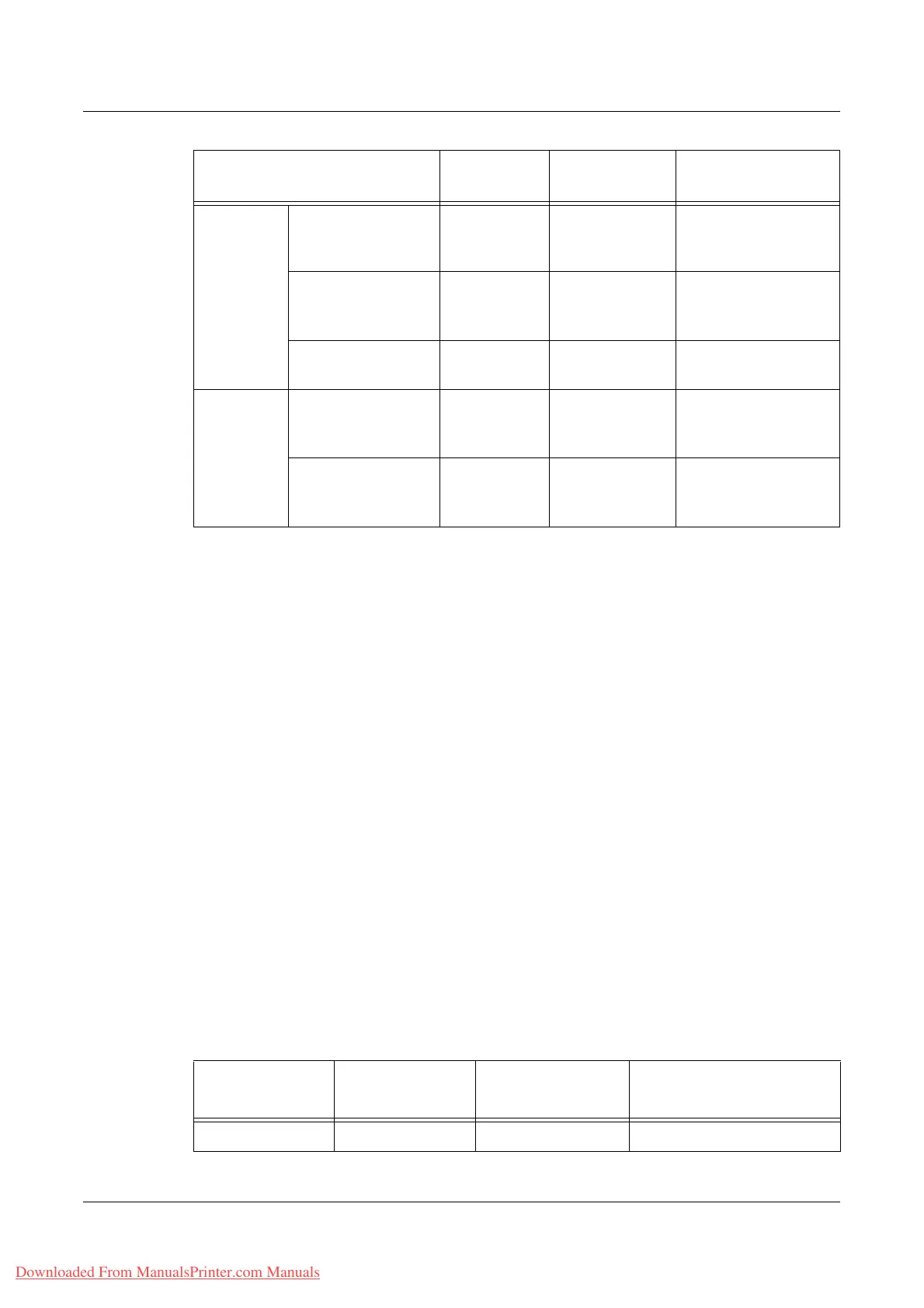Overview of Auditron Administration
Xerox WorkCentre 7132 User Guide 351
*1: If [Print Service] on the [Auditron Mode] screen is set to [Off] in the Key Operator
mode, no authentication is required to access mailboxes shared by Key Operators,
and the machine will print the job as unauthenticated.
When using the Authentication and Auditron Administration features for fax jobs, note
the following.
• Sending documents from different user accounts to the same destination will not be
counted as combined sending.
• The communication rate is calculated using the machine’s built-in timer.
Accordingly, the fees calculated may be slightly different from those calculated by
the telephone company.
• When you receive faxes divided into pages, the machine counts the page numbers
received instead of the page numbers printed.
• Fax jobs are not counted in the following cases.
– When dialing a fax number using the numeric keypad on the control panel or the
On-hook feature.
– When using a speed dial code in which the billing information is not registered.
– When a phone conversation took place, including the one before a transmission.
Scan
The items you can manage for scan jobs using the Auditron Administration feature are
as follows.
Internet
Fax
Receive/
Print
Printing received
documents
automatically
No Incoming
Internet Fax
Receptions/pages,
printed pages/sheets
Automatic
confidential
receiving
No Incoming
Internet Fax
Receptions/pages
Printing confidential
documents
Yes
*1
Authenticated Printed pages/sheets
Forward
Internet
Fax
Documents
Receiving relayed
Internet Fax
documents
No Incoming
Internet Fax
Receptions/pages
Automatic fax
forwarding
No Incoming
Internet Fax,
forwarded faxes
Sent faxes/pages,
transmissions
Services
Authentication
Required
User Type Manageable Items
E-mail Yes Authenticated Scanned pages, sent pages
Jobs
Authentication
Required
User/Document
Type
Manageable Items
Downloaded From ManualsPrinter.com Manuals
