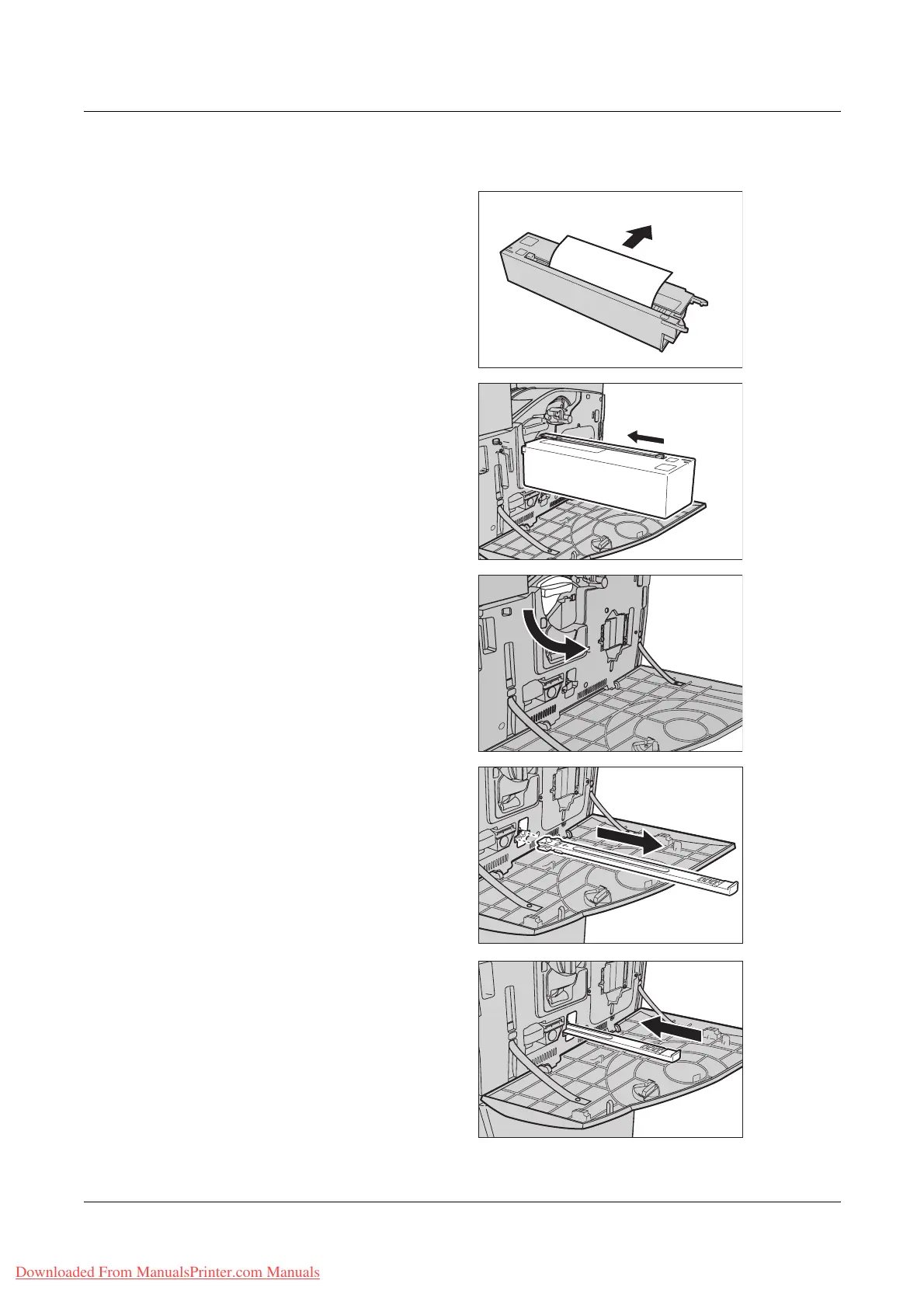14 Maintenance
362 Xerox WorkCentre 7132 User Guide
Inserting the New Drum Cartridge
1. Remove the new drum cartridge
from the box and its wrappings.
2. Carefully remove the protective
sheet from the cartridge.
3. Place the cartridge in position,
aligning the guides. Push the
slider on the top edge all the
way to the end marker to insert
the drum cartridge. Remove the
cartridge container.
4. Rotate the drum cartridge
release lever (R1) 90 degrees
anticlockwise to lock the
cartridge in position.
5. Completely remove the ROS
cleaner (R4) from the machine.
6. Reinsert the ROS cleaner to
clean the raster output scanner.
Downloaded From ManualsPrinter.com Manuals
