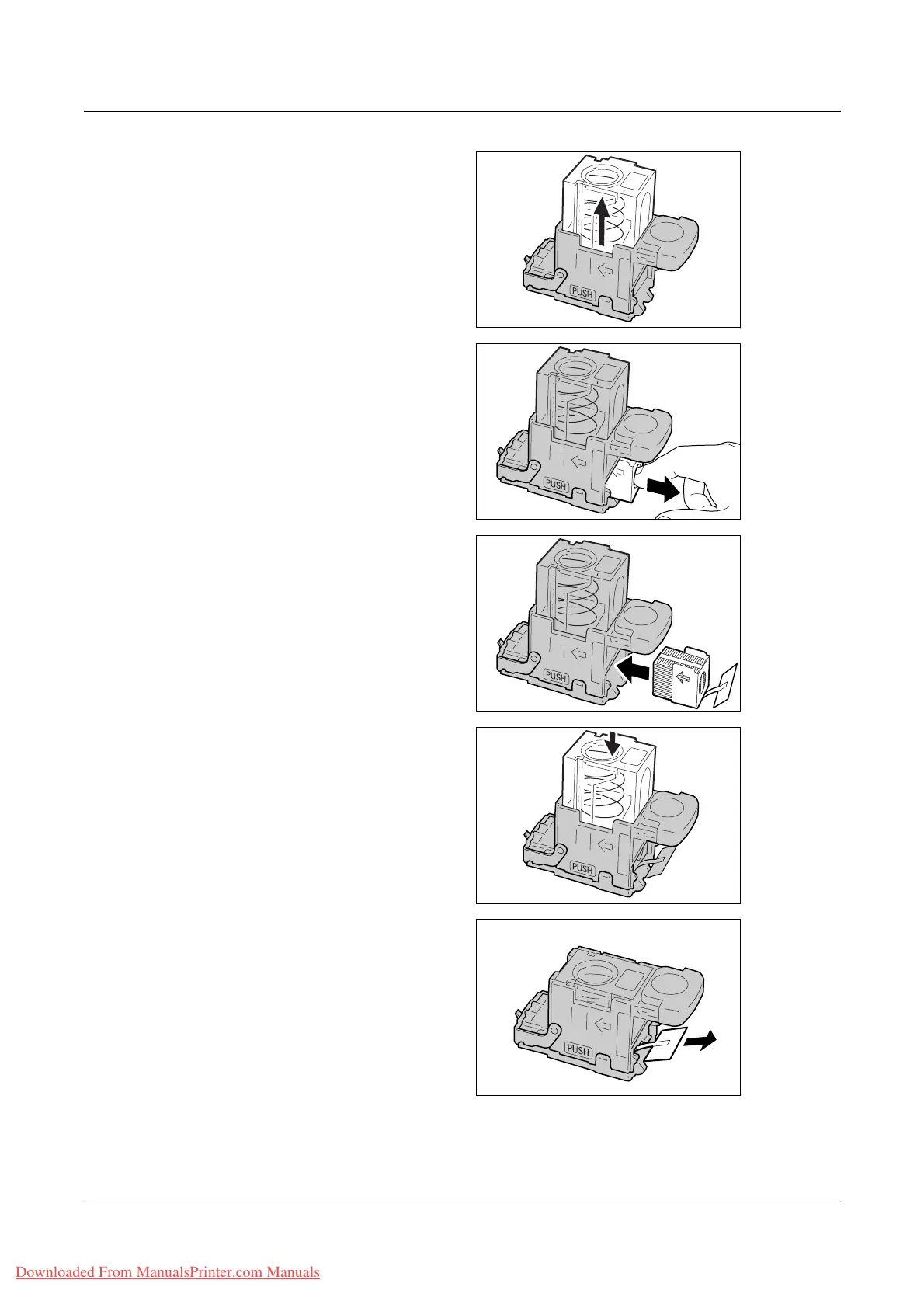14 Maintenance
374 Xerox WorkCentre 7132 User Guide
5. Insert your fingertip into the
round section on the cartridge to
remove the staple case.
6. Push a new staple case into the
staple cartridge.
7. Push the top of the staple
cartridge down as shown in the
diagram.
8. Remove the tab from the new
staple case as shown in the
diagram.
Downloaded From ManualsPrinter.com Manuals
