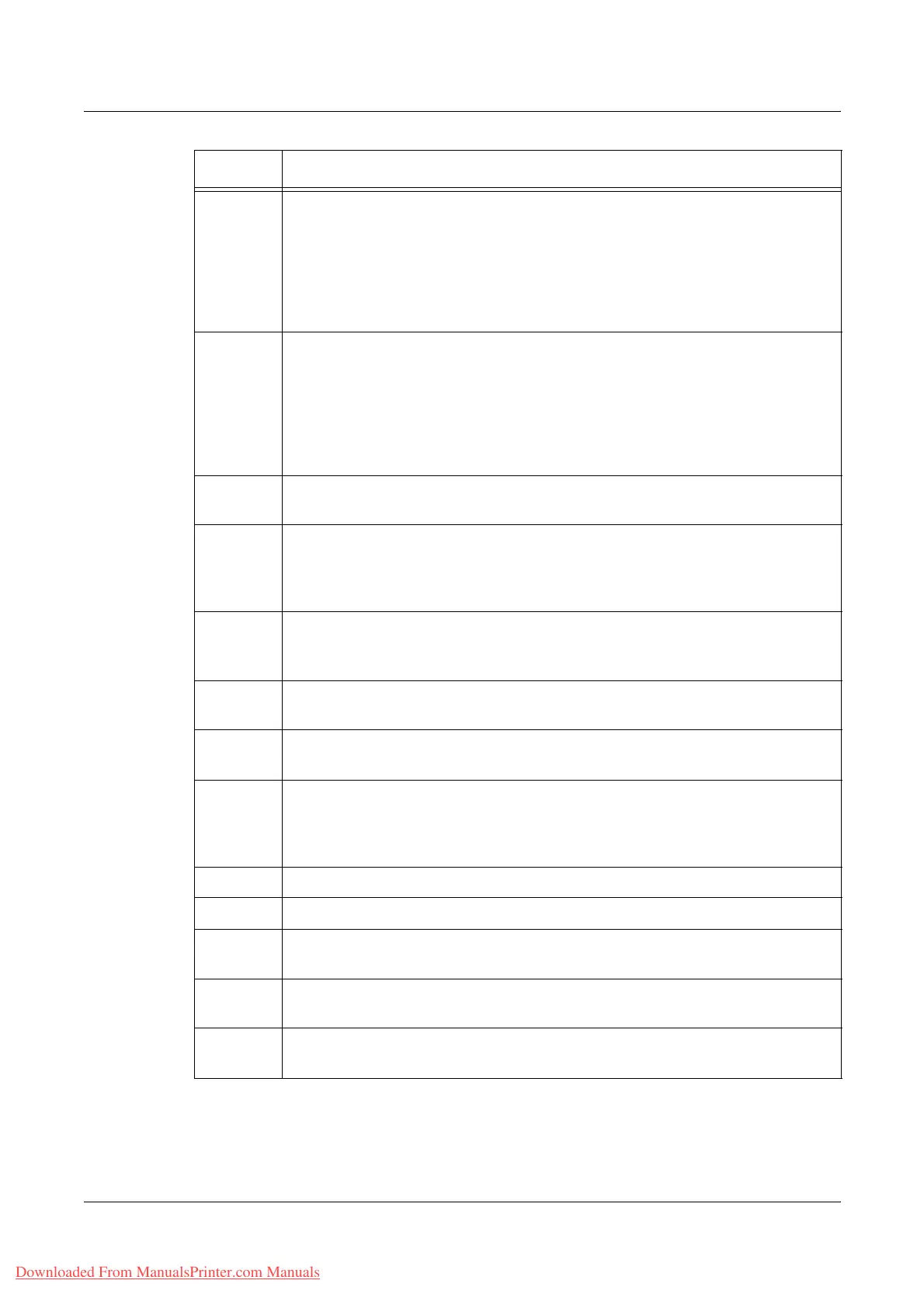15 Problem Solving
406 Xerox WorkCentre 7132 User Guide
016-702 Unable to process PCL print data due to insufficient print page buffer. Take one
of the following actions:
• Set [Print Mode] to [High Speed].
• Check if memory is installed correctly.
• Set [Page Print Mode] to [On] in order to change the printing method, then try
printing again.
For more information on Page Print Mode, refer to the print driver’s online help.
016-703 An e-mail specifying a non-registered or invalid mailbox number was received.
When sending a fax or Internet Fax:
• Contact the Xerox Welcome Center.
When receiving e-mail, fax, or Internet Fax:
• Register the mailbox with the specified number.
• Send an e-mail to a valid mailbox.
• Contact the Xerox Welcome Center if the problem persists.
016-704 The hard disk ran out of space, because the mailboxes are full. Delete
unnecessary documents from the mailboxes.
016-705 Unable to register the secure print document, mailbox document, or billing data
using the print driver, or unable to register the scanned document in the mailbox,
because the hard disk drive may not be installed properly on the machine, or
may be damanged. Contact the Xerox Welcome Center.
016-706 The hard disk ran out of space, because the number of users for secure printing
reached its maximum. Delete unnecessary documents or users registered for
the Secure Print feature.
016-707 Sample prints cannot be made due to the malfunction of the hard disk. Contact
the Xerox Welcome Center.
016-708 An annotation cannot be added due to insufficient hard disk space. Delete
unnecessary documents from the disk.
016-710 Delayed print job could not be excuted. Take one of the following actions:
• Delete unnecessary data from the hard disk to increase free space.
• Reset the settings of mailbox print and sample print.
• Reduce the number of stored delayed print jobs to less than 100 jobs.
016-711 Refer to 016-985.
016-712 Refer to 003-751.
016-713 The input password does not match the mailbox password. Enter the correct
password.
016-714 The specified mailbox does not exist. Create a new mailbox or specify an
existing mailbox.
016-716 The TIFF file could not be spooled as the size of the file exceeded the remaining
space on disk. Increase the size of the PCL form area.
Code Description and Remedy
Downloaded From ManualsPrinter.com Manuals
