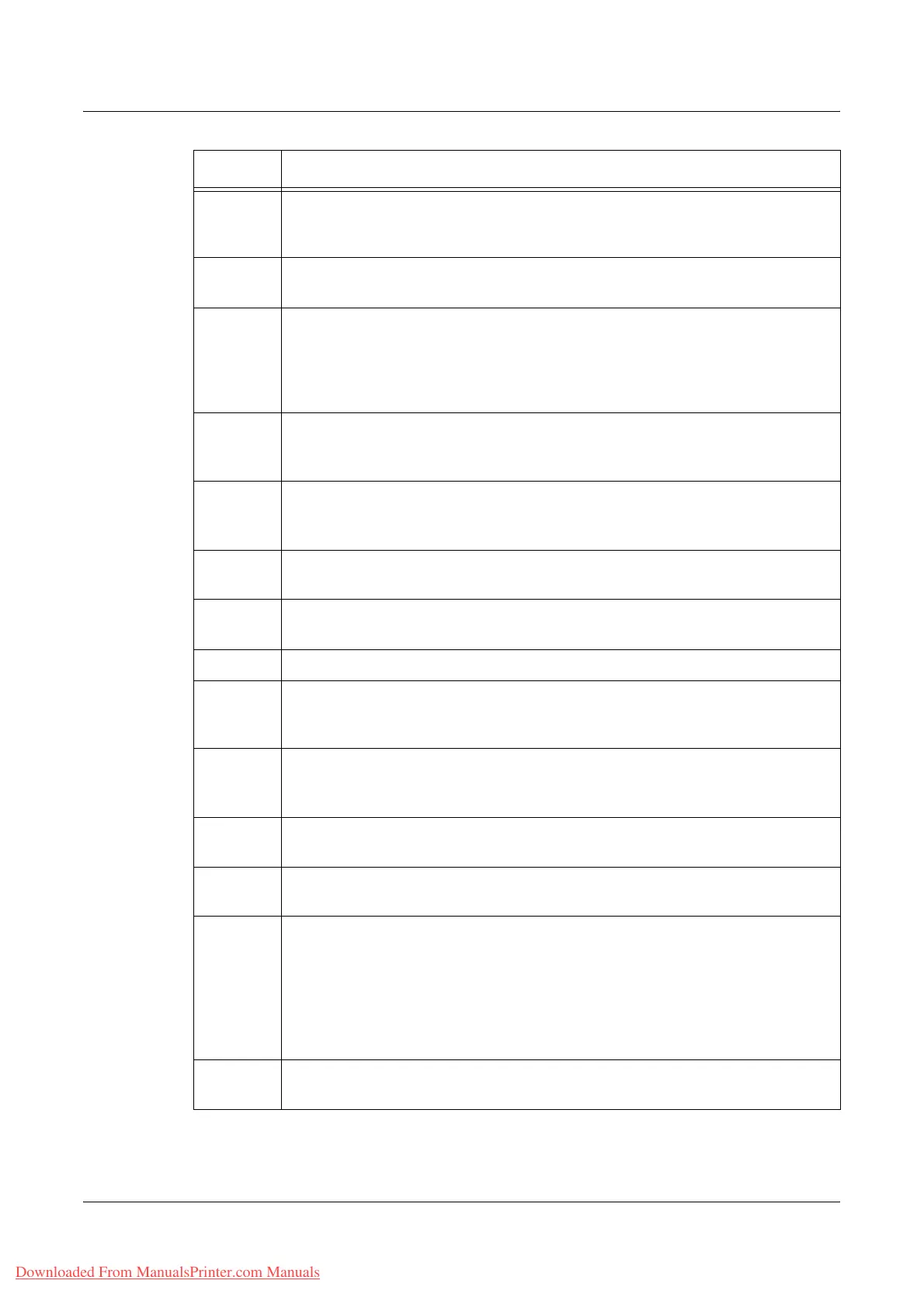Fault Codes
Xerox WorkCentre 7132 User Guide 411
016-786 The scanned data could not be written due to insufficient space on the hard disk.
Delete unnecessary data, or initialize the hard disk if the saved data are not
needed anymore.
016-787 The server IP address set to the job template is incorrect. Specify the correct job
template.
016-788 Failed to retrieve the file from the web browser. Take one of the following
actions, and then try retrieving again.
• Refresh the browser page.
• Restart the browser.
• Switch the machine off then back on.
016-789 The mail processing was interrupted due to insufficient hard disk space. Lower
the image resolution or reduction/enlargement ratio, or divide the document into
smaller segments to send.
016-791 The access to the specified destination or job template server failed when using
Scan To FTP/SMB or CentreWare Scan Services. Check if you are authorized to
access the specified destination or server.
016-792 The specified job history could not be retrieved when printing a job history
report. The specified job history is not available.
016-793 The hard disk has run out of space. Delete unnecessary data or initialize the
hard disk if the saved data are not needed anymore.
016-794 The media was incorrectly inserted. Reinsert the media correctly.
016-795
016-796
016-797
A read error occurred when reading data on the media. Check the contents
stored on the media using a computer.
016-798 The print could not be processed. The hard disk drive or memory may not be
installed properly on the machine, or may be damaged. Contact the Xerox
Welcome Center.
016-799 The print data contains invalid parameters. Check the print data and print
options and try printing again.
016-982 The hard disk has run out of space. Delete unnecessary data from the hard disk
or documents in mailboxes.
016-985 The e-mail size exceeds the maximum size. Try one of the following procedures,
and resend the e-mail.
• Reduce the number of pages in the document.
• Lower the resolution in [Scan Resolution].
• Reduce the document size using [Reduce/Enlarge].
• Increase the maximum value in [Maximum E-mail Size] using the Key
Operator access.
018-505 An authentication error occurred due to an incorrect user name and/or
password. Check that the user name and password are correct.
Code Description and Remedy
Downloaded From ManualsPrinter.com Manuals
