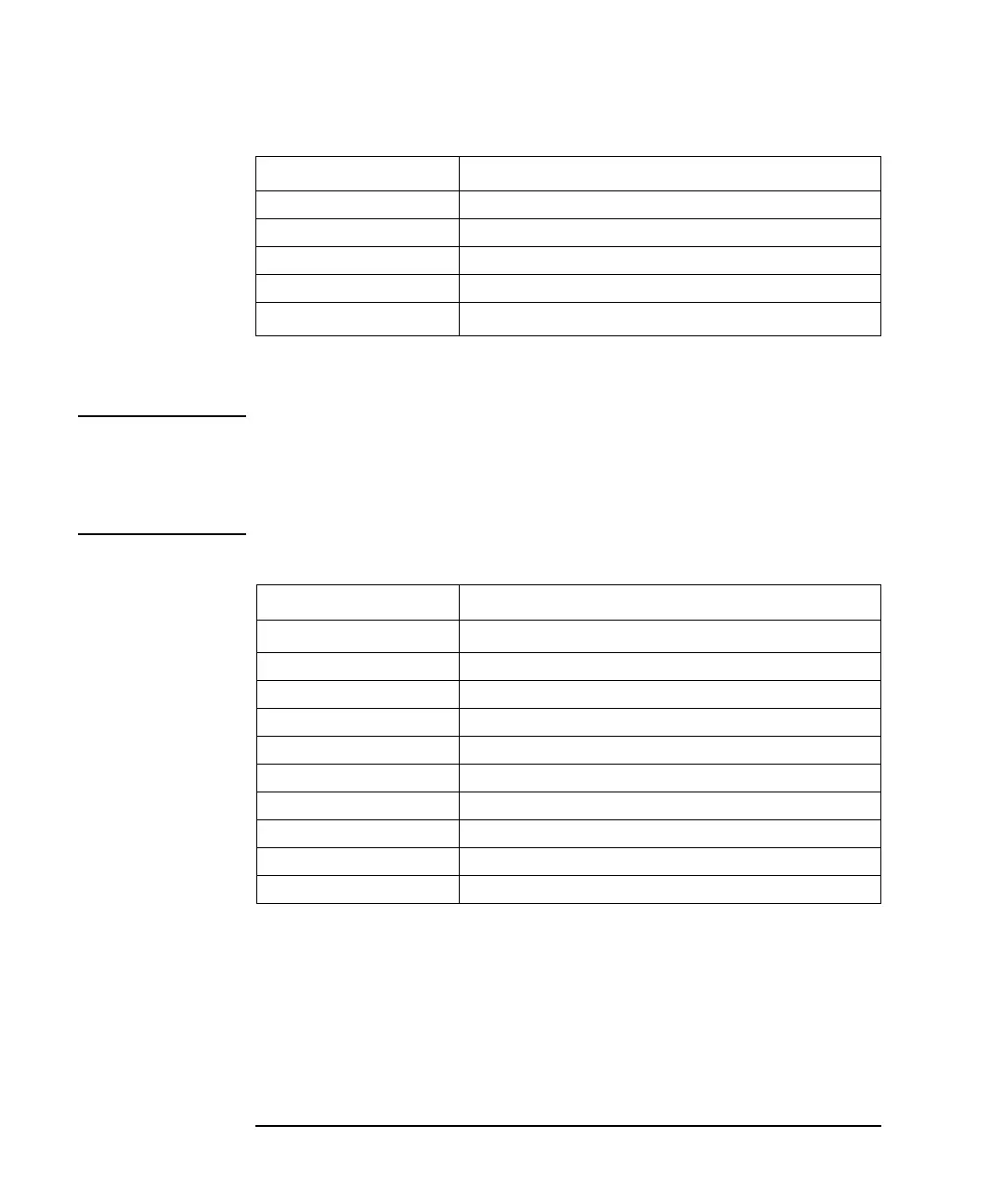5-22 Agilent 4155C/4156C SCPI Command Reference, Edition 1
SCPI Commands
:DIAGnostic:TEST[:EXECute]
NOTE In Display Lock State
When the 4155C/4156C screen is set to the update disable state by :DISP OFF (or 0)
command, available values for test_number are 100 to 111.
To execute test_number 201 to 413, enter :DISP ON (or 1) command.
Example OUTPUT @Hp4155;":DIAG:TEST 101"
307 SMUC Memories, Timer
308 Graphics Controllers
309 Graphic Memories
310 Sound Generator
312
LAN Interface
a
a. Need to connect the LAN IF test adapter (Agilent Part Number
04155-61631).
CPU test Explanation
IO Peripheral test Explanation
401
Parallel I/F
a
a. Need to connect the parallel IF test adapter (Agilent Part Number
04155-61632).
402 Trigger Input/Output
404 Flexible Disk Controller
405 Flexible Disk Read/Write
406 Post regulator
407 Front Key Circuit
409 Front Key LED
410 External Key Controller
412 SMU/PGU Selector Control
413 R-box Control
