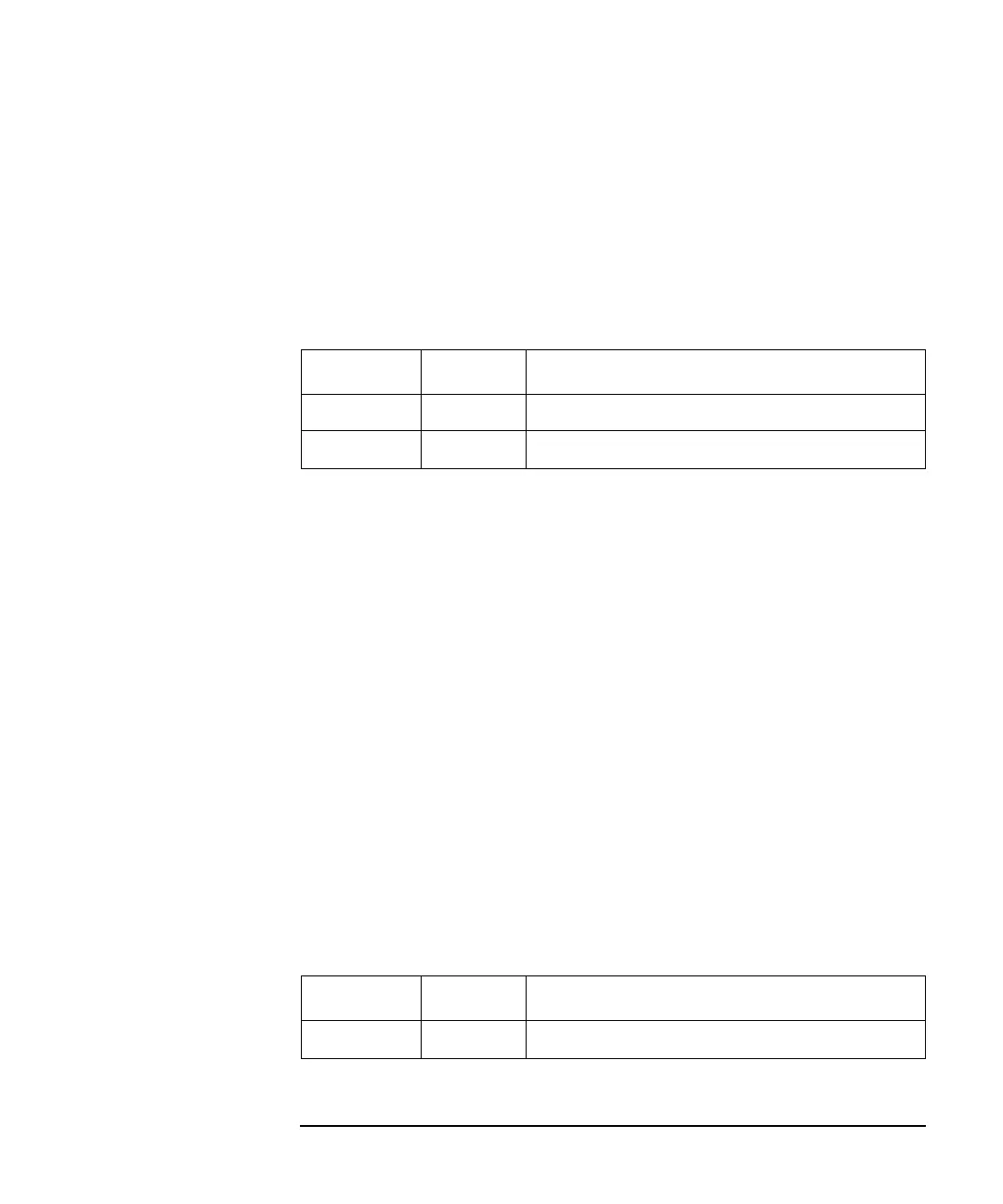Agilent 4155C/4156C SCPI Command Reference, Edition 1 5-141
SCPI Commands
:PAGE:GLISt[:GRAPhics]:LINE[:STATe]
:PAGE:GLISt[:GRAPhics]:LINE[:STATe]
This command selects the state of line.
At *RST, this value is not defined.
Syntax :PAGE:GLISt [ :GRAPhics] :LINE [ :STATe] OFF | ON
Parameter
Query response OFF | ON <newline><^END>
Example OUTPUT @Hp4155;":PAGE:GLIS:LINE ON"
OUTPUT @Hp4155;":PAGE:GLIS:LINE?"
ENTER @Hp4155;A$
:PAGE:GLISt[:GRAPhics]:MARKer:DIRect:X|:Y1|:Y2
This command moves the marker to the point that has the specified X, Y1, or Y2
value.
For the query response, the returned data is the X, Y1, or Y2 value of the present
marker position.
Variable name must be assigned to the specified axis by using
:PAGE:DISP:GRAP:X|:Y1|:Y2:NAME command.
At *RST, this value is undefined.
Syntax :PAGE:GLISt [ :GRAPhics] :MARKer:DIRect:X|:Y1|:Y2 value | MINimum |
MAXimum
Parameter
Query response value <newline><^END>
Parameter Type Explanation
OFF character line is not displayed
ON character line is displayed, and can be operated on
Parameter Type Explanation
value numeric x, y1, or y2 coordinate value
