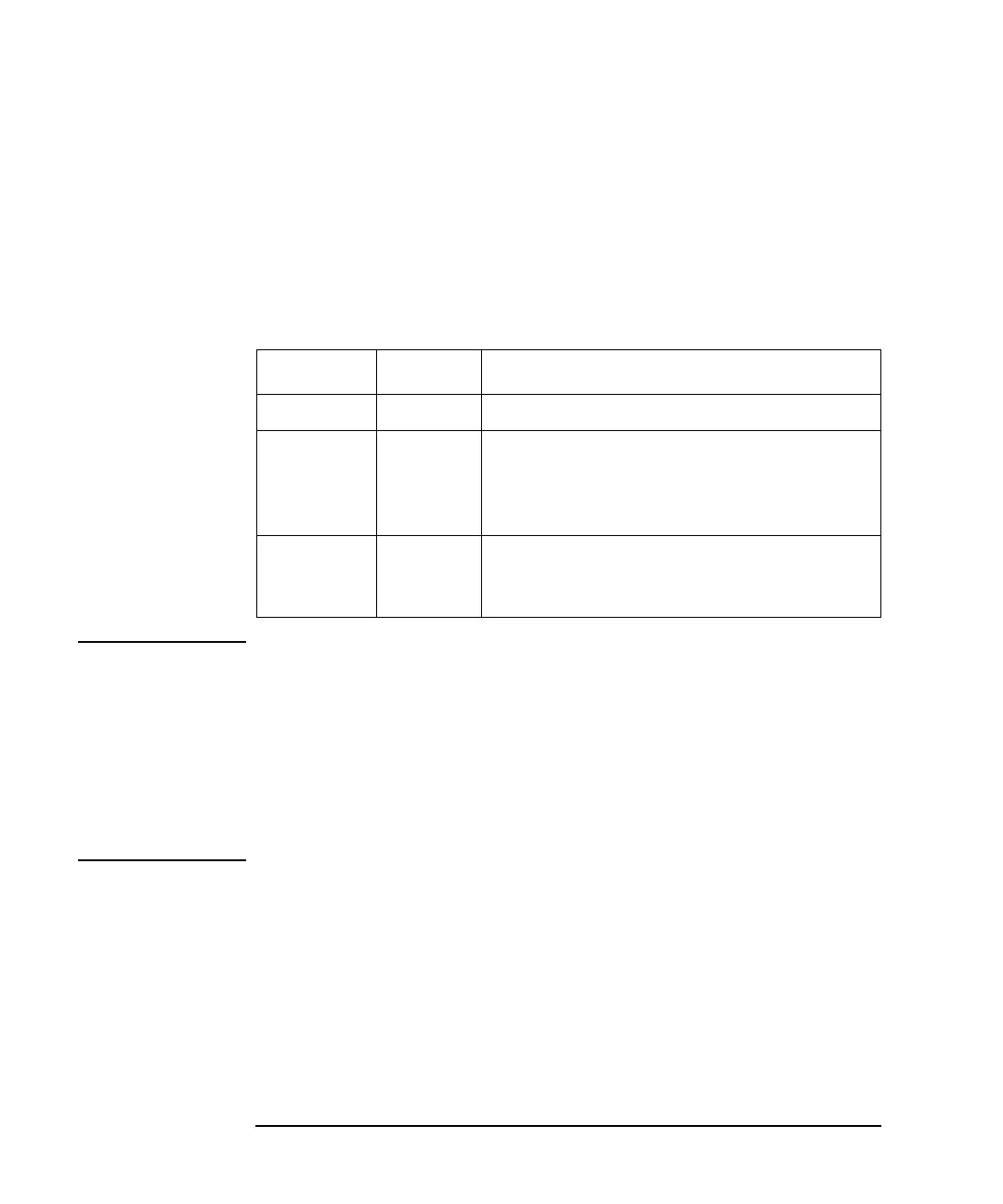5-38 Agilent 4155C/4156C SCPI Command Reference, Edition 1
SCPI Commands
:HCOPy:DEVice:CMOD
:HCOPy:DEVice:CMOD
This command selects color mode for hardcopy.
At *RST, the value of this parameter is BW.
Syntax :HCOPy:DEVice:CMOD BW | FULL | FIX
Parameter
NOTE FIX mode
By PCL color printer, you can make a color copy that uses eight fixed colors: black,
red, green, yellow, blue, magenta, cyan, and white.
You can change the color to print or pen assignment for each screen item by using
the SYSTEM: COLOR SETUP page. For details, refer to "SYSTEM: COLOR
SETUP screen" in Chapter 5 of User's Guide: General Information.
Although this mode allows only the eight fixed colors, this mode is also available
for HP-GL or PCL printers that have sixteen color capability.
Query response BW | FULL | FIX <newline><^END>
Example OUTPUT @Hp4155;":HCOP:DEV:CMOD FIX"
OUTPUT @Hp4155;":HCOP:DEV:CMOD?"
ENTER @Hp4155;A$
Parameter Type Explanation
BW character monochrome mode
FULL character color mode for HP-GL or PCL printers that have
sixteen color capability, for example, HP DeskJet
1200C and HP PaintJet. You can make a color
print that has exactly the same colors as display.
FIX character color mode for HP-GL pen plotters and PCL color
printers that have only eight color capability, for
example, HP DeskJet 500C, 550C, and 560C.
