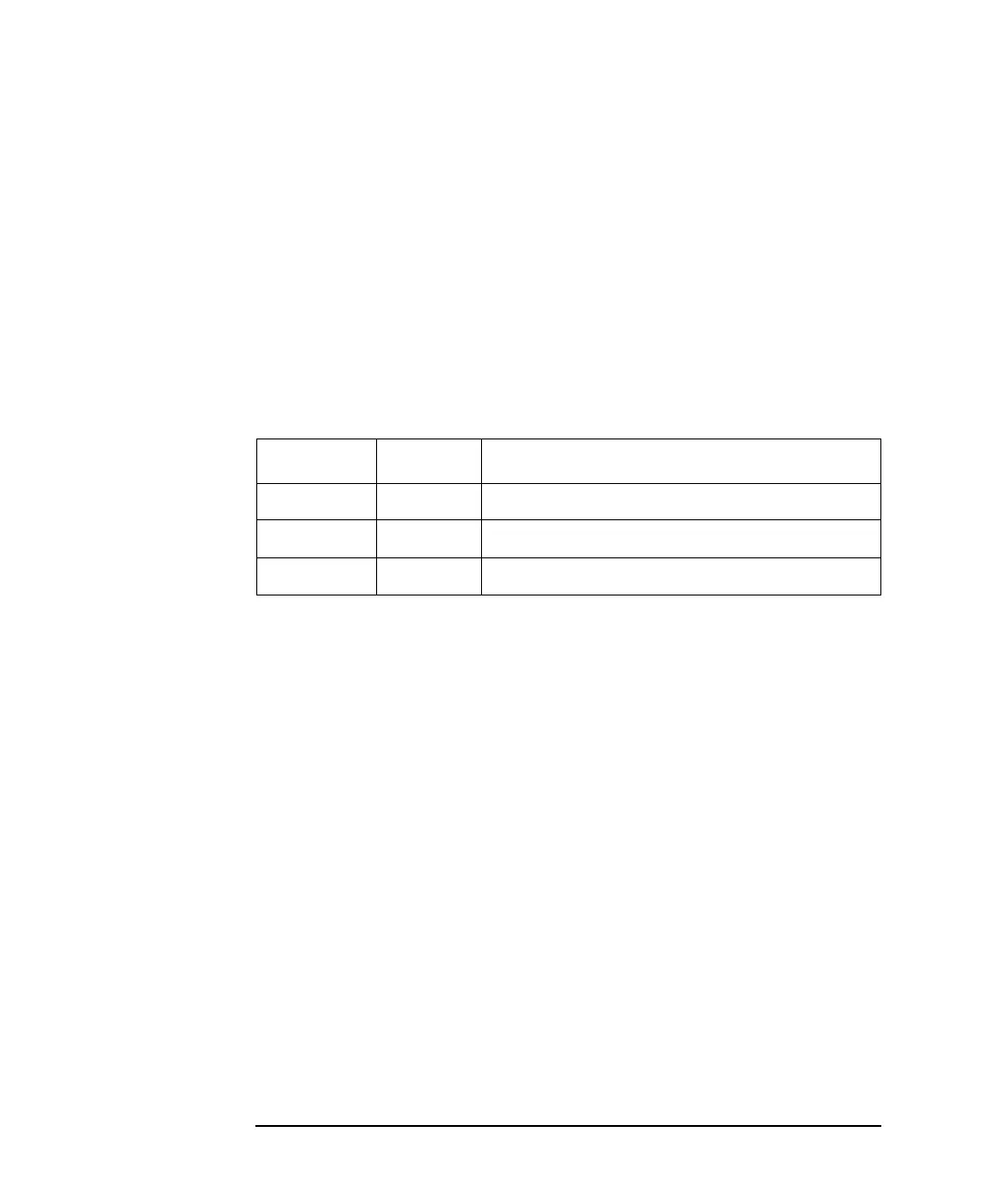5-70 Agilent 4155C/4156C SCPI Command Reference, Edition 1
SCPI Commands
:MMEMory:LOAD:STATe
:MMEMory:LOAD:STATe
This command loads the specified setup data from the mass memory device
specified by the :MMEM:DEST command.
This command does not have query form.
Execution
Conditions
If you load a MAT file, enter the :PAGE:CHANnels:MATrix:CONTROL ON
command before this command.
Syntax :MMEMory:LOAD:STATe state_no, file_name [ , msus ]
Parameter
The default mass storage is the device set by the :MMEM:DEST command. To
specify the device, set msus to 'DISK', or ignore msus parameter. You must specify
file extension with the file name.
If you load the data from an internal memory, set msus to 'MEMORY'. The
extension is optional, so file name can be MEM1, MEM2, MEM3, or MEM4 or with
applicable file type extension (MES, STR, or MAT).
Example Following two examples produce the same result.
OUTPUT @Hp4155;":MMEM:LOAD:STAT 0,'CMOS.MES'"
OUTPUT @Hp4155;":MMEM:LOAD:STAT 0,'CMOS.MES','DISK'"
Parameter Type Explanation
state_no numeric no meaning for 4155C/4156C. 0 is recommended.
file_name string file name.
msus string mass storage ('DISK' or 'MEMORY' is available)
