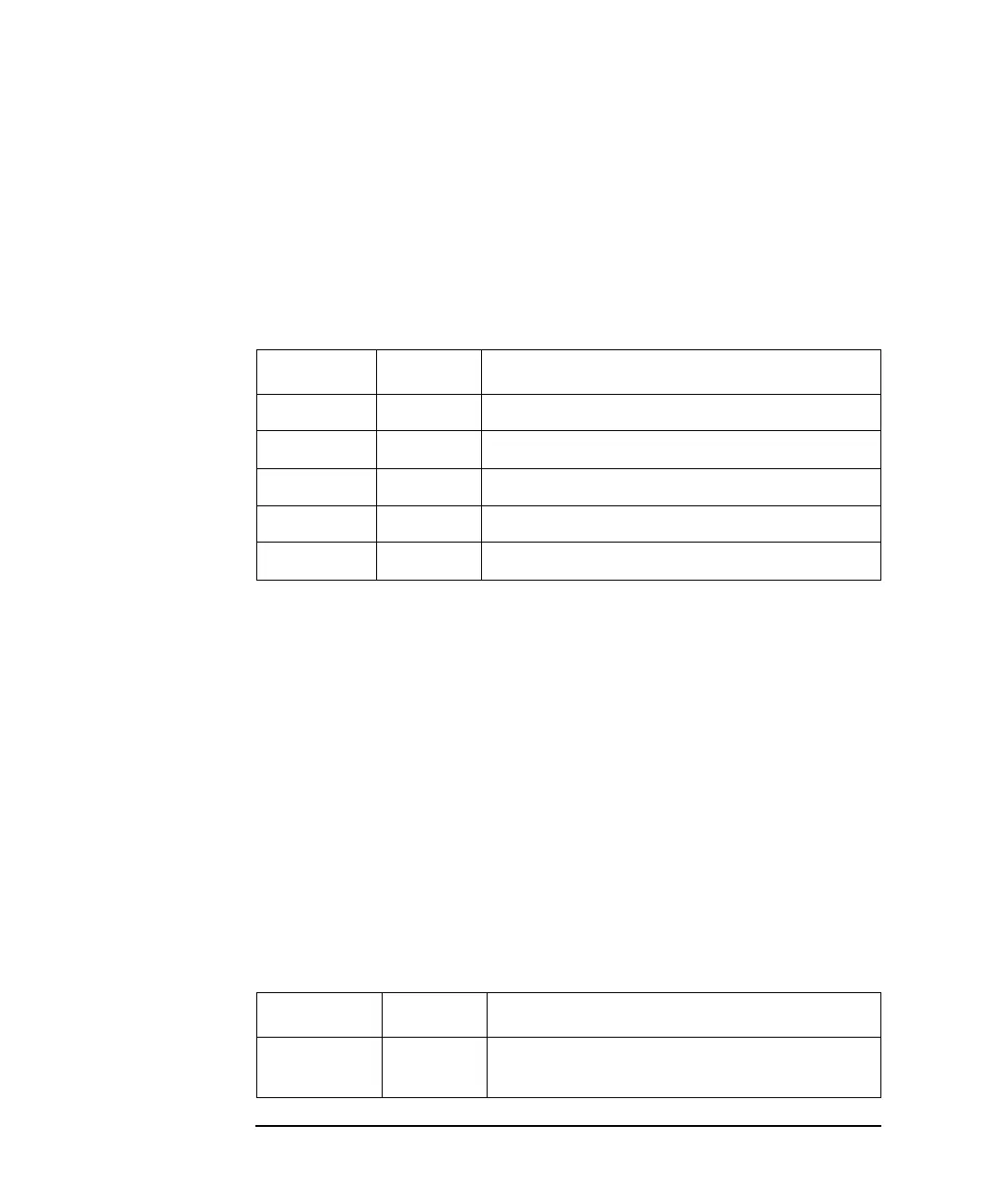5-40 Agilent 4155C/4156C SCPI Command Reference, Edition 1
SCPI Commands
:HCOPy:DEVice:LANGuage
:HCOPy:DEVice:LANGuage
This command selects the printer or plotter control language.
At *RST, this value is set to PCL.
Syntax :HCOPy:DEVice:LANGuage PCL | HPGL | HRPCl | TIFF | HRTIff
Parameter
Query response PCL | HPGL | HRPCl | TIFF | HRTIff <newline><^END>
Example OUTPUT @Hp4155;":HCOP:DEV:LANG PCL"
OUTPUT @Hp4155;":HCOP:DEV:LANG?"
ENTER @Hp4155;A$
:HCOPy:DEVice:RESolution
This command sets the resolution of the print out on the printer.
This command is effective only if the printer or plotter control language is set to
PCL by :HCOP:DEV:LANG command.
At *RST, this value is set to 75 DPI.
Syntax :HCOPy:DEVice:RESolution resolution | MINimum | MAXimum
Parameter
Parameter Type Explanation
PCL character Printer Control Language (PCL)
HRPCl character high resolution PCL
HPGL character Hewlett-Packard's Graphics Language (HP-GL)
TIFF character Tagged Image File Format (TIFF)
HRTIff character high resolution TIFF
Parameter Type Explanation
resolution numeric 75, 90, 100, 150, 180, 300, 600 (DPI)
Suffix is not allowed.
