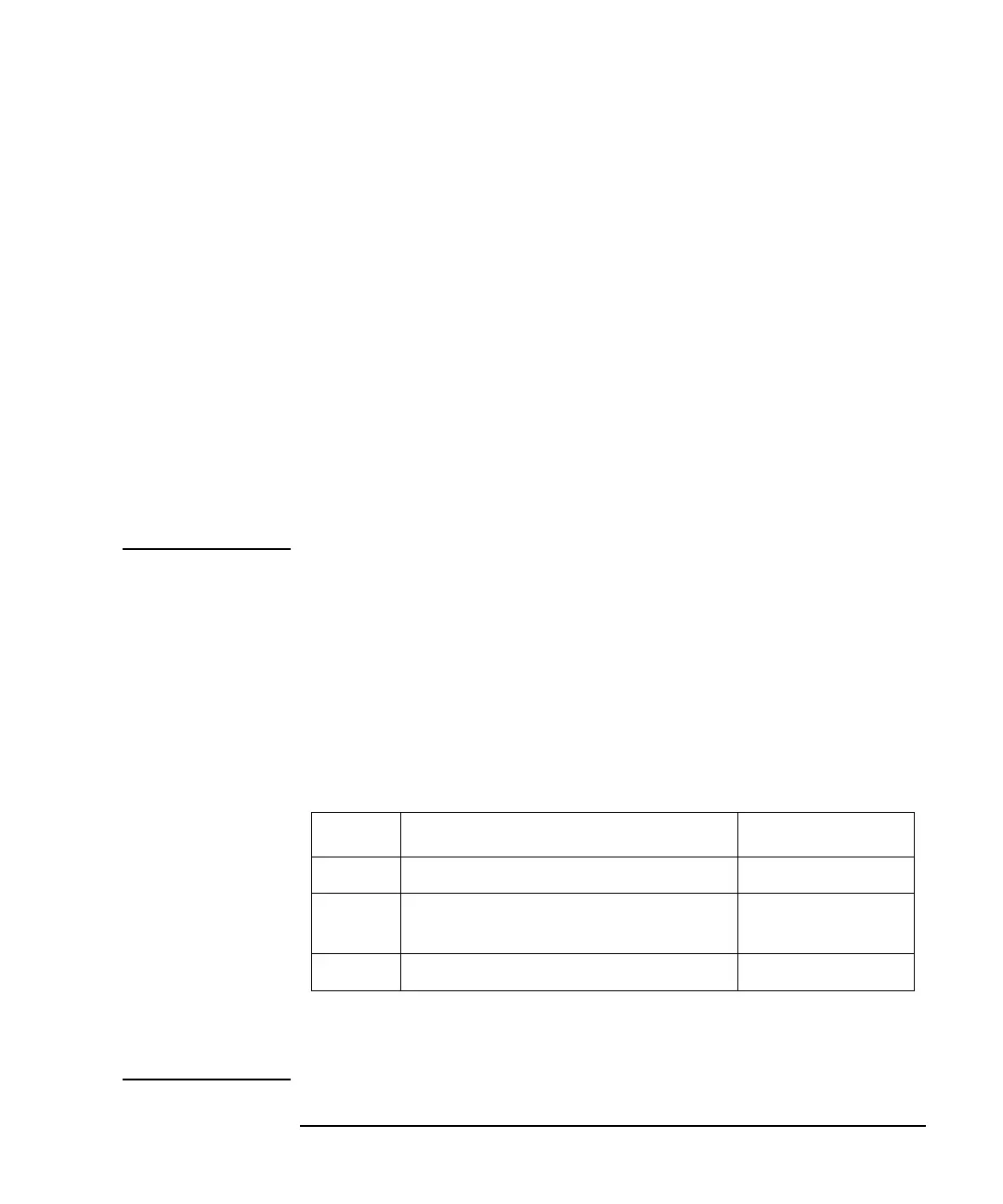Agilent 4155C/4156C SCPI Command Reference, Edition 1 5-3
SCPI Commands
Textual Notation
CAPITAL
LETTERS Capital letters are the minimally required letters of the
command or query program header. Lowercase letters are the
long form (complete spelling), which you can omit if desired.
< > Angular brackets indicate that the word or words enclosed
represent something other than themselves.
[ ] Square brackets are used to enclose optional information not
required for execution of the command sequence.
| The vertical bar can be read as "or" and is used to separate
alternative parameter options.
{ } Braces (or curly brackets) are used to enclose one or more
parameters that may be included zero or more times.
NOTE CMD? Command
This command returns the current control language mode of the 4155C/4156C. This
command has only the query form.
Syntax CMD?
Query response language_mode <terminator>
language_mode is NR1 response data type.
<terminator> depends on the language mode.
The values of language_mode and <terminator> are as follows:
Example
OUTPUT @Hp4155;"CMD?"
ENTER @Hp4155;A
Value Control Language Mode <terminator>
0 SCPI command control mode <LF^EOI>
1 Agilent FLEX command control mode
(US mode or US42 mode)
<LF^EOI>
2 4145 syntax command control mode <CR/LF^EOI>
