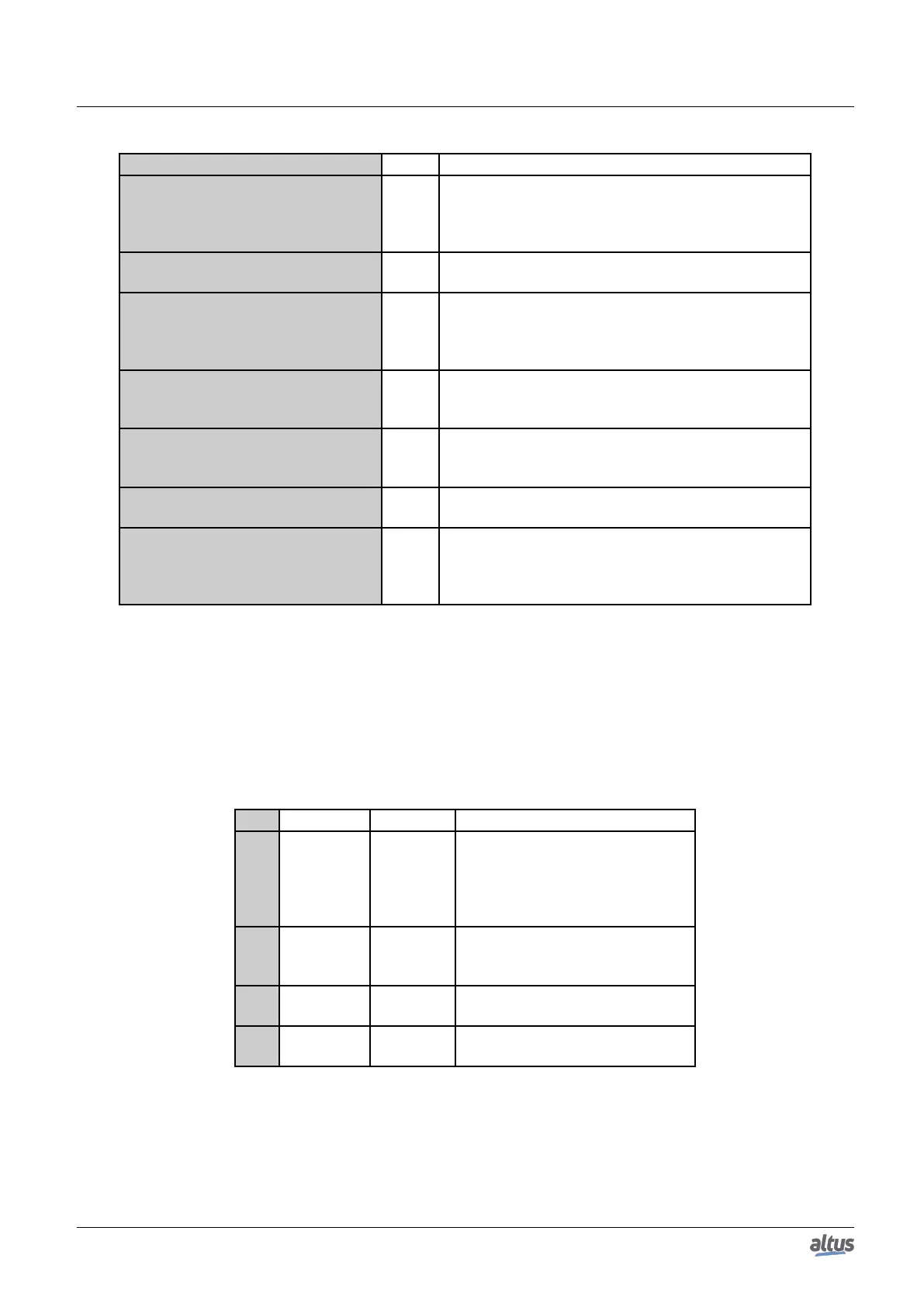5. CONFIGURATION
State Value Description
STATE_PLC_NOT_CONNECTED 0
The PLC configured in the OPC DA Server is not con-
nected. It can happen if the configuration is incorrect
(wrong PLC and/or Gateway IP Address) or the PLC is
unavailable in that moment.
STATE_PLC_CONNECTED 1
The PLC configured in the OPC DA Server is connected.
This is a transitory state during the connection.
STATE_NO_SYMBOLS 2
There are no symbols (variables) available in the PLC
configured in the OPC DA Server. It can happen when
there are no symbols or there isn’t a project loaded on the
PLC.
STATE_SYMBOLS_LOADED 3
Finished the process of reading the symbols (variables)
from the PLC configured in the OPC DA Server. This is
a transitory state during the connection.
STATE_RUNNING 4
After the reading of the symbols (variables) the OPC DA
Server is running the periodic update of the values of the
available symbols in each configured PLC.
STATE_DISCONNECT 5
There has been a disconnection with the PLC configured
in the OPC DA Server.
STATE_NO_CONFIGURATION 6
When the OPC configuration (stored in an OPCServer.ini
file) has a wrong syntax, the variable value will be this.
Generally, this behavior is not observed for the Master-
Tool IEC XE maintains this configuration valid.
Table 129: Description of the Communication states between OPC DA Server and the PLC
The _CommStateOK is a variable of the Bool type that indicates if the communication between the OPC DA Server and
the PLC is working. When the value is TRUE, it indicates that the communication is working correctly. If the value is FALSE,
for some reason it isn’t possible to communicate with the PLC.
In addition to monitoring the communication status, the OPC Client can access information on the quality of communi-
cation. The quality bits form a byte. They are divided into three groups of bits: Quality, Substatus and Limit. The bits are
distributed as follows QQSSSSLL, in which QQ are the Quality bits, SSSS Substatus bits and LL Limit bits. In this case the QQ
bits are the most significant in the byte, while the LL bits are the least significant.
QQ Bits values Definition Description
0 00SSSSLL Bad
The value read can’t be used be-
cause there’s some problem with
the connection. It’s possible to
monitor the value of _CommState
and diagnose the problem.
1 01SSSSLL Uncertain
The quality can’t be defined and
may be presented in the Substatus
field.
2 10SSSSLL NA
This value is reserved and isn’t used
by the OPC standard.
3 11SSSSLL Good
The quality is good and the value
read can be used.
Table 130: Description of the OPC Quality value
Table 130 presents the possible quality values. The OPC DA Server only returns Good and Bad Quality values. A OPC
Client can maintain the quality as Uncertain due to failures in which it can’t establish a connection to the Server. In case of
monitoring of the 8 quality bits directly from the OPC DA Server, the Substatus and Limit fields shall be null and the Good
Quality will be presented as the value 192 and the Bad Quality will be value 0.
161
