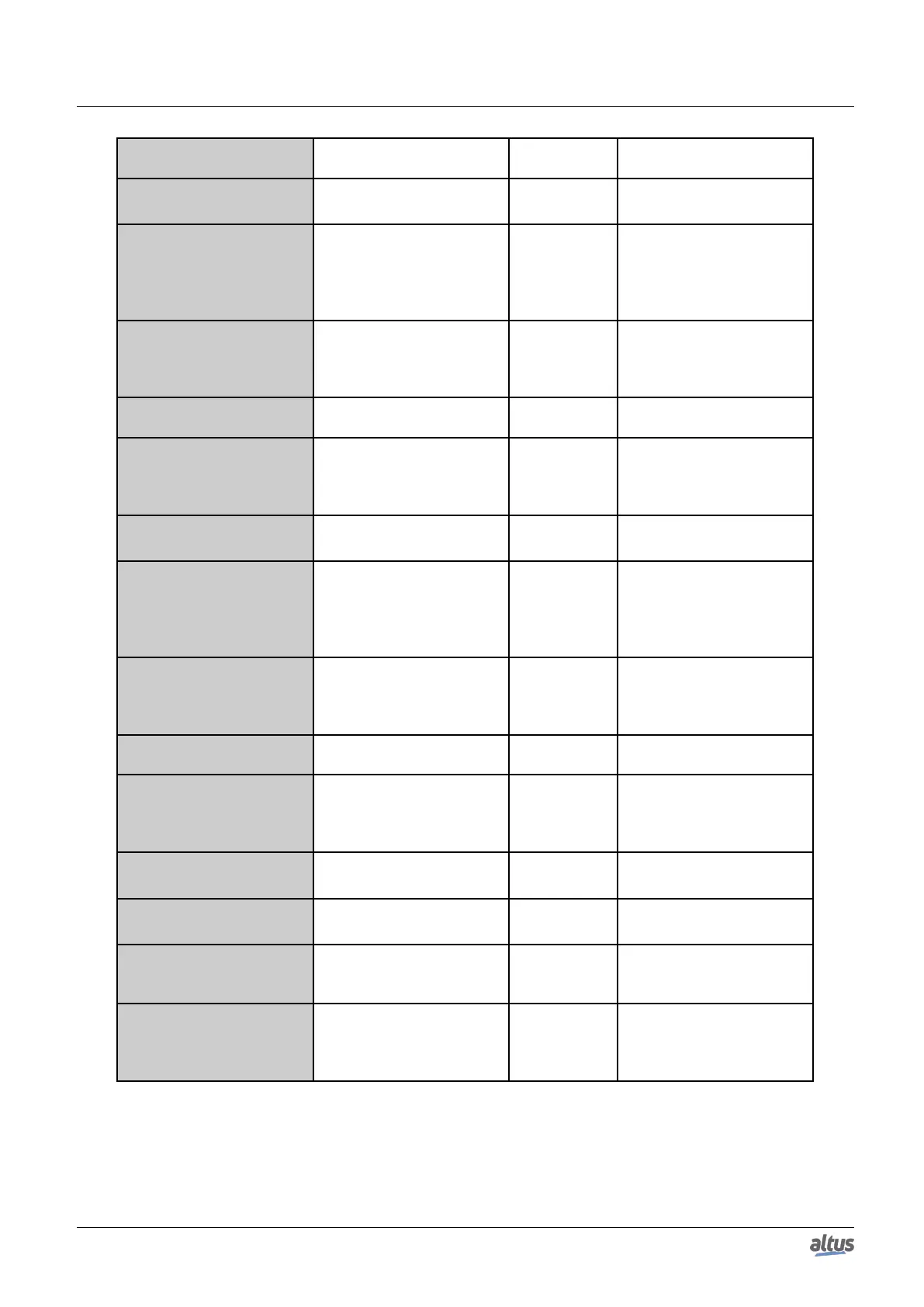5. CONFIGURATION
Device Configuration Description
Default
Value
Opções
Enable Sync 0
Enable the Sync 0 synchro-
nization unit configurations.
Unmarked
Marked
Unmarked
Sync Unit Cycle (Sync 0)
By selecting this option, the
Cycle Time will be deter-
mined by the product of the
factor and the Sync Unit Cy-
cle.
Unmarked
Marked
Unmarked
User Defined (Sync 0)
If this option is selected, the
desired time, in microsec-
onds, can be directly set into
the Cycle Time (µs) field.
Unmarked
Marked
Unmarked
Cycle Time [µs] (Sync 0)
Show the cycle time cur-
rently set.
100000 1 to 2147483647
Shift Time [µs] (Sync 0)
Time between the sync
events and the “Output
Valid” or “Input Latch”
time.
0
-2147483648 to
2147483647
Enable Sync 1
Enable the Sync 1 synchro-
nization unit configurations.
Unmarked
Marked
Unmarked
Sync Unit Cycle (Sync 1)
By selecting this option, the
Cycle Time will be deter-
mined by the product of the
factor and the Sync Unit Cy-
cle.
Unmarked
Marked
Unmarked
User Defined (Sync 1)
If this option is selected, the
desired time, in microsec-
onds, can be directly set into
the Cycle Time (µs) field.
Unmarked
Marked
Unmarked
Cycle Time [µs] (Sync 1)
Show the cycle time cur-
rently set.
100000 1 to 2147483647
Shift Time [µs] (Sync 1)
Time between the sync
events and the “Output
Valid” or “Input Latch”
time.
0
-2147483648 to
2147483647
Check Vendor ID
If unmarked, it will disable
the Vendor ID Check.
Marked
Marked
Unmarked
Check Product ID
If unmarked, it will disable
the Product ID Check.
Marked
Marked
Unmarked
SDO Access
Set a time reference (in mi-
croseconds) for the timeout
check of a SDO Access.
- 0 to 100000
I -> P
Set a time reference (in mi-
croseconds) for the timeout
check of the switch from Init
to Pre-Operation mode.
- 0 to 100000
182
