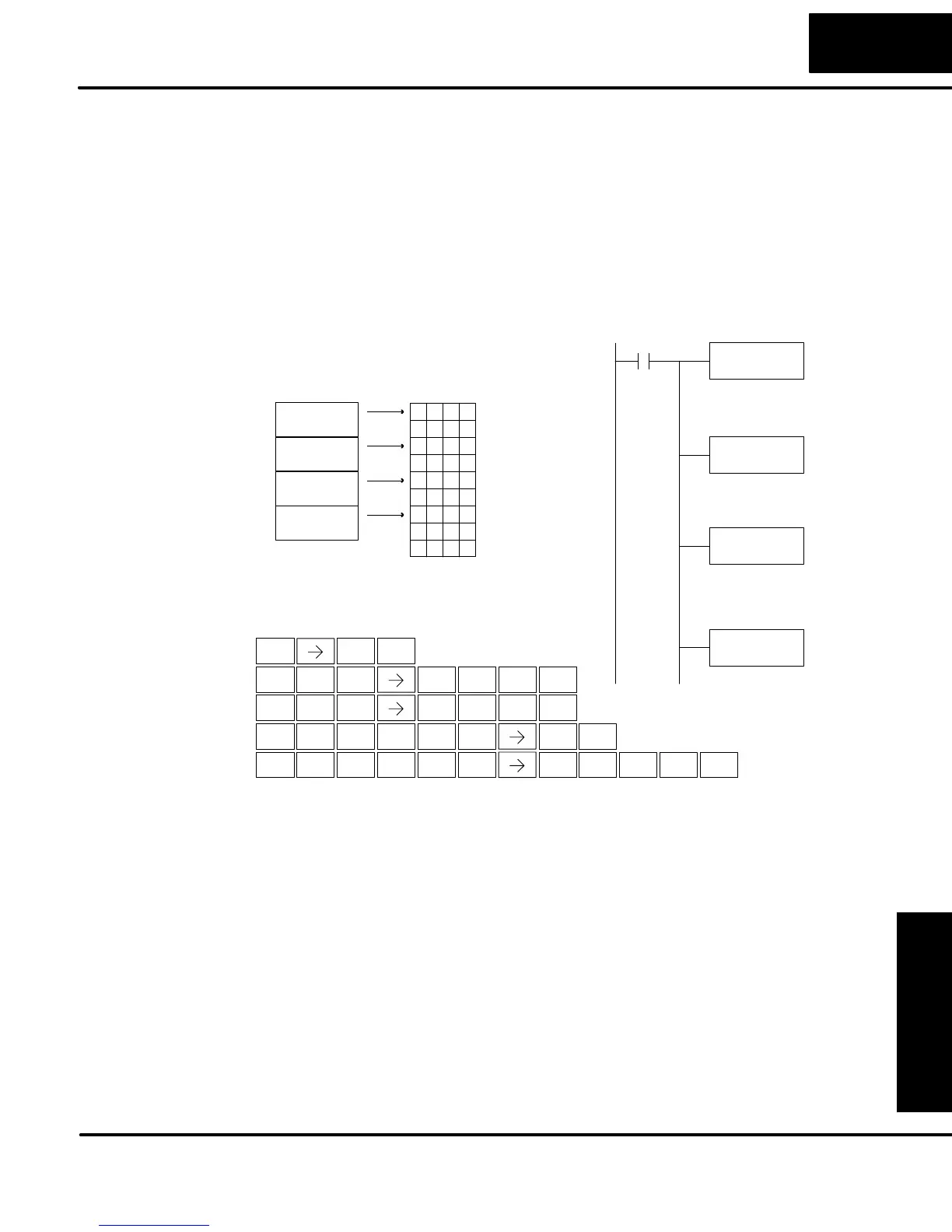Standard
Rll Instructions
5–93
Standard RLL Instructions
Table Instructions
In the example to the right, data is copied from a Data Label Area to V memory.
When X1 is on, the constant value (K4) is loaded into the accumulator using the
Load instruction. This value specifies the length of the table and is placed in the
second stack location after the next Load and Load Label (LDLBL) instructions
are executed. The constant value (K0) is loaded into the accumulator, specifying
the offset for the source and destination data. It is placed in the first stack location
after the LDLBL instruction is executed. The source address where data is being
copied from is loaded into the accumulator using the LDLBL instruction. The
MOVMC instruction specifies the destination starting location and executes the
copying of data from the Data Label Area to V memory.
DirectSOFT
LD
K4
X1
Load the value 4 into the
accumulator specifying the
number of locations to be
copied.
LD
K0
Load the value 0 into the
accumulator specifying the
offset for source and
destination locations
LDLBL
K1
Load the value 1 into the
accumulator specifying the
Data Label Area K1 as the
starting address of the data
to be copied.
MOVMC
V2000
V2000 is the destination
starting address for the data
to be copied.
1234
CON
4532
CON
6151
CON
8845
CON
K
N
K
N
K
N
K
N
V2001
4532
V2002
6151
V2003
8845
V2004
XXXX
S
S
S
S
V2000
1234
Data Label Area
Programmed
After the END
Instruction
DLBL K1
Handheld Programmer Keystrokes
STR
$
SHFT
ANDST
L
3
D
SHFT
JMP
K
ENT
SHFT
ANDST
L
3
D
ANDST
L
1
B
ANDST
L
SHFT
ORST
M
AND
V
INST#
O
ORST
M
2
C
1
B
ENT
ENT
1
B
2
C
0
A
0
A
0
A
ENT
SHFT
ANDST
L
3
D
SHFT
JMP
K
0
A
ENT
4
E
Copy Data From a
Data Label Area to
V Memory