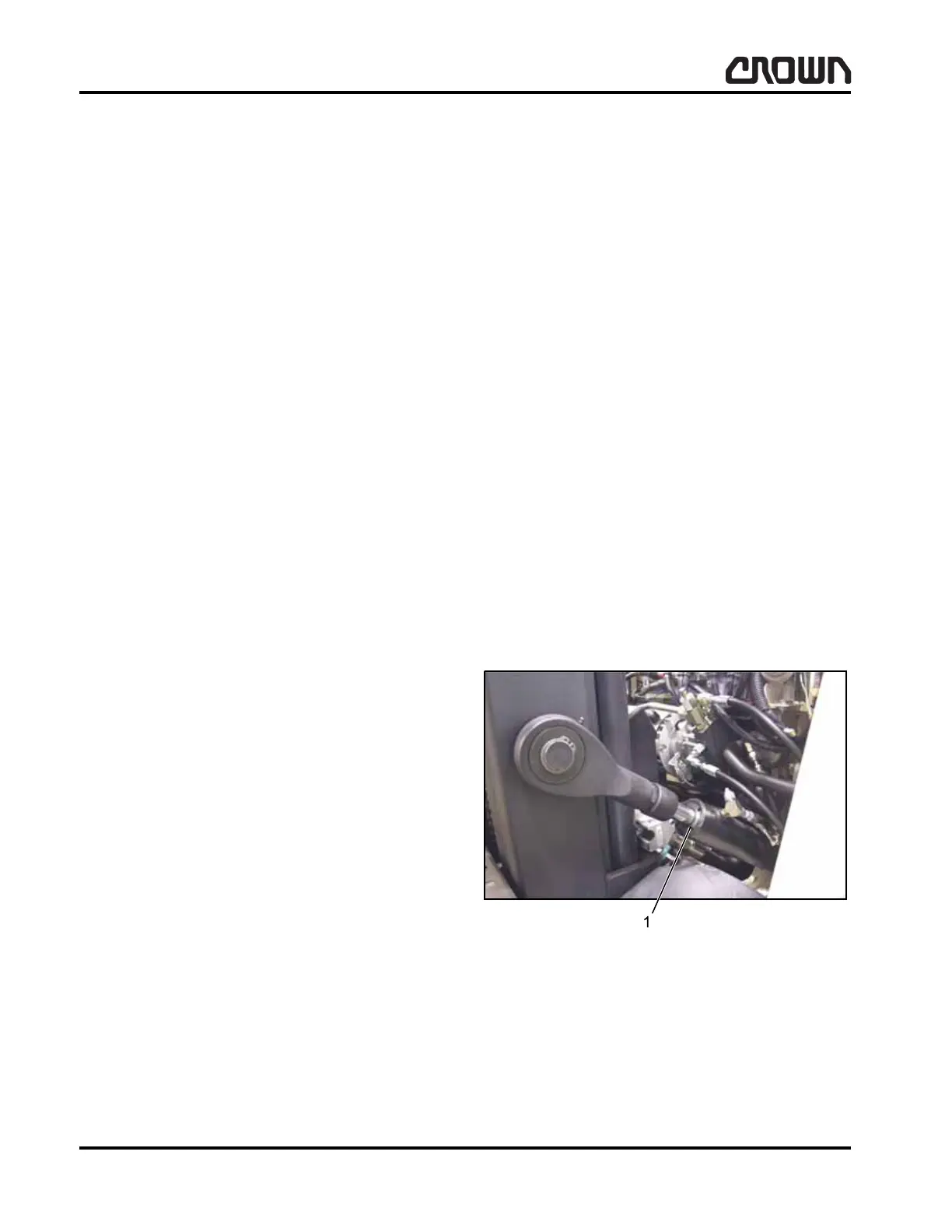ELECTRICAL
ACCESS 123...System
178
M4.3-1055-046
04 Rev. 10/09
A2.3.19 HNS; (horn switch input) to check input press
the right arrow and depress the horn switch. Horn
switch depressed = 1; switch closed. Horn switch re-
leased = 0; switch open.
Press the left arrow to return to A2.3.19 HNS submenu.
Press the left arrow again to return to A2.3 ACCESS 3
submenu then down arrow to scroll to A2.4 ACCESS 7
submenu.
A2.4 ACCESS 7; View inputs monitored by
ACCESS 7 accessory control module. Press the right
arrow to enter the submenus.
A2.4.1 FS; (forward switch input) to check input press
the right arrow, move the multi-task handle to forward
travel position and then allow handle to return to home/
neutral position. Forward travel position = 1; switch
closed. Home/neutral position = 0; switch open. Press
the left arrow to return to A2.4.1 FS submenu then
down arrow to continue.
A2.4.2 RS; (reverse switch input) to check input press
the right arrow, move the multi-task handle to reverse
travel position and then allow handle to return to home/
neutral position. Reverse travel position = 1; switch
closed. Home/neutral position = 0; switch open. Press
the left arrow to return to A2.4.2 RS submenu then
down arrow to continue.
A2.4.3 ECR3; (steer command encoder input) inputs
steer command speed and direction and is displayed in
counts. Range is approx 550 to -550. Zero should be
displayed in straight ahead direction of travel. The
numbers should increase and decrease smoothly and
not "jump" in large increments. If they "jump", the en-
coder probably needs to be replaced. Press the left ar-
row to return to A2.4.3 ECR3 submenu then down ar-
row to continue.
A2.4.4 TDS; (tilt down switch input) to check input,
press the right arrow. Select tilt down and then allow
thumb ball to return to home position. Tilt down se-
lected = 1; switch closed. Home position = 0; switch
open. Press the left arrow to return to A2.4.4 TDS sub-
menu then down arrow to continue.
A2.4.5 TBS; (tilt back switch input) to check input,
press the right arrow. Select tilt back and then allow
thumb ball to return to home position. Tilt back selected
= 1; switch closed. Home position = 0; switch open.
Press the left arrow to return to A2.4.5 TBS submenu
then down arrow to continue.
A2.4.6 SSS; (1st and 2nd accessory sequence select
switch input) to check input, press the right arrow.
Press the button located on the back of the multi- task
handle. Switch depressed = 1; switch closed. Switch
not depressed = 0; switch open. Press the left arrow to
return to A2.4.6 SSS submenu then down arrow to con-
tinue.
A2.4.7 POT2; (lift/lower request potentiometer input) to
check input, press the right arrow and move the multi-
task handle. Full raise - approximately 1.3 volts. Neu-
tral - approximately 2.4 volts. Full lower - approximately
3.6 volts. Press the left arrow to return to A2.4.7 POT2
submenu and then down arrow to continue.
A2.4.8 RPS2; (tilt sensor input) to check inputs, press
the right arrow.
A2.4.8.1 Volt; to check RPS2 input, press the right ar-
row and tilt forks. Press the left arrow to return to
A2.4.8.1 Volt submenu then down arrow to continue.
A2.4.8.2 Angle; to check RPS2 input, press the right
arrow and tilt forks. Degree of tilt is displayed.
For the maximum degree of allowable tilt, refer to the
tilt cylinder part number stamped on the end of the tilt
cylinder (see Figure 15595-01).
Figure 15595-01
1 The Tilt Cylinder part number is stamped on the end of the
cylinder
Crown 2007 PF15628-46 Rev. 10/09
