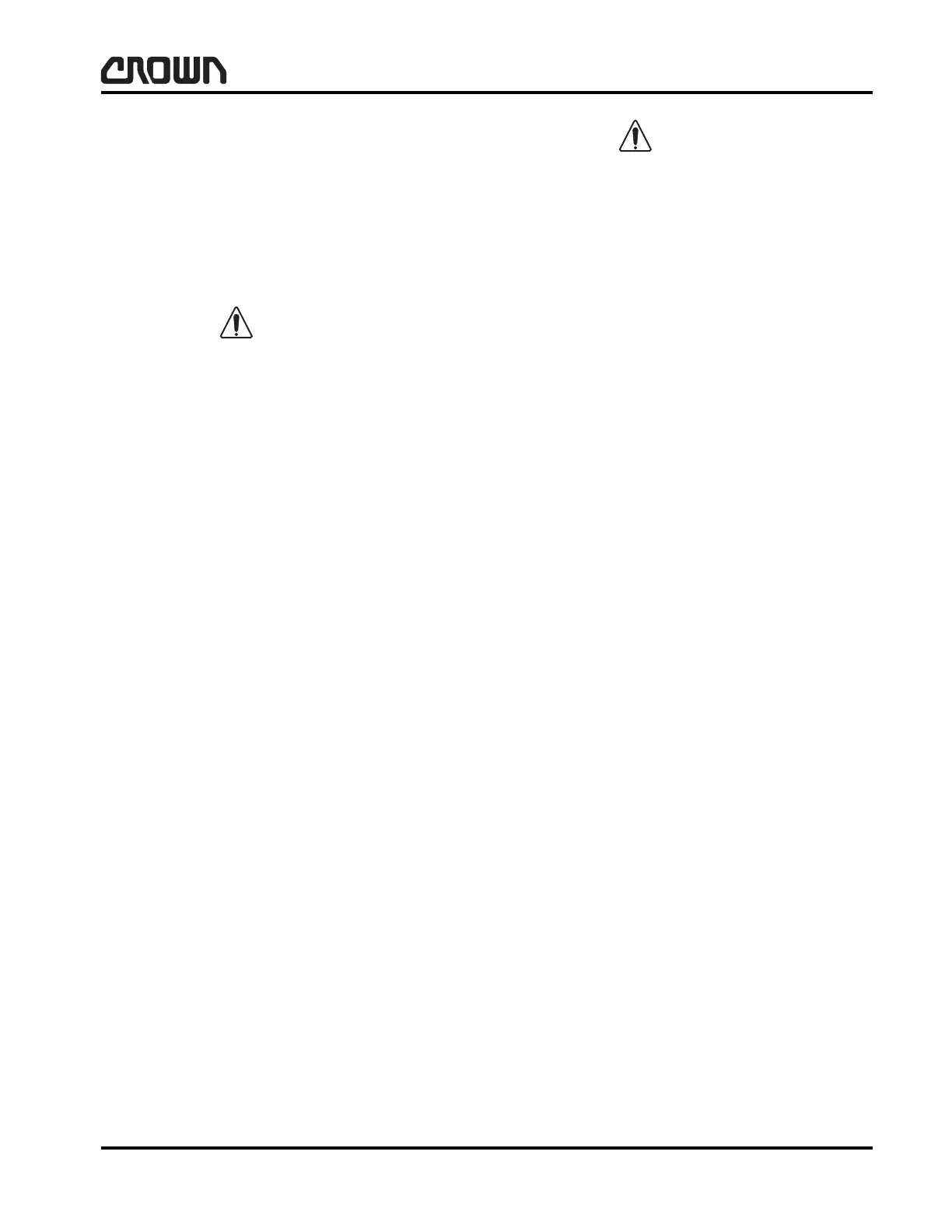211
M4.8-1055-001
03 Rev. 10/09
ELECTRICAL
Event Codes
Event Codes
ACCESS 123® Module Listing:
ACCESS 1: Display Control Module (DCM)
ACCESS 2: Hydraulic Control Module (HCM)
ACCESS 3: Traction Control Module (TCM)
ACCESS 7: Accessory Control Module (ACM)
After replacing an ACCESS 123 module or updating
software, verify that the performance and features set-
tings are correct. Recalibrate as needed (refer to "Cal-
ibration" in ACCESS 123…System" section of the ser-
vice manual).
Some Troubleshooting Basics
Statistically the majority of malfunctions occur in or at
output devices, such as relay tips, contactors and mo-
tors. The next components to test are connectors, wir-
ing and input devices such as switches, potentiometers
or encoders. When measuring the voltage and resis-
tance of these components, use a digital volt ohm
meter (DVOM). The last component to suspect is the
ACCESS 123 control module. In all instances, you
should begin your troubleshooting procedure at the
driven (output) device, proceed to input devices, then,
and only then, move on to the ACCESS 123 control
module to which these devices attach. Be sure to re-
connect all components previously disconnected after
completing the event code steps.
Never key ON truck with any control connectors dis-
connected. In addition, never remove or connect any
control connectors while the truck is keyed ON.
When a Malfunction Occurs
• From ACCESS 1, navigate to the Service menu,
select Level 2 and enter the password.
• Navigate to the events menu and access the event
code(s).
Your monitoring system can be accessed at three lev-
els of authorization:
Level 1: Operator Mode
Level 2: Field Service Mode (Full Truck Operation)
Level 3: Analyzer/Test Mode (No Truck Operation)
This section deals with Level 2 and Level 3. For infor-
mation on Level 1 see the Operators Manual. Refer to
ACCESS 123..System for menu navigation charts and
menu explanations.
Software
Software updates can sometimes eliminate events so
you should periodically check to be sure the truck has
the latest software. To ensure the software is the latest
version, enter Level 2 from ACCESS 1 and scroll to the
Utilities Menu. Call your local Crown dealer for soft-
ware updates.
No Event Code?
When the truck malfunctions and no event code is dis-
played it usually means the malfunction is not electri-
cal.
If the truck powers up but a code is not displayed, the
malfunction is probably mechanical or hydraulic rather
than electrical. Information regarding mechanical and
hydraulic troubleshooting is located in this Manual.
To Locate Malfunctioning Components
Component and Wiring Location Maps are provided at
strategic locations to help you quickly determine the
physical location of items in question.
All components are clearly marked at the connection
points.
Crown 2007 PF15665-1 Rev. 10/09
