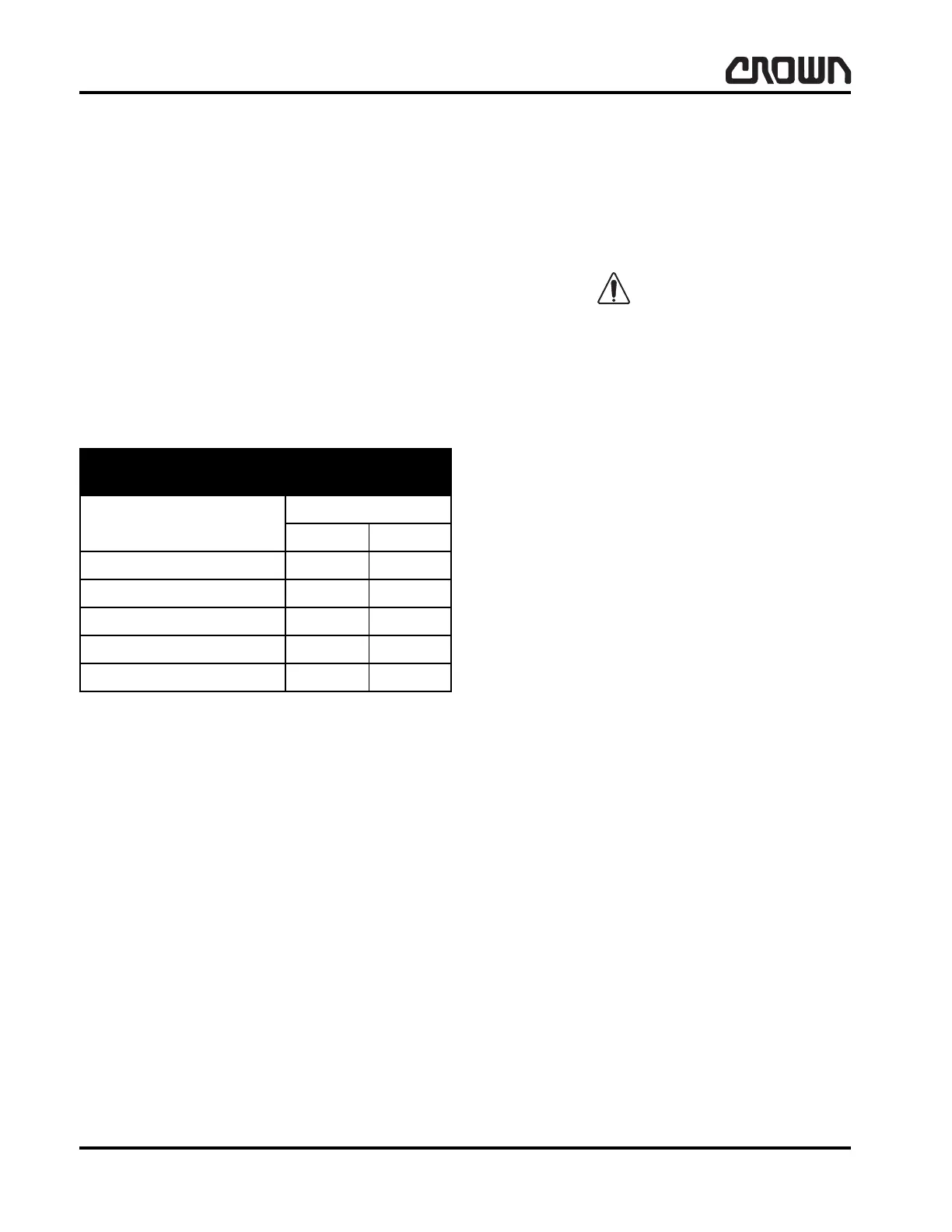BRAKE
Brake
300
M5.0-1055-002
03 Rev. 4/09
Service Brake
Stopping Distance
1. Ensure travel direction is forks first.
2. Travel at maximum acceleration from 0 to 12.2 m
(0 to 40.0 ft).
3. Release brake pedal.
4. The truck should stop within the approximate dis-
tance given in the following chart:
Ensure test course is 12.2 m (40.0 ft) in length on a lev-
el, smooth, dry concrete surface. No load is present on
forks.
5. To adjust braking, use ACCESS 1 and access P6
Performance menu in level 2. Adjust the brake ef-
fort to a higher or lower setting. The higher the set-
ting, the shorter the distance; the lower the setting,
the longer the distance.
Parking Brake Check
The parking brake is factory set and non-serviceable in
the field. If parking brake does not hold satisfactorily,
replace brake.
Parking brake operation should not be tested under ex-
treme dynamic (high speed) conditions. Excessive
brake wear can occur.
1. Operate truck in forks first direction at approxi-
mately 1.6 kph (1 mph).
2. Depress power disconnect button. Truck opera-
tions will stop and truck should come to an aggres-
sive stop.
The parking brake is factory set and non-serviceable in
the field. If parking brake does not hold satisfactorily,
replace brake.
Chart 2 - Stopping Distance
Model
Distance
meters feet
RC5510-30, RC5510-1.5 2.87 9.4
RC5520-30, RC5510-1.5 2.87 9.4
RC5530-30, RC5510-1.5 2.90 9.5
RC5530-35, RC5510-1.6 2.83 9.3
RC5540-40, RC5510-1.8 2.80 9.2
Crown 2007 PF15692-2 Rev. 4/09
