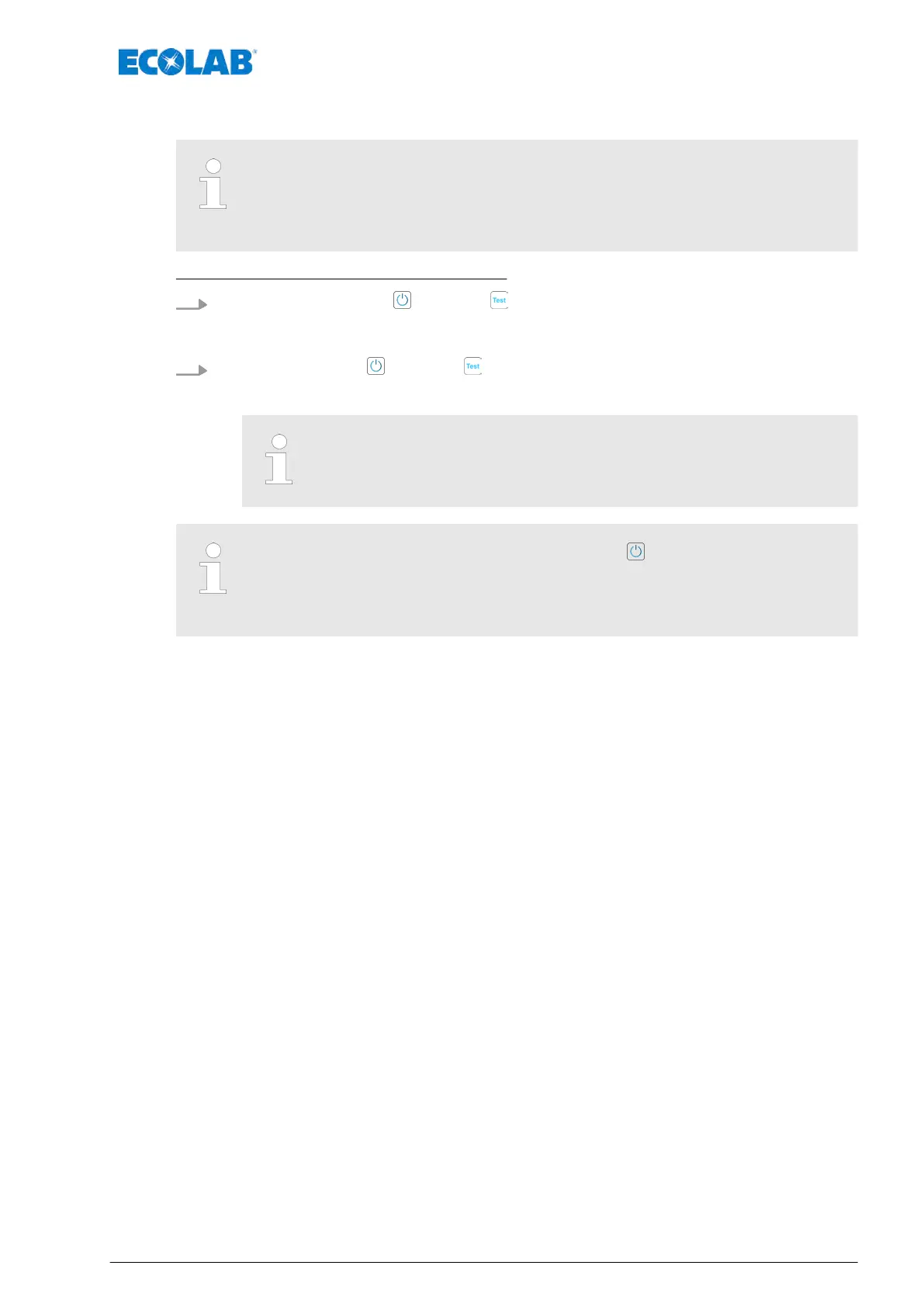9.1 Service position
Before maintenance work is permitted to be performed on the pump, the
pump should be changed to maintenance mode!
The causes the motor and the diaphragm to be reset, simplifying the
maintenance work!
Putting the pump in the service position:
1.
[Pressing the ON/OFF] and [test] buttons simultaneously.
ð
By pressing the two buttons, the switchover of the viscosity is first activated.
The left or right LED lights up briefly
.
2.
[Keep the ON/OFF] and [test] buttons pressed.
ð
After another 2 seconds both LEDs light up and the diaphragm is moved to the
service position (front dead centre).
In this case the switchover of the viscosity mode is not saved!
After finishing the service, pressing the [ON/OFF] button moves the
diaphragm back to the starting position (rear dead centre).
The two LEDs go off. Even after a power off and the mains voltage return, the
diaphragm is moved to the starting position.
Maintenance
53 417102264 Rev. 5-01.2019