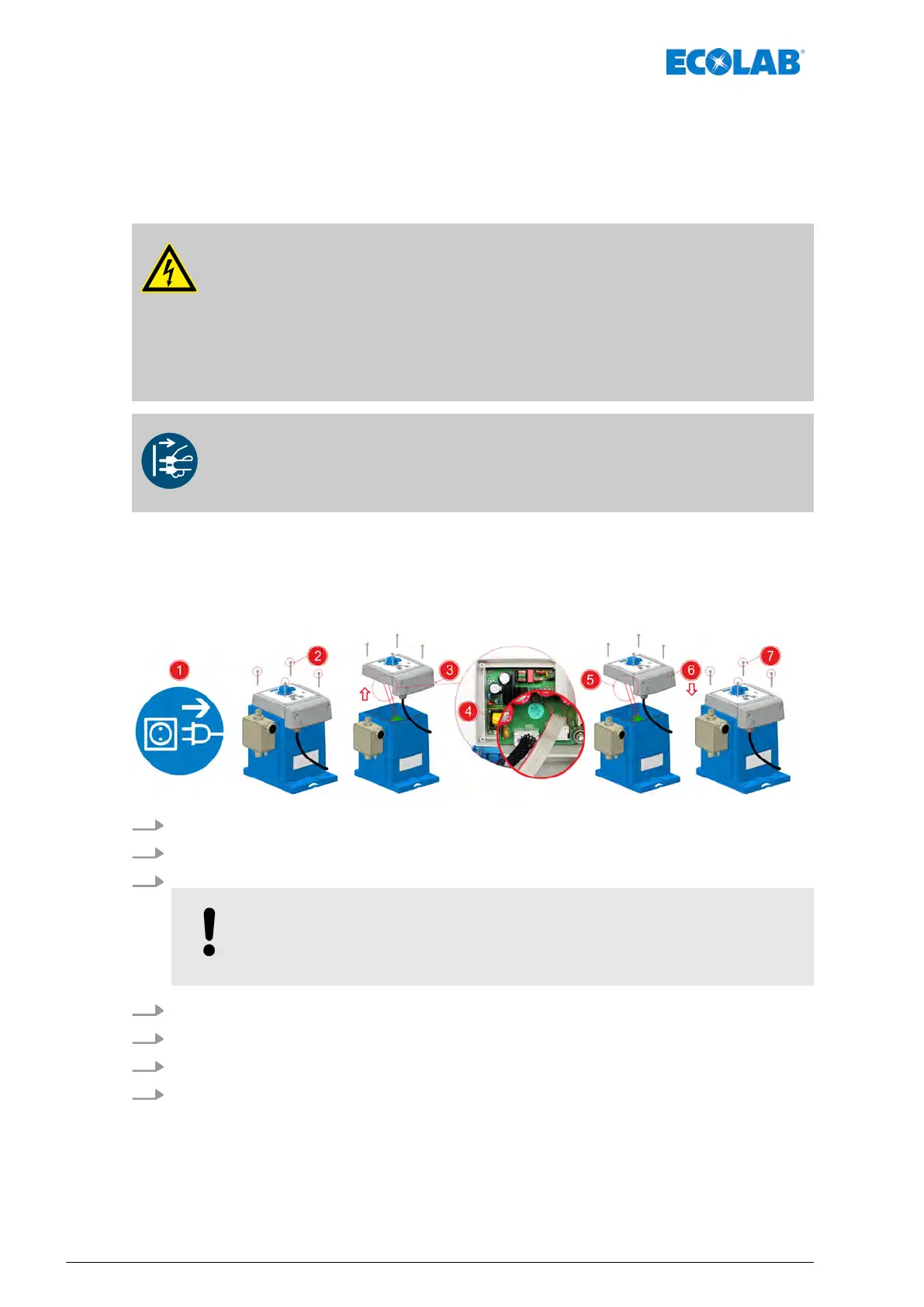11 Repair, conversion, upgrade
Personnel:
n
Qualified electrician
n
Service personnel
n
Specialist
DANGER!
Risk due to electrical energy
W
ork on electrical components should only be performed by qualified electrical
engineers or specially trained expert personnel.
Risk of fatal injury from electric current!
Contact with live parts represents immediate danger to life due to electrocution.
CAUTION!
Before starting work, isolate the system from the power supply (unplug the
mains plug) and ensure this state is maintained for the duration of the work.
11.1 Repair
1
1.1.1 Replacing the control unit
1. Switch of
f the pump and disconnect from the mains!
2. Loosen the fastening screws on the control unit.
3. Slowly raise the control unit upward.
NOTICE!
T
wo cables that pass control signals to the pump are located between the
pump control unit and the bottom part of the pump.
4. Disconnect the control signal cable on the control unit.
5. Plug the control signal cable into the new control unit.
6. Slowly position the new control unit downwards onto the pump housing.
7. Re-tighten the fastening screws handtight on the control unit.
Repair, conversion, upgrade
68417102264 Rev. 5-01.2019