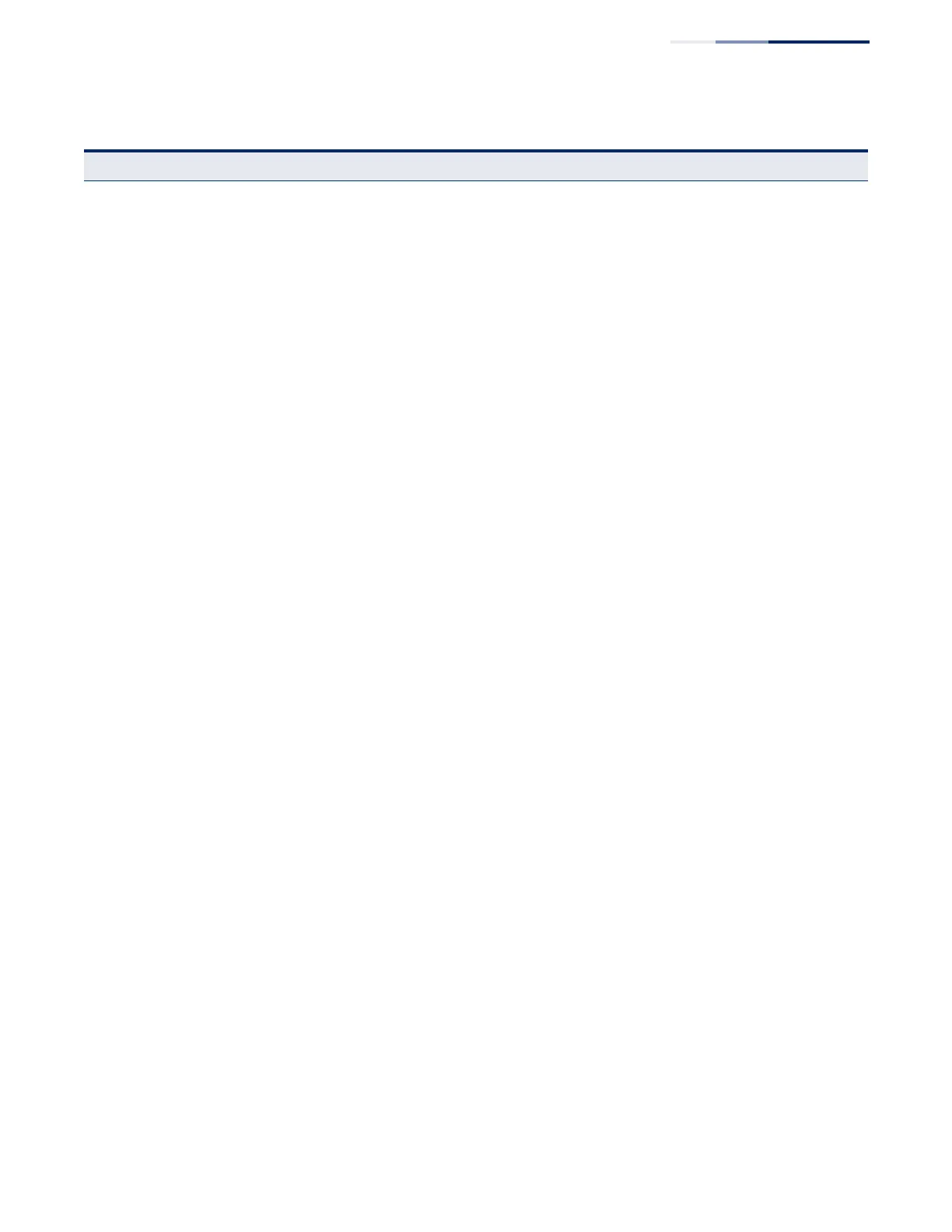Chapter 2
| Using the Web Interface
Navigating the Web Browser Interface
– 53 –
Configure OUI
245
Add Maps the OUI in the source MAC address of ingress packets to the VoIP
device manufacturer
245
Show Shows the OUI telephony list
245
Configure Interface Configures VoIP traffic settings for ports, including the way in which a
port is added to the Voice VLAN, filtering of non-VoIP packets, the
method of detecting VoIP traffic, and the priority assigned to the voice
traffic
246
Security
249
AAA Authentication, Authorization and Accounting
250
System Authentication Configures authentication sequence – local, RADIUS, and TACACS
251
Server
252
Configure Server Configures RADIUS and TACACS server message exchange settings
252
Configure Group
252
Add Specifies a group of authentication servers and sets the priority
sequence
252
Show Shows the authentication server groups and priority sequence
252
Accounting Enables accounting of requested services for billing or security purposes
257
Configure Global Specifies the interval at which the local accounting service updates
information to the accounting server
257
Configure Method
257
Add Configures accounting for various service types
257
Show Shows the accounting settings used for various service types
257
Configure Service Sets the accounting method applied to specific interfaces for 802.1X, CLI
command privilege levels for the console port, and for Telnet
257
Show Information
257
Summary Shows the configured accounting methods, and the methods applied to
specific interfaces
257
Statistics Shows basic accounting information recorded for user sessions
257
Authorization Enables authorization of requested services
262
Configure Method
262
Add Configures authorization for various service types
262
Show Shows the authorization settings used for various service types
262
Configure Service Sets the authorization method applied used for the console port, and for
Telnet
262
Show Information Shows the configured authorization methods, and the methods applied
to specific interfaces
262
Table 4: Switch Main Menu
(Continued)
Menu Description Page