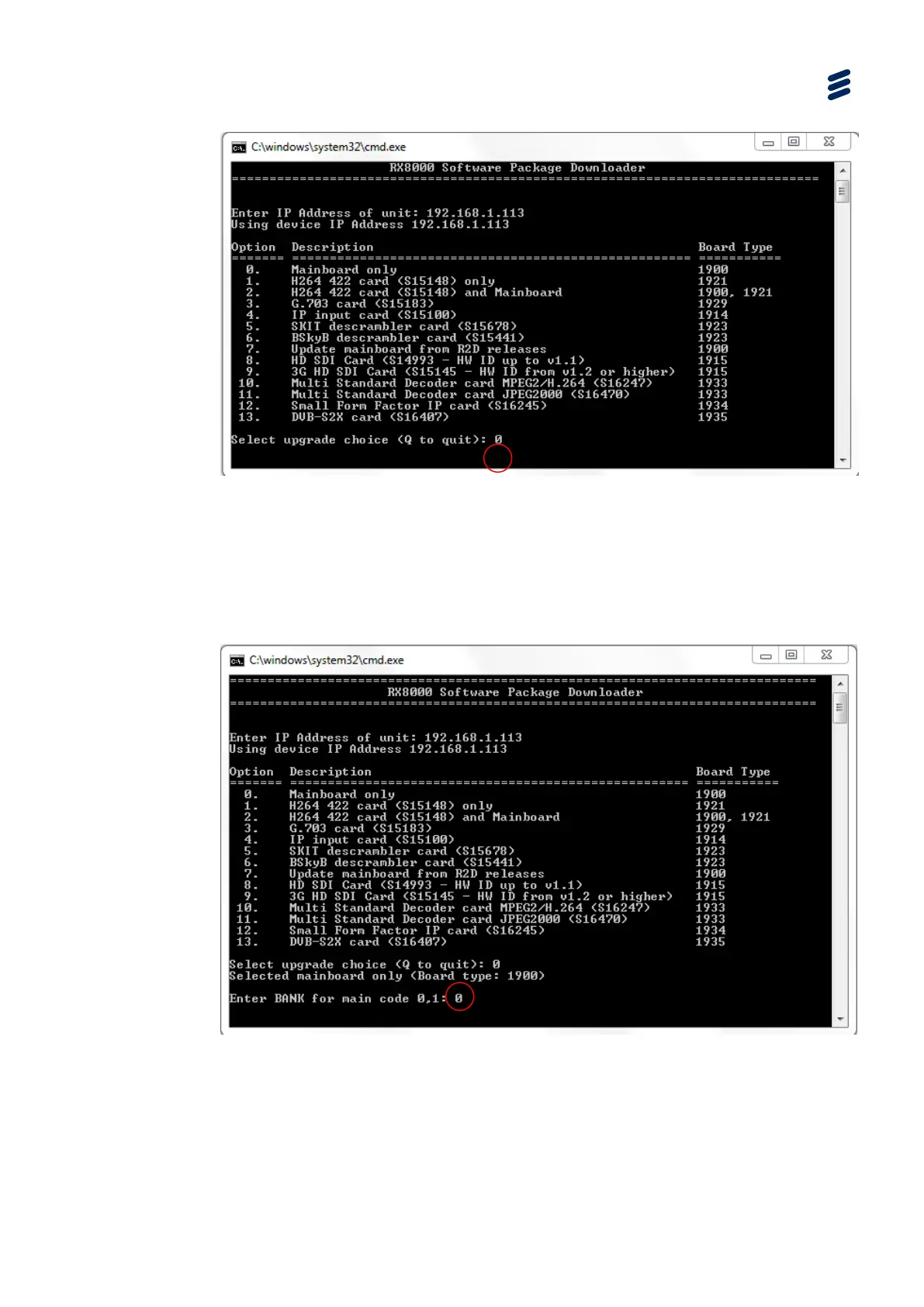Using the Equipment
10. If the Mainboard code has been selected, the batch file will prompt for the Bank
to upload the code in to. The choice is entered in the same way as circled in the
example below followed by pressing Enter.
Note: In most cases it is recommended to only upgrade the Mainboard code to
bank 0; in that way bank 1 may be used as a code backup in the event of a
problem and allow the unit to be recovered.
11. The batch file will feedback information during the upload similar to that shown
below: