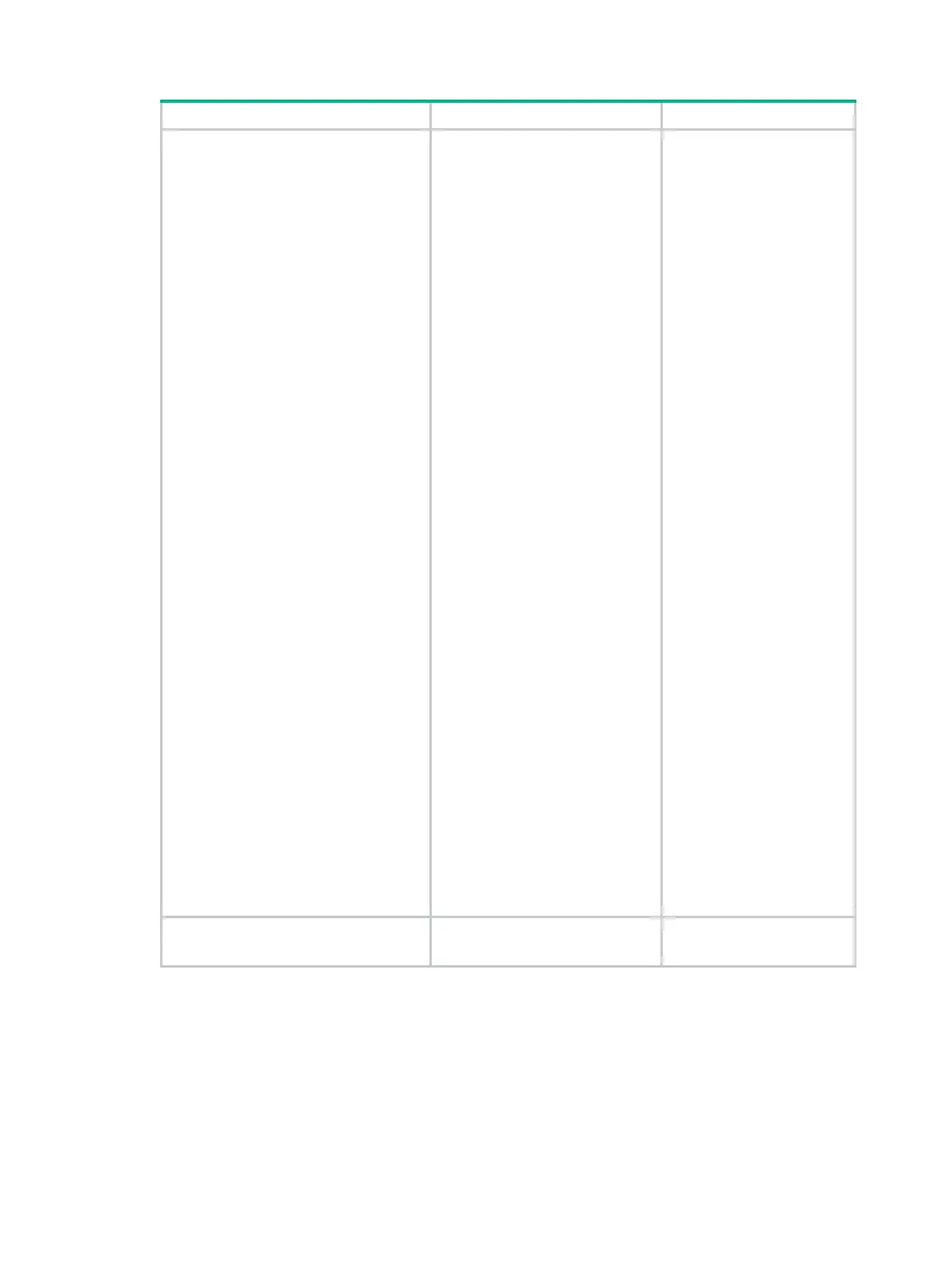20
Step Command Remarks
10. Associate a physical interface or a
username to the VT interface.
• (Method 1) Bind a physical
interface to the VT interface:
a. interface interface-type
interface-number
b.
Specify the number of
the VT interface to which
the interface is to be
bound, and specify that
the interface operate in
MP mode:
ppp mp
virtual-template
number
c. (Optional.) Configure
software support for MP
binding:
ppp mp soft-binding
d. (Optional.) Configure
PPP authentication (see
"Configuring PPP
au
thentication").
• (Method 2) Associate a
username to the VT
interface:
e. Associate a VT interface
to MP users:
ppp mp user username
bind virtual-template
number
f. interface interface-type
interface-number
g. (Optional.) Configure
software support for MP
binding:
ppp mp soft-binding
h. Configure the interface
with PPP encapsulation
enabled to operate in MP
mode:
ppp mp
i. Configure PPP
authentication (see
"Configuring PPP
au
thentication").
Use either method.
By default, a physical
interface is not bound to
any VT interface and
operates in PPP mode.
PPP authentication has no
effect on the setup of MP.
By default, an interface with
PPP encapsulation enabled
operates in PPP mode.
By default, MP binding is
supported in hardware.
Software support for MP
binding can only be
configured on CPOS
interfaces.
11. Configure other MP parameters.
See "
Configuring other optional
parameters
."
Optional.
Configuring other optional parameters
When you configure other optional parameters, follow these guidelines:
• The ppp mp max-bind, ppp mp min-bind, and ppp mp min-fragment commands can take
effect on an MP bundle only after you re-enable all the physical interfaces in the MP bundle by
executing the shutdown command and then the undo shutdown command.
• The maximum number of links allowed in an MP bundle configured with the ppp mp max-bind
command must be greater than or at least equal to the minimum number of links required in the
MP bundle configured with the ppp mp min-bind command.
