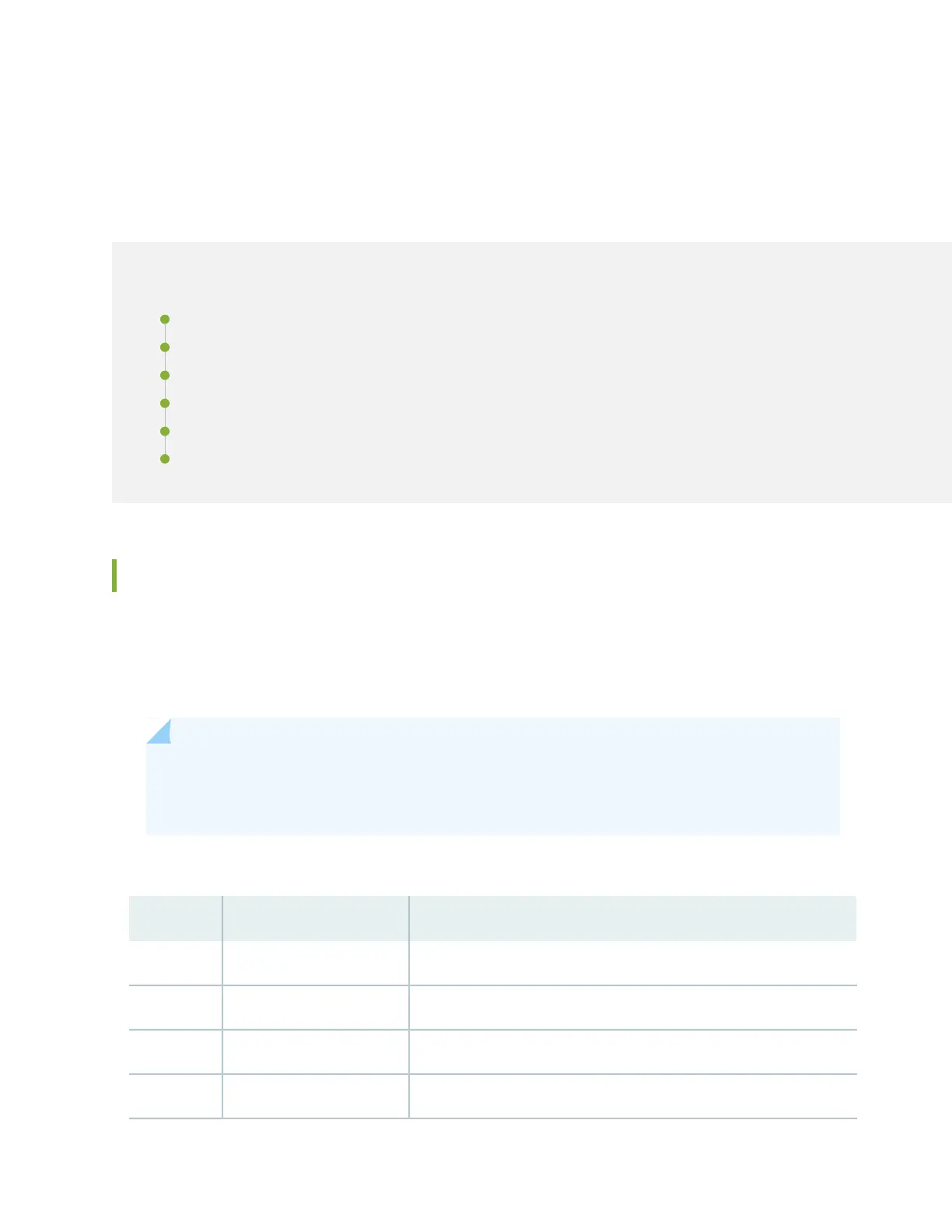CHAPTER 9
Port and Interface Specifications
IN THIS CHAPTER
Console Port Connector Pinout Information | 130
Console Port Connector Pinouts for the QFX Series | 131
Management Port Connector Pinouts for the QFX Series | 132
Mini-USB Port Pinout Specifications | 133
USB Port Specifications for an EX Series Switch | 133
USB Port Specifications for the QFX Series | 134
Console Port Connector Pinout Information
The console port on a Juniper Networks device is an RS-232 serial interface that uses an RJ-45 connector
to connect to a console management device. The default baud rate for the console port is 9600 baud.
Table 31 on page 130 provides the pinout information for the RJ-45 console connector.
NOTE: If your laptop or PC does not have a DB-9 plug connector pin and you want to connect
your laptop or PC directly to a device, use a combination of the RJ-45 to DB-9 socket adapter
and a USB to DB-9 plug adapter. You must provide the USB to DB-9 plug adapter.
Table 31: Console Port Connector Pinout Information
DescriptionSignalPin
Request to sendRTS Output1
Data terminal readyDTR Output2
Transmit dataTxD Output3
Signal groundSignal Ground4
130
