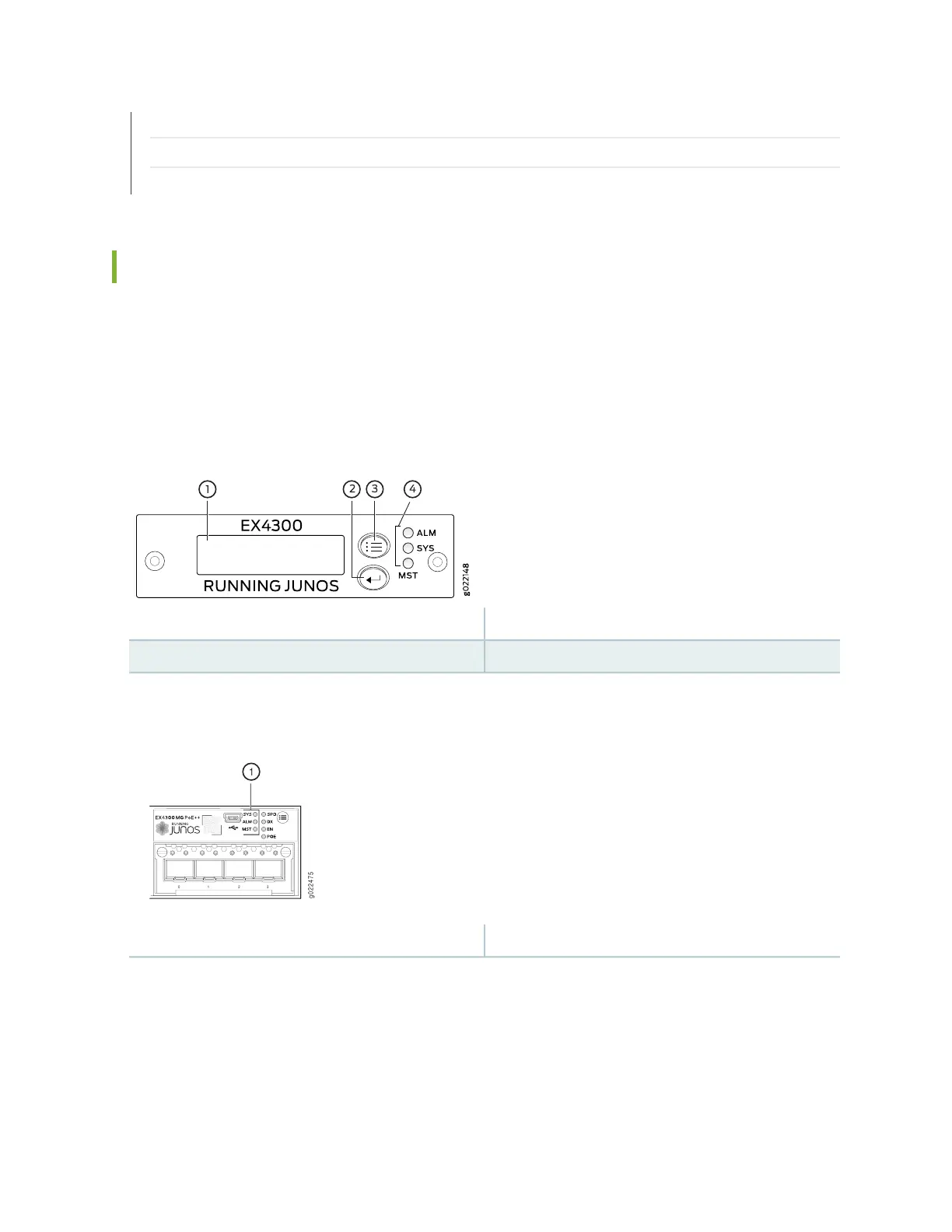EX8216 Switch Hardware Overview
Check Active Alarms with the J-Web Interface | 639
XRE200 External Routing Engine Hardware Guide
Chassis Status LEDs on EX4300 Switches
EX4300 switches except EX4300-48MP and EX4300-48MP-S switches have three chassis status LEDs
(labeled ALM, SYS, and MST) on the right of the LCD panel, next to the Menu and Enter buttons (see
Figure 204 on page 564). EX4300-48MP and EX4300-48MP-S switches have three chassis status LEDs
(labeled ALM, SYS, and MST) on the right of the front panel (see Figure 205 on page 564).
Figure 204: Chassis Status LEDs in EX4300 Switches Except EX4300-48MP and EX4300-48MP-S Switches
3—1— LCD panel Menu buttonLCD panel
4—2— Chassis status LEDsLCD panel Enter button
Figure 205: Chassis Status LEDs in EX4300-48MP and EX4300-48MP-S Switches
1—Chassis status LEDs
Table 120 on page 565 describes the chassis status LEDs on an EX4300 switch, their colors and states, and
the status they indicate. You can view the colors of the three LEDs remotely through the CLI by issuing
the operational mode command show chassis led.
564
