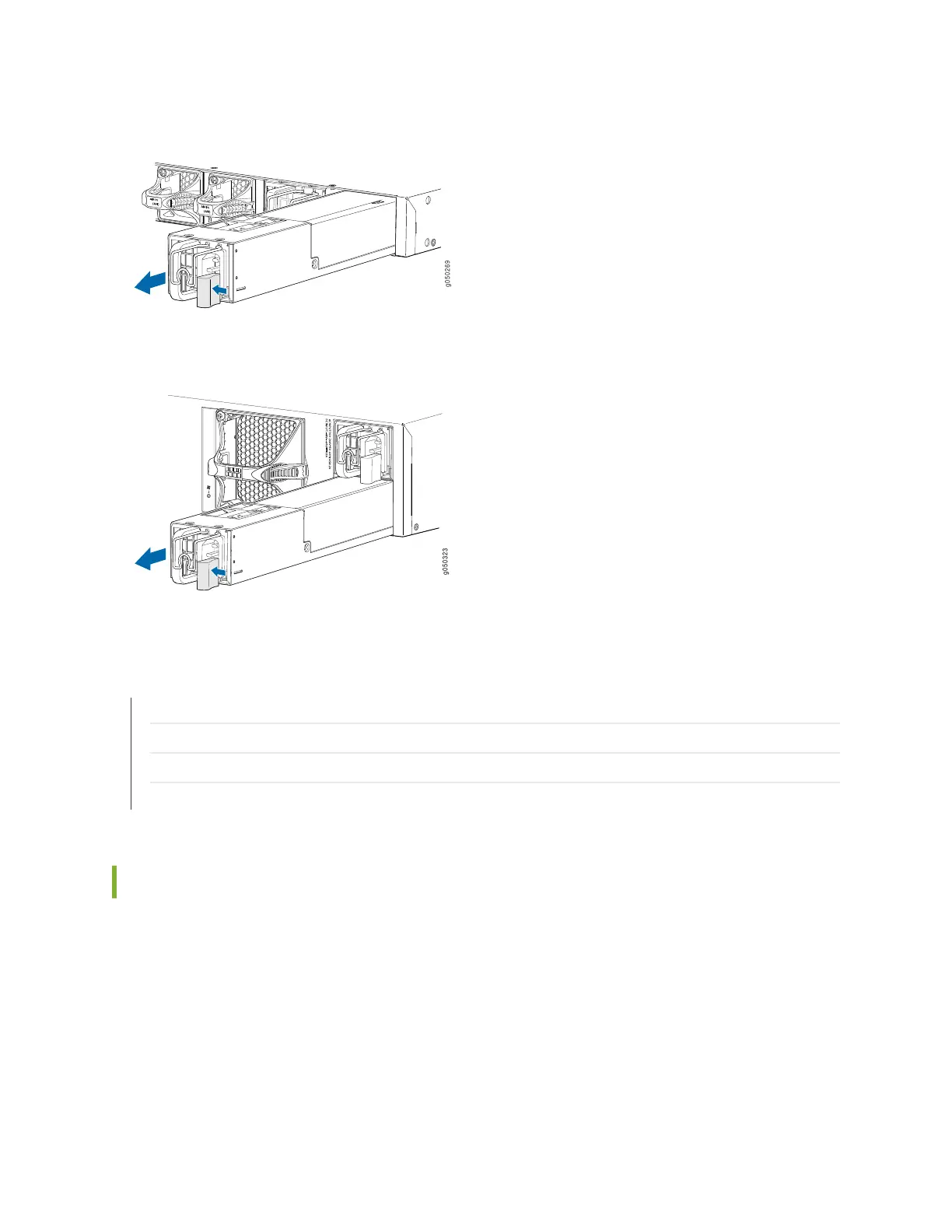Figure 143: Removing a Power Supply from a 1 U QFX5100 Device
Figure 144: Removing a Power Supply from a QFX5100-96S Device
RELATED DOCUMENTATION
AC Power Supply for a QFX5100 Device
Connecting AC Power to a QFX5100 Device | 285
Connecting DC Power to a QFX5100 Device | 288
Installing a Power Supply in a QFX5100 Device | 430
Installing an Expansion Module in a QFX5100 Device
The QFX5100-24Q device allows up to two expansion modules to be added to the port panel to increase
port density. The QFX5100-24Q device holds two bays of expansion modules that can be mixed and
matched as desired. The supported modules are:
•
QFX-EM-4Q–Each module adds four Quad Enhanced Small Form-Factor Pluggable (QSFP+) ports. See
Figure 145 on page 435.
434
