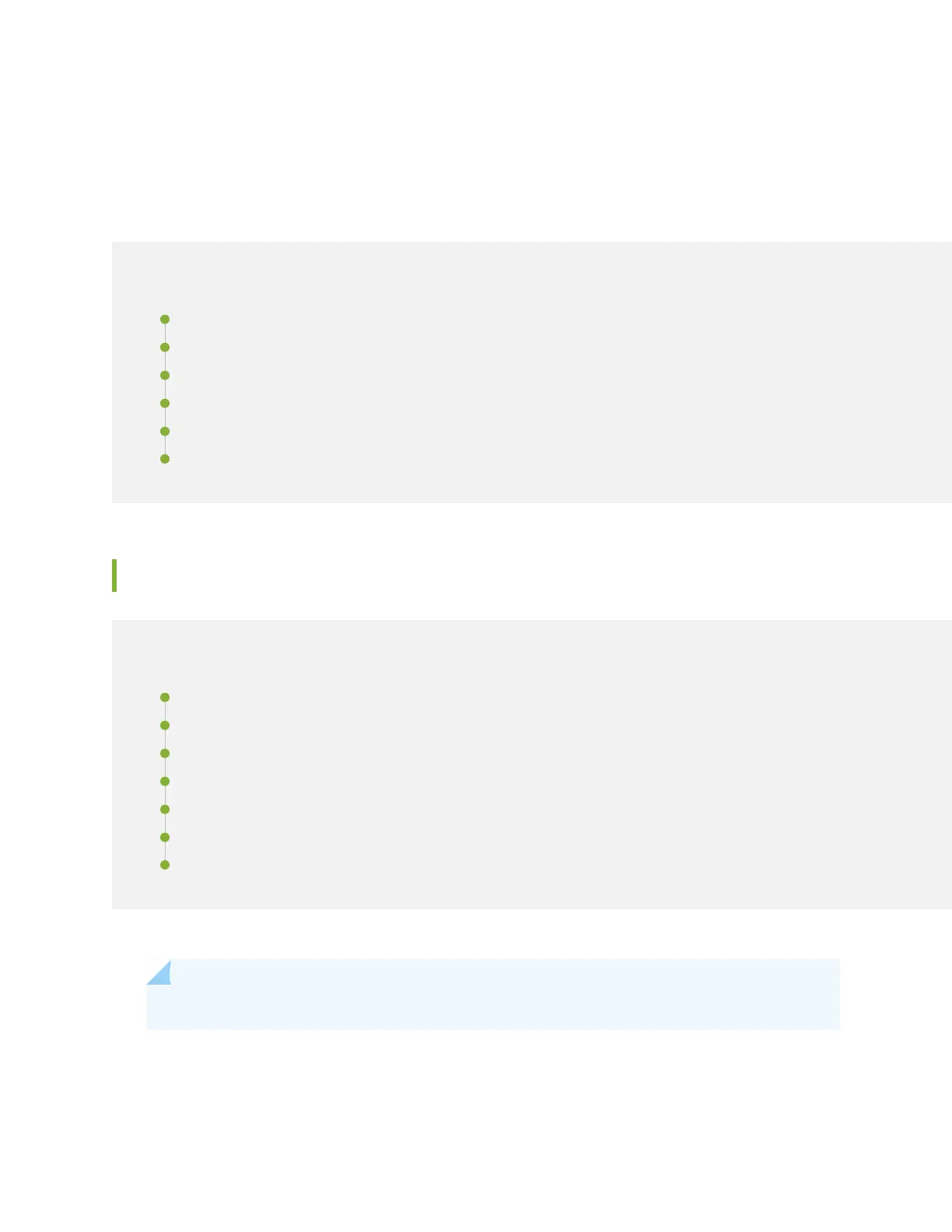CHAPTER 41
Viewing EX4300 System Information
IN THIS CHAPTER
Dashboard for EX Series Switches | 537
Chassis Status LEDs on EX4300 Switches | 564
Network Port, Built-In QSFP+ Port, Uplink Port, and Uplink Module Port LEDs on EX4300 Switches | 566
Management Port LEDs on EX4300 Switches | 573
AC Power Supply LEDs in EX4300 Switches | 575
DC Power Supply LEDs in EX4300 Switches | 576
Dashboard for EX Series Switches
IN THIS SECTION
Graphical Chassis Viewer | 538
System Information Panel | 540
Health Status Panel | 543
Capacity Utilization Panel | 547
Alarms Panel | 547
File System Usage | 548
Chassis Viewer | 548
NOTE: This topic applies only to the J-Web Application package.
When you log in to the J-Web user interface, the dashboard for the Juniper Networks EX Series Ethernet
Switches appears. Use the dashboard to view system information.
537
