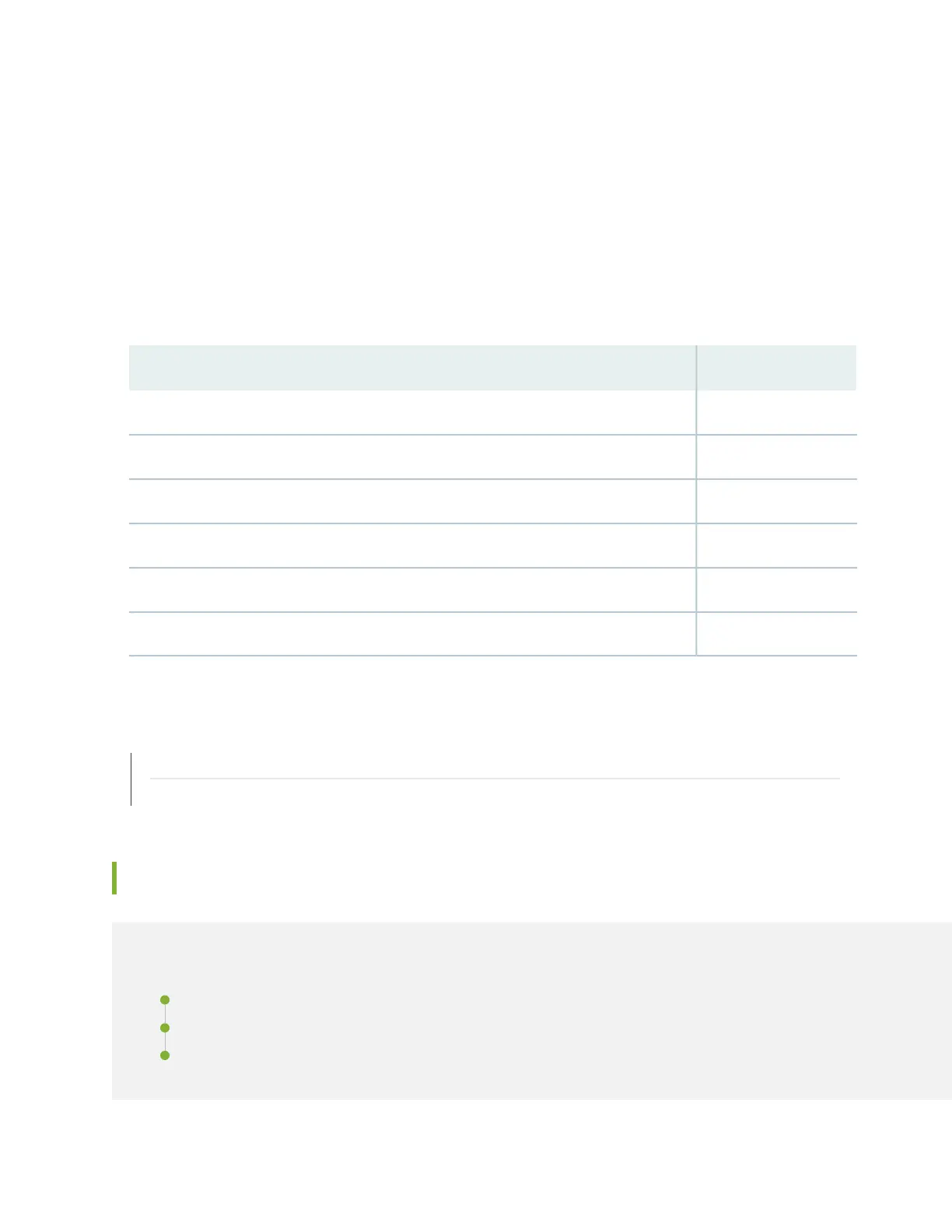6. Verify the chassis components received:
•
Management board
•
Two fan trays
•
One or two power supplies, depending on your order. If only one power supply is installed, a blank
panel should be installed on the second power supply slot.
7. Save the shipping carton and packing materials in case you need to move or ship the device later.
Table 71: Inventory of Components Supplied with a QFX3500 Device
QuantityComponent
1Chassis with management board, two fan trays, and one or two power supplies
2Rear installation blades
1RJ-45 cable and RJ-45 to DB-9 adapter
48SFP/SFP+ port dust covers
4QSFP+ port dust covers
1Electrostatic discharge (ESD) grounding strap
RELATED DOCUMENTATION
Mounting a QFX3500 Device in a Rack or Cabinet | 328
Installing and Connecting a QFX3500 Device | 326
Mounting a QFX3500 Device in a Rack or Cabinet
IN THIS SECTION
Before You Begin Rack Installation | 329
Two Mounting Rails Procedure | 330
Four Mounting Rails Procedure | 332
328
