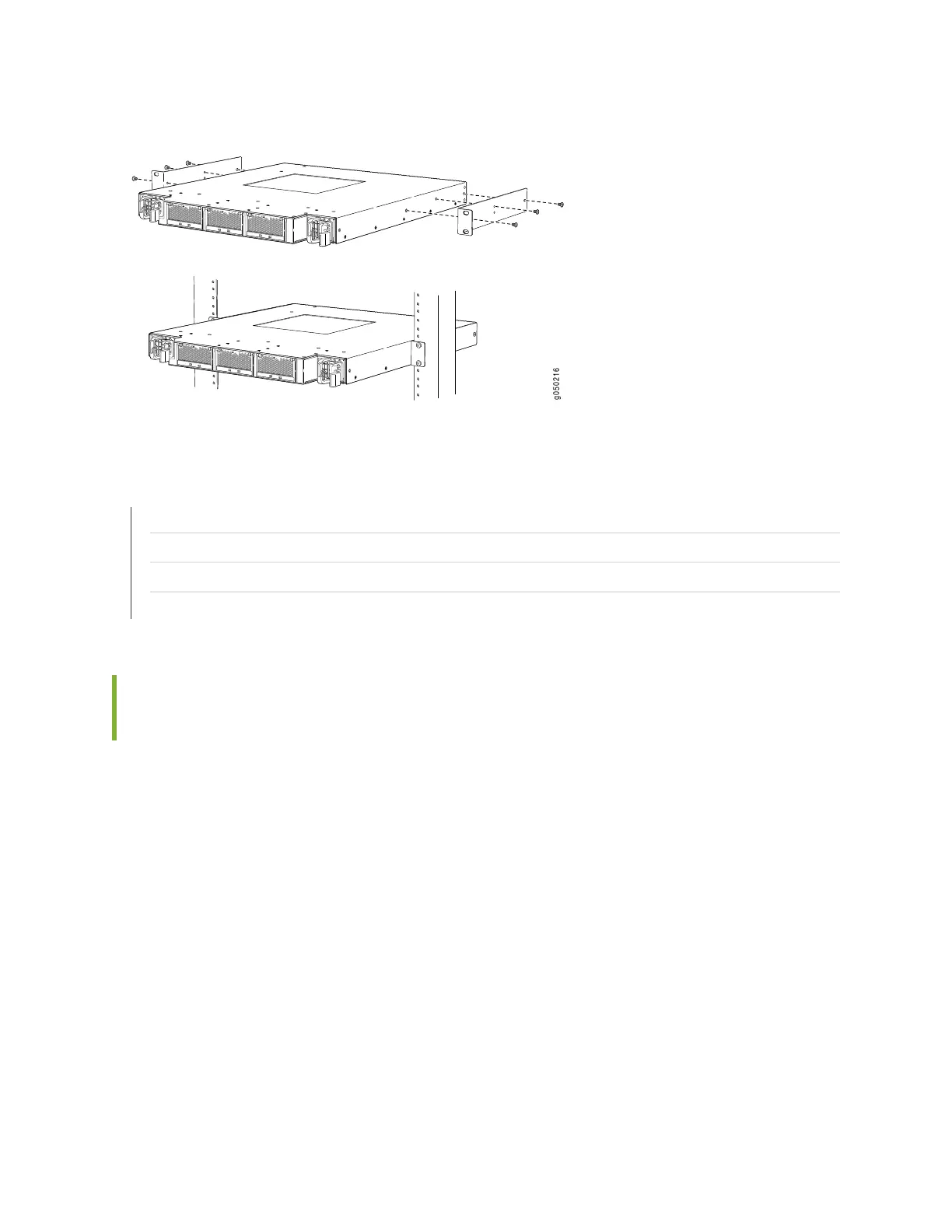Figure 83: Mounting the Device on Two Posts in a Rack
RELATED DOCUMENTATION
Rack-Mounting and Cabinet-Mounting Warnings | 224
Connecting Earth Ground to QFX3600 or QFX3600-I Devices | 308
Connecting AC Power to a QFX3500, QFX3600, or QFX3600-I Device | 309
Connecting DC Power to a QFX3500, QFX3600, or QFX3600-I Device | 312
Mounting a QFX3600 or QFX3600-I Device on Four Posts in a Rack or
Cabinet
You can front-mount or rear-mount a QFX3600 or QFX3600-I device on four posts in a 19-in. rack or
cabinet by using the mounting brackets and installation blades provided with the device. (The remainder
of this topic uses “rack” to mean “rack or cabinet.”) The front and rear rack rails must be spaced between
19.3 in. (49 cm) and 36 in. (91.4 cm) front to back.
You can also mount the device on two posts of a 19-in. rack or cabinet by using the mounting brackets
provided with the device. See “Mounting a QFX3600 or QFX3600-I Device on Two Posts in a Rack or
Cabinet” on page 301.
The holes in the mounting brackets and installation blades are placed at 1 U (1.75 in., or 4.45 cm.) apart
so that the device can be mounted in any rack that provides holes spaced at that distance.
Before you begin mounting a QFX3600 or QFX3600-I device on the rack or cabinet:
303
