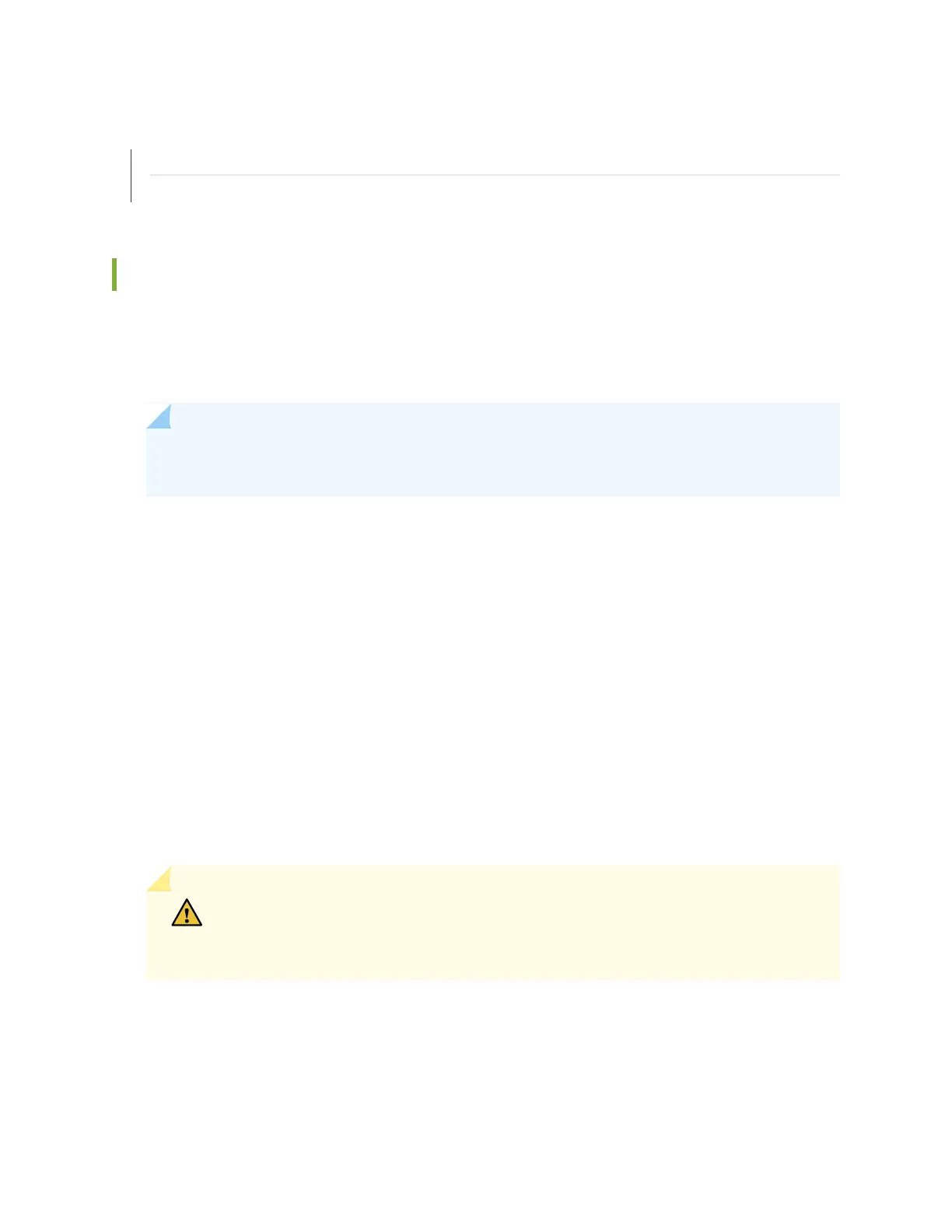RELATED DOCUMENTATION
QFX5100 Device Hardware Overview | 22
Installing and Removing QFX5100 Device Hardware Components | 429
Removing an Expansion Module from a QFX5100 Device
The expansion modules used in QFX5100-24Q and QFX5100-24Q-AA devices are hot-removable and
hot-insertable field-replaceable units (FRUs): You can remove and replace them without powering off the
switch or disrupting switch functions.
NOTE: You must take the QFX5100-24Q-AA switch offline, before replacing the QFX-PFA-4Q
expansion module.
Before you begin removing an expansion module from the switch:
•
Ensure that you have taken the necessary precautions to prevent electrostatic discharge (ESD) damage
(see “Prevention of Electrostatic Discharge Damage” on page 242).
•
If there are any transceivers installed in the expansion module, remove them before you remove the
expansion module. For instructions on removing transceivers, see “Removing a Transceiver from a QFX
Series Device” on page 476.
Ensure that you have the following parts and tools available:
•
ESD grounding strap
•
Phillips screwdriver, number 2
•
A replacement optional module or cover panel
•
An antistatic bag or antistatic mat
CAUTION: We recommend that you install either a replacement optional module or
a cover panel in the empty module slot to avoid chassis overheating and dust
accumulation.
438
