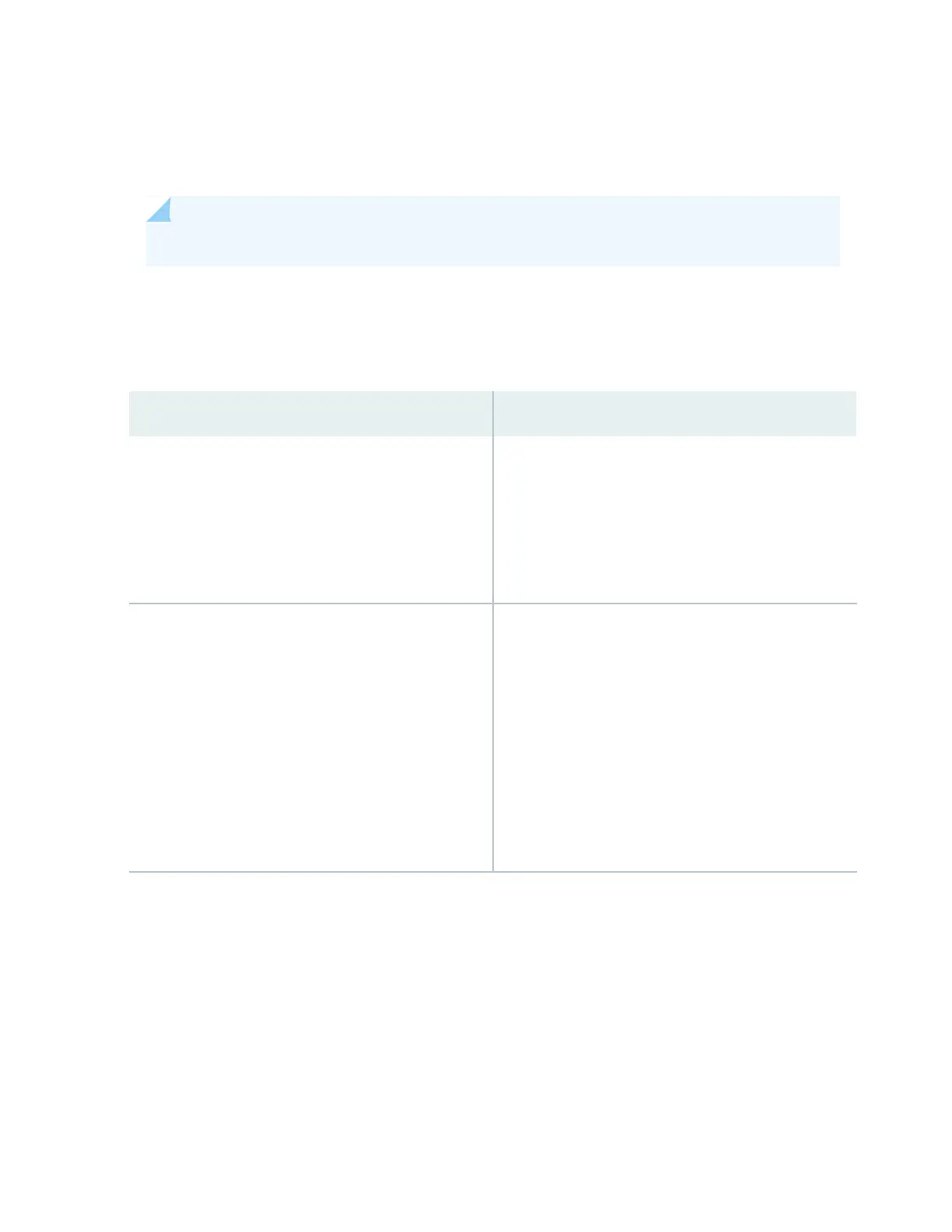Click Preferences to choose which panels must be displayed and set the refresh interval for chassis viewer
information. Click OK to save your changes and return to the dashboard or click Cancel to return to the
dashboard without saving changes.
NOTE: You can drag the various panels to different locations in the J-Web window.
System Information Panel
Table 105: System Information
DescriptionField
Indicates the local name of the EX Series switch. The local
name of the EX Series switches changes when an individual
image is clicked.
For EX4650 switches, indicates the host name of the
switch. Specific host name of the EX4650 switch is
displayed when you click on the individual line card.
System name
Indicates the model of the EX Series switch. In a Virtual
Chassis configuration, to indicate the model of a switch,
click the image of that switch.
NOTE: In a Virtual Chassis setup for an EX6210, EX8208,
or EX8216 switch, the Device model field displays details
of the primary Routing Engine. To view details of a
member, select it.
By default, the EX4650 switches show the model of the
primary switch. When you click on the image, the model
of the switch is displayed.
Device model
540
