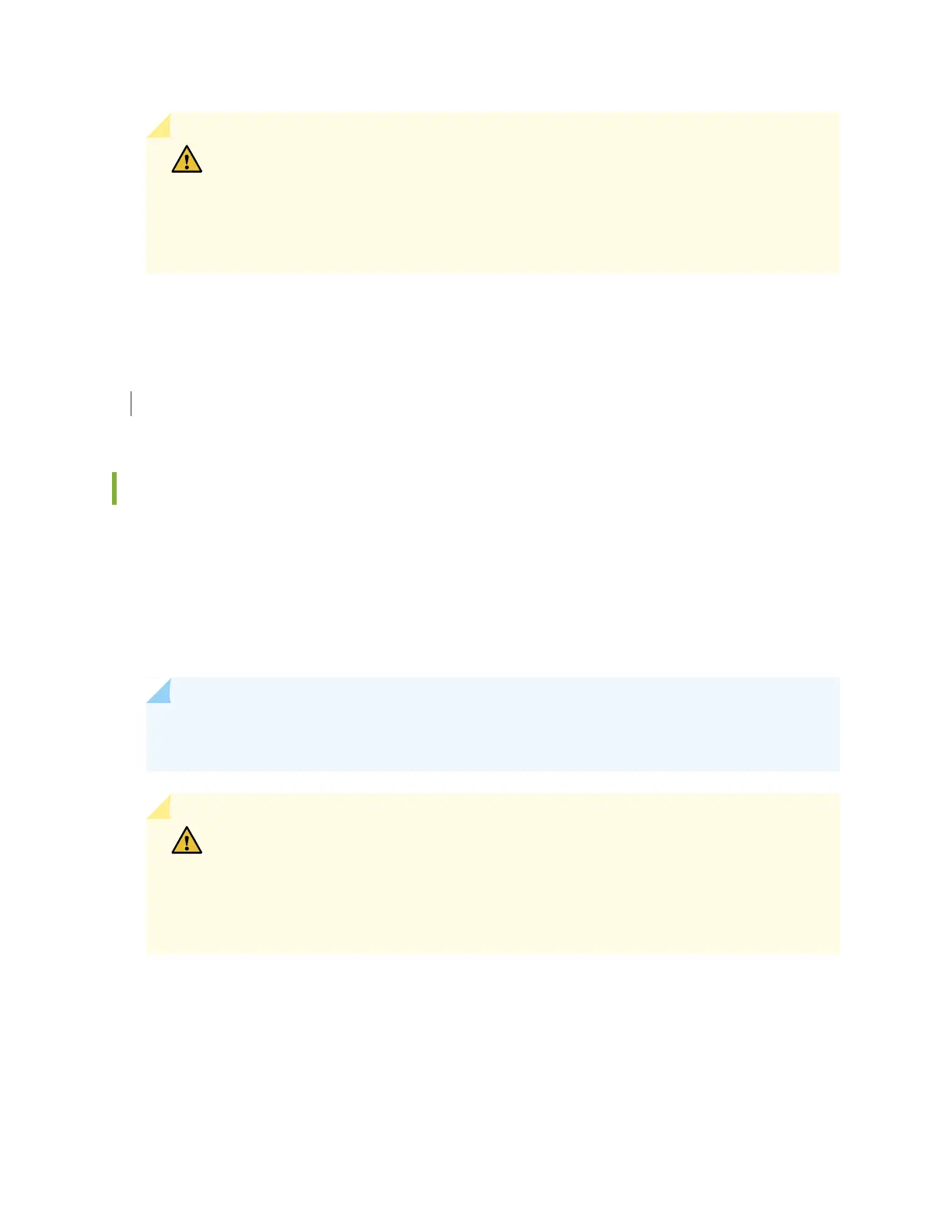CAUTION: If you face a problem running a Juniper Networks device that uses a
third-party optic or cable, the Juniper Networks Technical Assistance Center (JTAC)
can help you diagnose the source of the problem. Your JTAC engineer might recommend
that you check the third-party optic or cable and potentially replace it with an equivalent
Juniper Networks optic or cable that is qualified for the device.
RELATED DOCUMENTATION
Front Panel of a QFX3500 Device | 56
Pluggable Transceivers Supported on EX4300 Switches
You can find the list of transceivers supported on EX4300 switches except EX4300-48MP and
EX4300-48MP-S switches and information about those transceivers at the Hardware Compatibility Tool
page for EX4300.
You can find the list of transceivers supported on EX4300-48MP and EX4300-48MP-S switches and
information about those transceivers at the Hardware Compatibility Tool page for EX4300 Multigigabit.
NOTE: We recommend that you use only optical transceivers and optical connectors purchased
from Juniper Networks with your Juniper Networks device.
CAUTION: If you face a problem running a Juniper Networks device that uses a
third-party optic or cable, the Juniper Networks Technical Assistance Center (JTAC)
can help you diagnose the source of the problem. Your JTAC engineer might recommend
that you check the third-party optic or cable and potentially replace it with an equivalent
Juniper Networks optic or cable that is qualified for the device.
The Gigabit Ethernet transceivers installed in EX4300 switches support digital optical monitoring (DOM):
You can view the diagnostic details for these transceivers by issuing the operational mode CLI command
show interfaces diagnostics optics.
143
