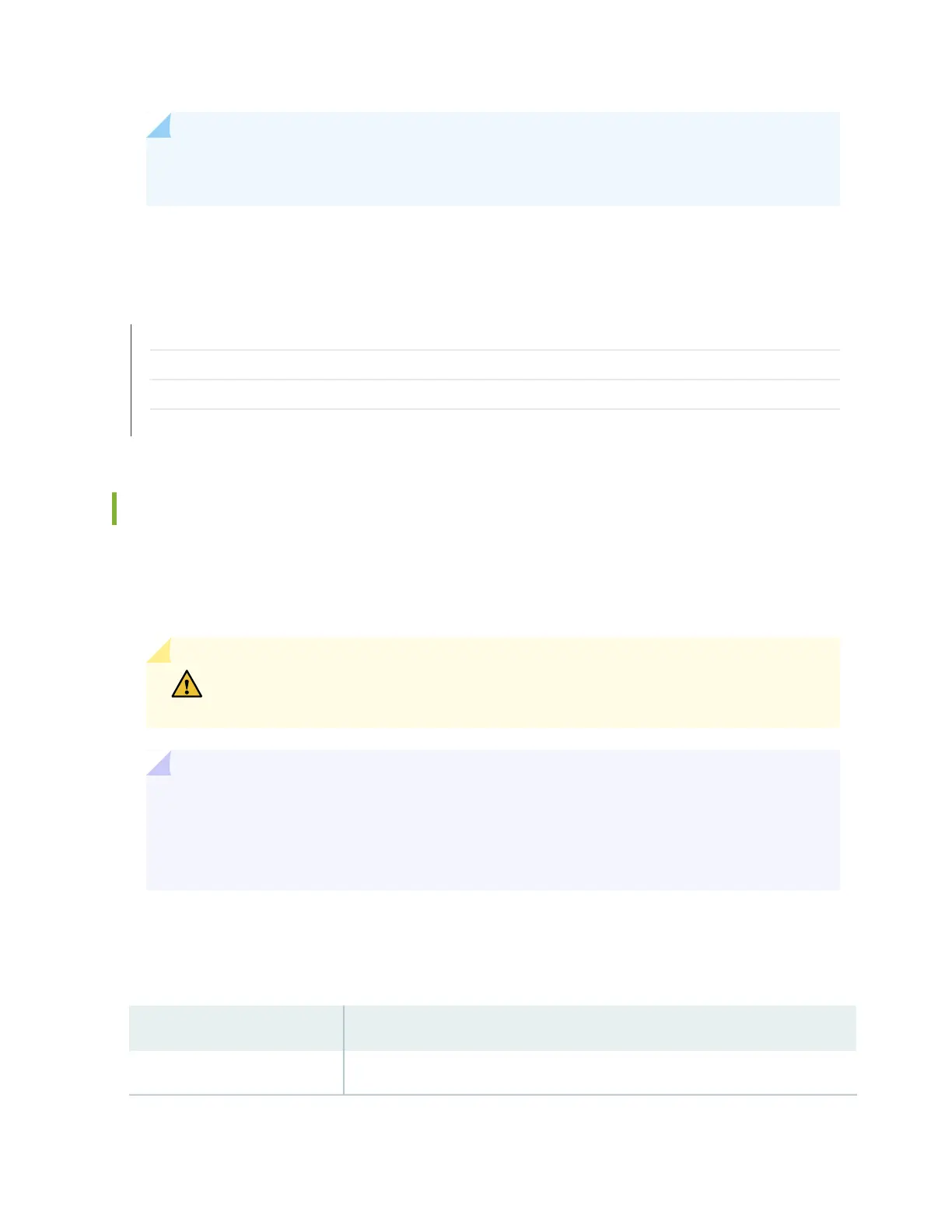NOTE: The transceivers support DOM even if they are installed in ports configured as Virtual
Chassis ports (VCPs).
RELATED DOCUMENTATION
Remove a Transceiver | 478
Install a Transceiver | 473
Remove a QSFP28 Transceiver
Install a QSFP28 Transceiver
Cable Specifications for QSFP+ and QSFP28 Transceivers
The 40-Gigabit Ethernet QSFP+ and 100-Gigabit Ethernet QSFP28 transceivers that are used in QFX
Series switches use 12-ribbon multimode fiber crossover cables with socket MPO/UPC connectors. The
fiber can be either OM3 or OM4. These cables are not sold by Juniper Networks.
CAUTION: To maintain agency approvals, use only a properly constructed, shielded
cable.
TIP: Ensure that you order cables with the correct polarity. Vendors refer to these crossover
cables as key up to key up, latch up to latch up, Type B, or Method B. If you are using patch panels
between two QSFP+ or QSFP28 transceivers, ensure that the proper polarity is maintained
through the cable plant.
Table 35 on page 144 describes the signals on each fiber. Table 36 on page 145 shows the pin-to-pin
connections for proper polarity.
Table 35: QSFP+ and QSFP28 Optical Module Receptacle Pinouts
SignalFiber
Tx0 (Transmit)1
144
