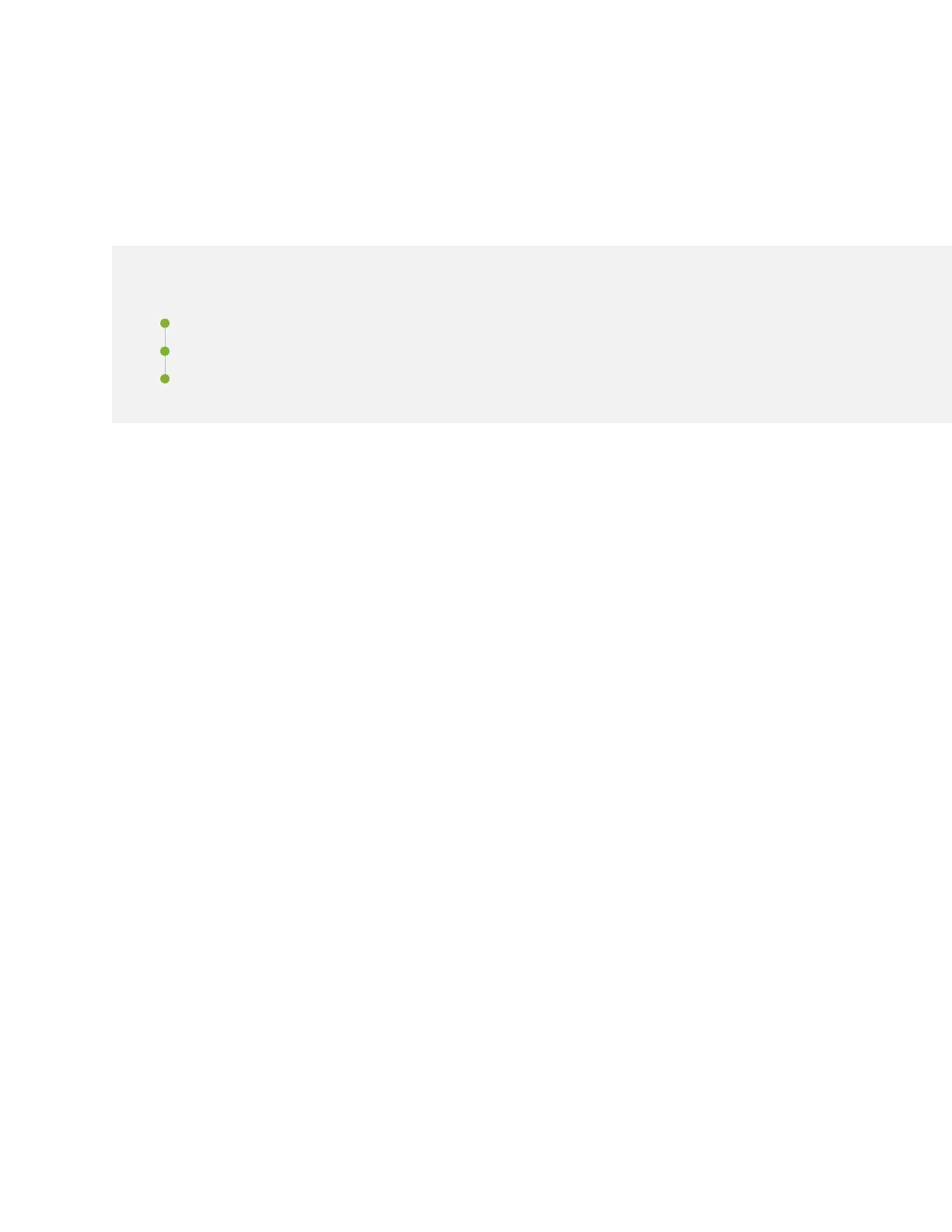This topic describes the configuration options available for your Virtual Chassis Fabric (VCF).
This topic covers:
Virtual Chassis Fabric Setup
IN THIS SECTION
Autoprovisioned Virtual Chassis Fabric Configuration | 5
Preprovisioned Virtual Chassis Fabric Configuration | 6
Nonprovisioned Virtual Chassis Fabric Configuration | 6
You must setup your VCF using one of the following options:
Autoprovisioned Virtual Chassis Fabric Configuration
Autoprovisioned configuration allows you to “plug and play” leaf devices into a VCF after minimal initial
configuration.
The minimal configuration requirements for autoprovisioning a VCF include setting the configuration mode
to autoprovisioned and explicitly identifying the spine devices in your VCF by serial number. After this
minimal configuration is complete, all supported devices—supported devices are either devices that have
been zeroized or devices in factory default mode that have never been configured into a Virtual Chassis
or VCF—are automatically added to the VCF as leaf devices when they are cabled to spine devices using
supported 10-Gbps SFP+ ports or 40-Gbps QSFP+ ports. During this process, the Virtual Chassis ports
(VCPs) are configured automatically, and other parameters such as fabric and mixed mode are automatically
detected and set.
For best results, a spine device in an autoprovisioned configuration should be configured into fabric mode
and rebooted manually before being interconnected into a VCF. Otherwise, if the VCF automatically sets
fabric mode for the device, the subsequent automatic device reboot might be unexpected at that point
during VCF configuration and operation.
A spine device in an autoprovisioned VCF must also have the same mixed mode setting as other member
devices in the VCF. Setting either fabric mode or mixed mode requires the device to be rebooted, so as a
best practice, you should configure your spine device into fabric mode and at the same time, if necessary,
configure mixed mode, and reboot the device manually before interconnecting it into the VCF.
Similar to the behavior for spine devices, a leaf device in an autoprovisioned configuration that is zeroized
or in factory default configuration and not yet configured into fabric mode is automatically configured into
fabric mode and rebooted during the automatic VCP conversion process when it is interconnected into a
VCF. The leaf device is also automatically rebooted if the device needs to be configured into or out of
5
