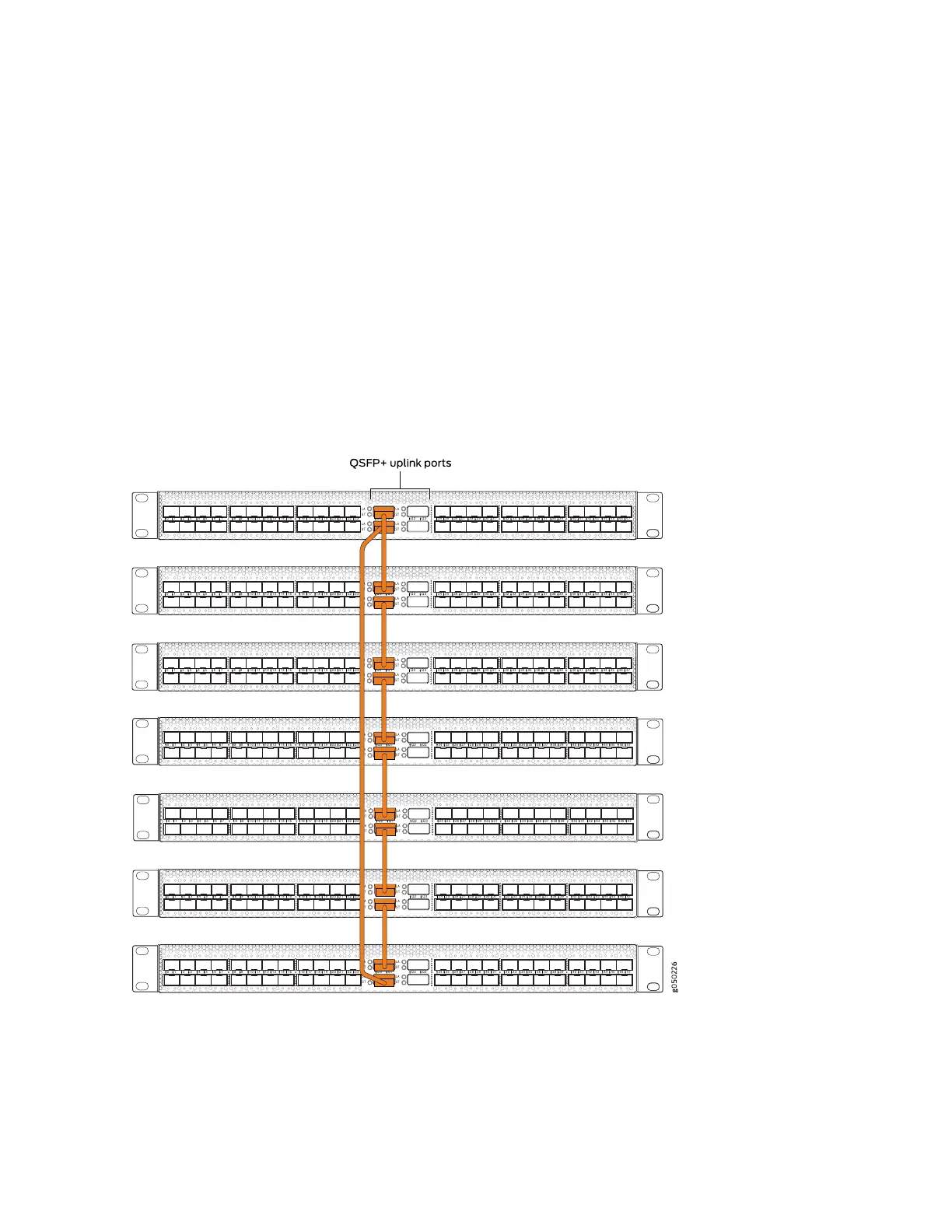An all EX4300 member is simply considered an EX4300 Virtual Chassis (see Understanding EX Series Virtual
Chassis).
If the QSFP+ interfaces are not available for VCP, 10-Gigbit interfaces can be used.
All members of the Virtual Chassis are required to run the same Junos OS Release. You can check the
version and release by issuing the show chassis version CLI command.
Cabling QFX3500 Switches in a QFX5100 Virtual Chassis
Figure 93 on page 321 is the preferred cabling method using the 40-Gigabit QSFP ports. See
Figure 94 on page 322 for an alternative method using the 10-Gigabit SFP+ ports.
Figure 93: QFX3500 Using the 40G Ports as the VCPs
LA
ST
LA
ST
LA
ST
LA
ST
Q0 Q1 Q2 Q3 24 25 26 27 28 29 30 31 32 33 34 35 36 37 38 39 40 41 42 43 44 45 46 470 1 2 3 4 5 6 7 8 9
LA
ST
LA
ST
LA
ST
LA
ST
Q0 Q1 Q2 Q3 24 25 26 27 28 29 30 31 32 33 34 35 36 37 38 39 40 41 42 43 44 45 46 470 1 2 3 4 5 6 7 8 9
LA
ST
LA
ST
LA
ST
LA
ST
Q0 Q1 Q2 Q3 24 25 26 27 28 29 30 31 32 33 34 35 36 37 38 39 40 41 42 43 44 45 46 470 1 2 3 4 5 6 7 8 9
LA
ST
LA
ST
LA
ST
LA
ST
Q0 Q1 Q2 Q3 24 25 26 27 28 29 30 31 32 33 34 35 36 37 38 39 40 41 42 43 44 45 46 470 1 2 3 4 5 6 7 8 9
Q0 Q1
LA
ST
LA
ST
LA
ST
LA
ST
Q2 Q3 24 25 26 27 28 29 30 31 32 33 34 35 36 37 38 39 40 41 42 43 44 45 46 470 1 2 3 4 5 6 7 8 9
LA
ST
LA
ST
LA
ST
LA
ST
Q0 Q1 Q2 Q3 24 25 26 27 28 29 30 31 32 33 34 35 36 37 38 39 40 41 42 43 44 45 46 470 1 2 3 4 5 6 7 8 9
LA
ST
LA
ST
LA
ST
LA
ST
Q0 Q1 Q2 Q3 24 25 26 27 28 29 30 31 32 33 34 35 36 37 38 39 40 41 42 43 44 45 46 470 1 2 3 4 5 6 7 8 9
10 11 12 13 14 15 16 17 18 19 20 21 22 23
10 11 12 13 14 15 16 17 18 19 20 21 22 23
10 11 12 13 14 15 16 17 18 19 20 21 22 23
10 11 12 13 14 15 16 17 18 19 20 21 22 23
10 11 12 13 14 15 16 17 18 19 20 21 22 23
10 11 12 13 14 15 16 17 18 19 20 21 22 23
10 11 12 13 14 15 16 17 18 19 20 21 22 23
321
