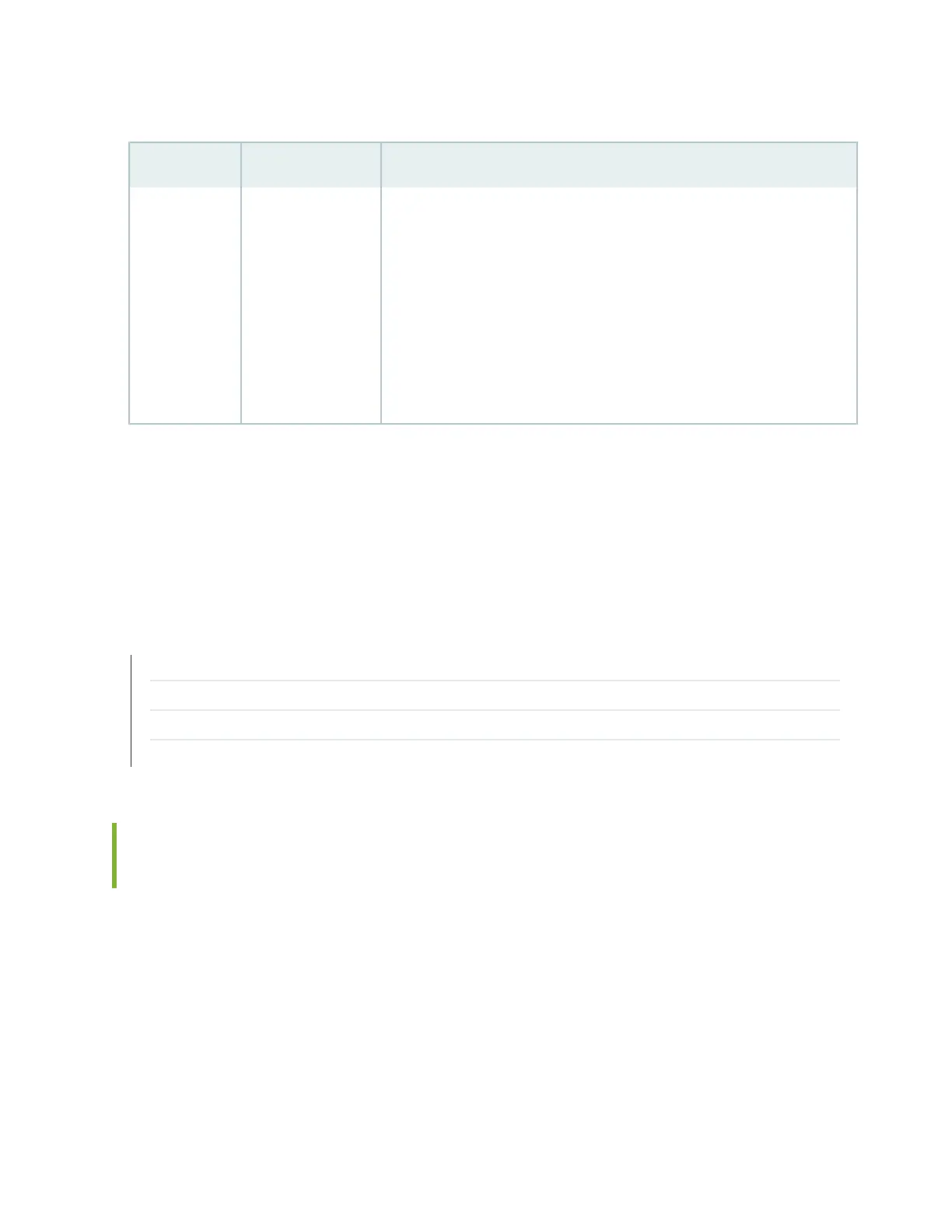Table 120: Chassis Status LEDs on an EX4300 Switch (continued)
State and DescriptionColorLED Label
In a standalone EX4300 switch:
•
On steadily—The switch is functioning normally.
•
Off—The switch is powered off or is halted.
In a Virtual Chassis configuration:
•
On steadily—The switch is the primary in the Virtual Chassis configuration.
•
Blinking—The switch is the backup in the Virtual Chassis configuration.
•
Off—The switch is a line card member in the Virtual Chassis configuration
or is halted.
GreenMST (Primary)
A major alarm (red) indicates a critical error condition that requires immediate action.
A minor alarm (yellow or amber) indicates a noncritical condition that requires monitoring or maintenance.
A minor alarm that is left unchecked might cause interruption in service or performance degradation.
All three LEDs can be lit simultaneously.
RELATED DOCUMENTATION
show chassis lcd
Chassis Component Alarm Conditions on EX4300 Switches
Check Active Alarms with the J-Web Interface | 639
Understand Alarm Types and Severity Levels on EX Series Switches | 637
Network Port, Built-In QSFP+ Port, Uplink Port, and Uplink Module Port
LEDs on EX4300 Switches
Each 10/100/1000BASE-T network port, SFP network port, SFP+ uplink port, SFP+ uplink module port,
built-in QSFP+ port, and QSFP+ uplink module port on an EX4300 switch has two LEDs that show the
link activity and status of the port.
The following figures in this topic shows the location of those LEDs:
•
Figure 206 on page 567 shows the LEDs on the 10/100/1000BASE-T and
100/1000/2500/5000/10000BASE-T Ethernet network ports.
•
Figure 207 on page 567 shows the LEDs on the SFP network ports on EX4300-32F switches.
566
