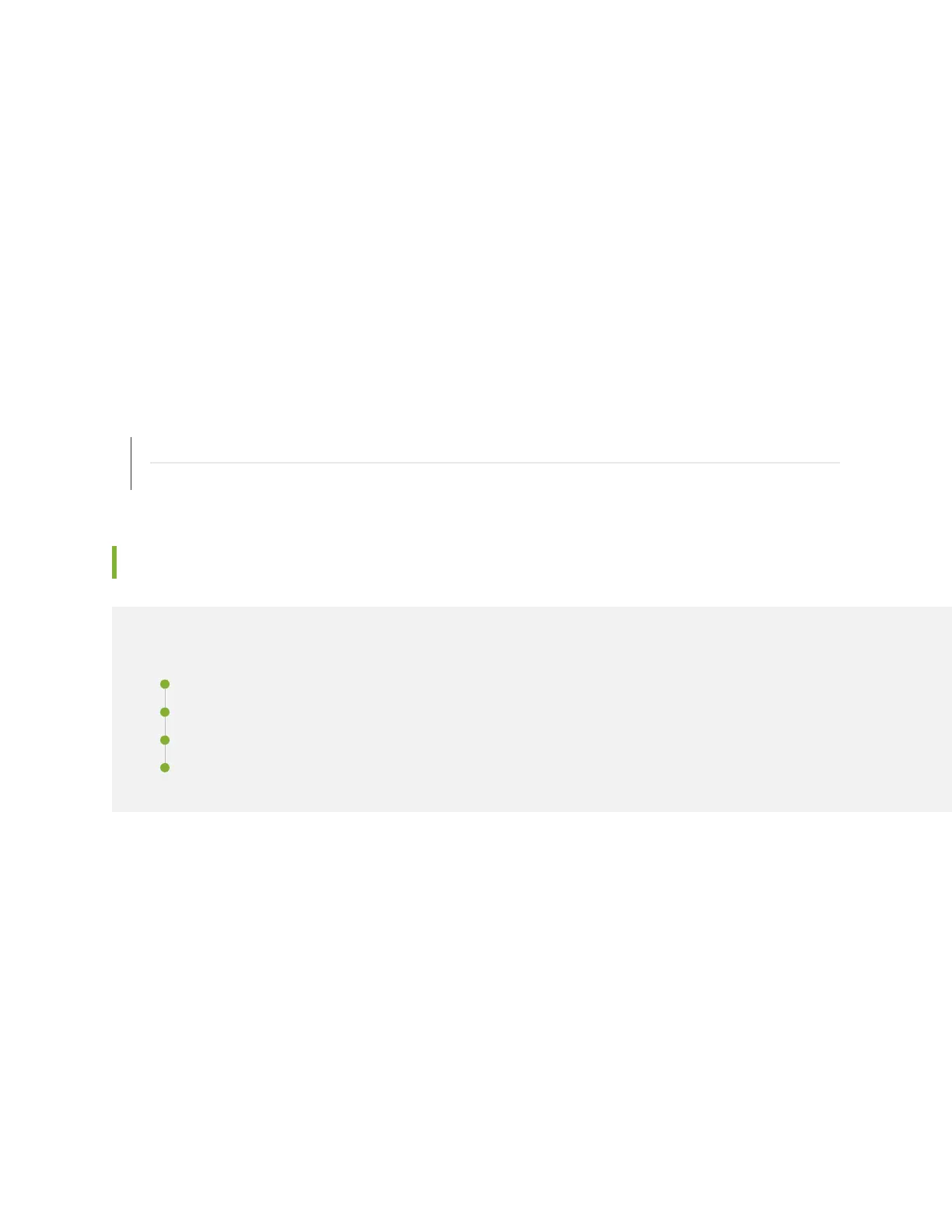QFX5110 switches employ the security feature, Secure Boot, which is based on the UEFI 2.4 standard.
The BIOS has been hardened and serves as a core root of trust. The BIOS updates, the bootloader, and
the kernel are cryptographically protected. No action is required to implement Secure Boot.
If a premium or advanced feature is configured on the QFX5110 without a valid license, an alarm is raised
and system log (syslog) messages are generated.
For more information about which features are supported on QFX Series devices, see Feature Explorer.
You manage the switch using the Junos OS command-line interface (CLI), accessible through the console
and out-of-band management ports on the device.
RELATED DOCUMENTATION
Virtual Chassis Fabric Hardware Documentation
Virtual Chassis Fabric Overview | 2
QFX5110-48S Port Panel
IN THIS SECTION
Switch Overview | 15
Network Ports | 16
Channelizing Interfaces | 17
Virtual Chassis and Virtual Chassis Fabric | 17
The port panel of the QFX5110-48S is primarily comprised of 48 small form-factor pluggable plus (SFP+)
and 4 quad small form-factor pluggable solution (QSFP28) ports. It also provides a central location for the
Precision Time Protocol (PTP) connections to a grandmaster clock.
This topic describes:
Switch Overview
The port panel of the QFX5110-48S supports 48 logical 10-GbE ports when operating as a standalone
switch. These data ports (0 through 47) support either 1-Gbps or 10-Gbps SFP+ transceivers. You can also
15
