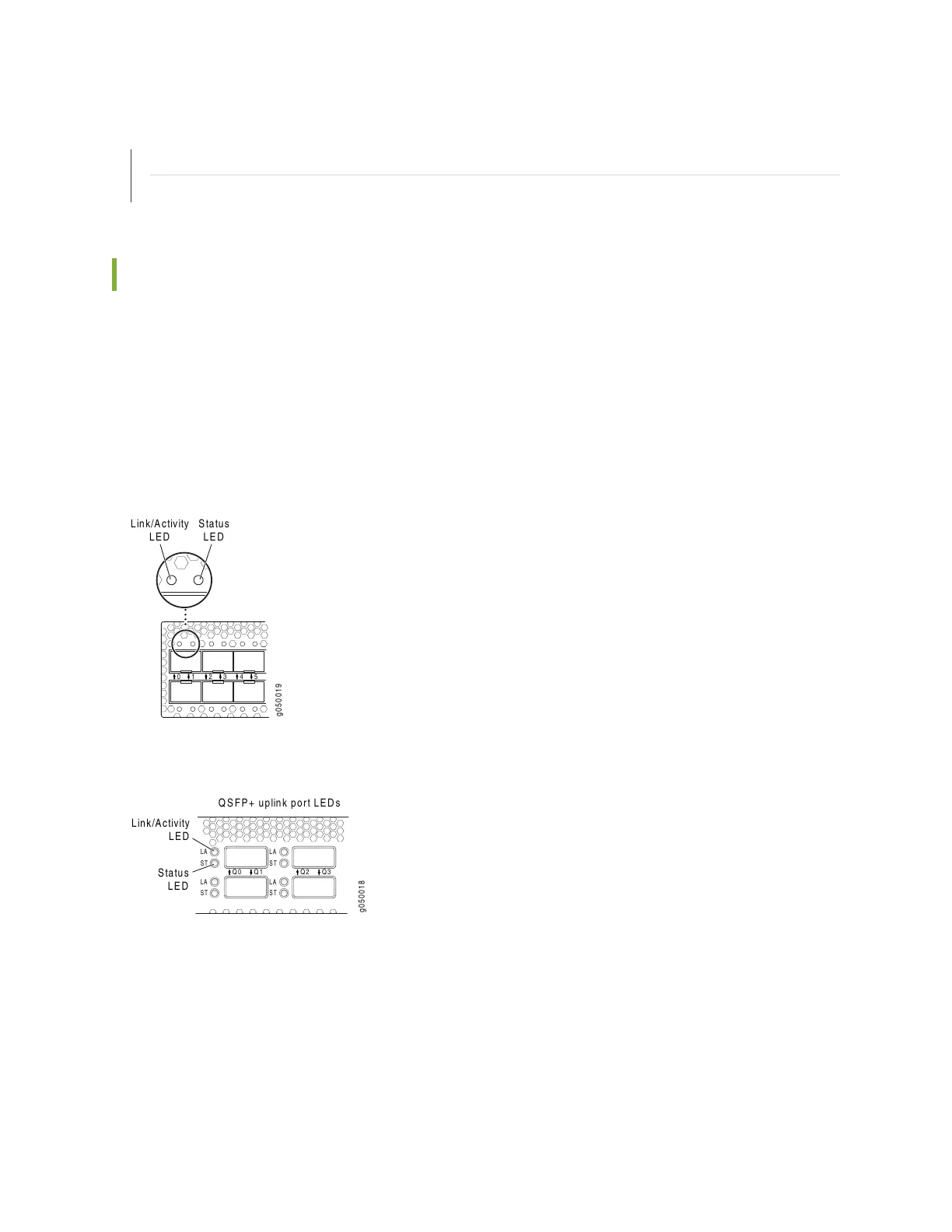RELATED DOCUMENTATION
Front Panel of a QFX3500 Device | 56
Connect a Device to a Network for Out-of-Band Management | 325
Access Port and Uplink Port LEDs on a QFX3500 Device
Each access port and uplink port on a QFX3500 device has two LEDs. The two figures in this topic show
the location of those LEDs:
•
Figure 199 on page 530 shows the location of the LEDs on the SFP+ access ports.
•
Figure 200 on page 530 shows the location of the LEDs on the QSFP+ uplink ports.
Figure 199: LEDs on the SFP+ Access Ports
0 1 2 3 4 5
g050019
Link/Activity
LED
Status
LED
Figure 200: LEDs on the QSFP+ Uplink Ports
QSFP+ uplink port LEDs
Link/Activity
LED
Status
LED
LA
ST
LA
ST
LA
ST
LA
ST
Q0 Q1 Q2 Q3
g050018
The LEDs labeled Link/Activity LED in Figure 199 on page 530 and Figure 200 on page 530 indicate link
activity or faults. The LEDs labeled Status LED in Figure 199 on page 530 and Figure 200 on page 530 indicate
link status.
530
