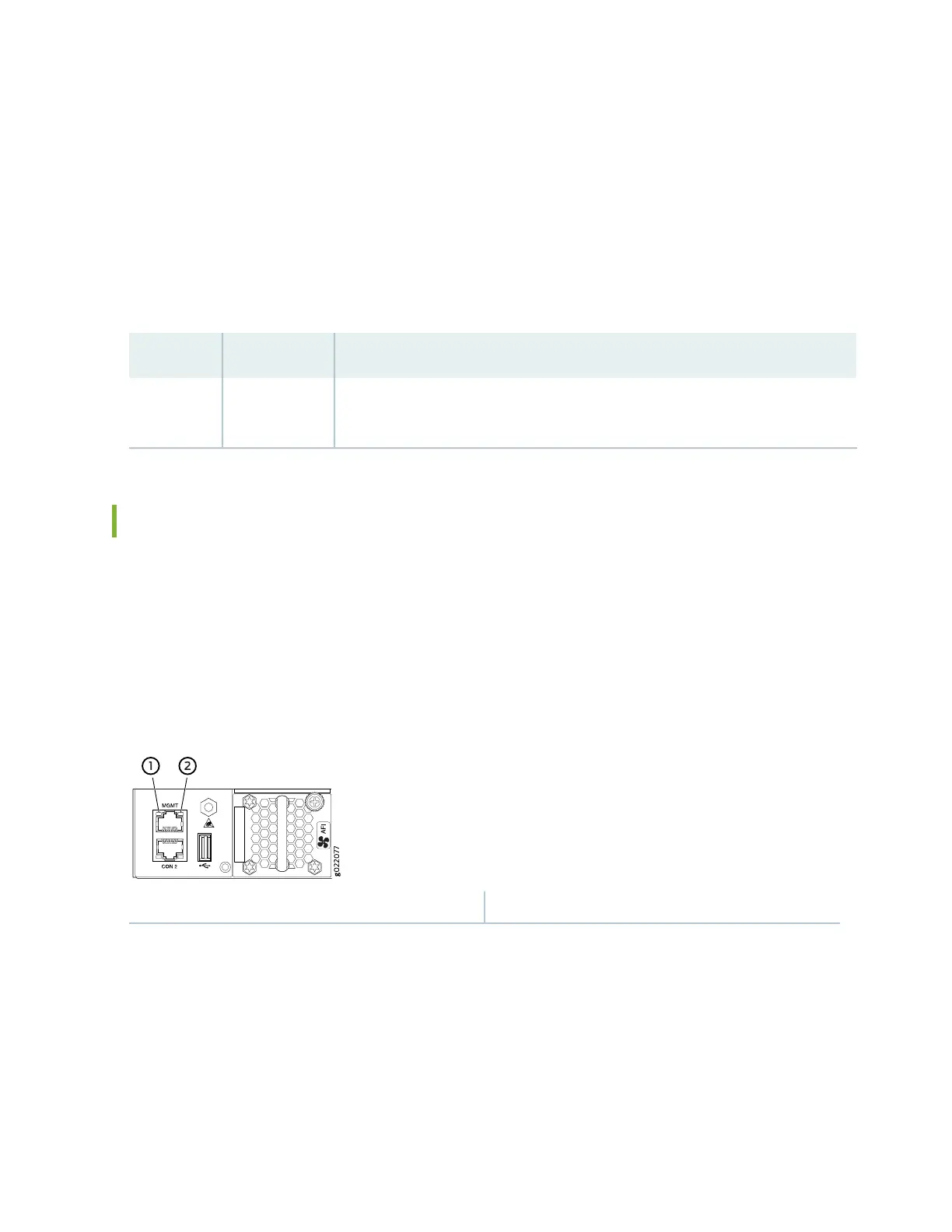Starting in Junos OS Release 20.1R1, you can use the request chassis beacon command on EX4300-48MP
switches to identify the switch or a port on the switch. When you execute the command, the status LEDs
on the RJ-45 network ports blink two times per second irrespective of the mode the ports are operating
in (see How to Locate a Device or Port Using the Chassis Beacon).
Table 126 on page 573 describes the Status LED on the ports on the 4-port 1-Gigabit Ethernet
SFP/10-Gigabit Ethernet SFP+ uplink module for EX4300-48MP and EX4300-48MP-S switches.
Table 126: Status LED on the Ports on the 4-Port 1-Gigabit Ethernet SFP/10-Gigabit Ethernet SFP+ Uplink
Module for EX4300-48MP and EX4300-48MP-S Switches
State and DescriptionLCD IndicatorLED
Indicates the speed. The speed indicator is:
•
Steadily green—1 or 10 Gbps
GreenStatus
Management Port LEDs on EX4300 Switches
The management port, labeled MGMT, on the rear panel of an EX4300 switch, has two LEDs that indicate
link activity and status of the management port. Figure 214 on page 573 shows the location of Management
port on a 24-port EX4300 switch. The location of the LEDs and their behavior are similar for all EX4300
switches except EX4300-48MP and EX4300-48MP-S switches. Figure 215 on page 574 shows the location
of Management port on EX4300-48MP and EX4300-48MP-S Switches.
Figure 214: LEDs on the Management Port on a 24-Port EX4300 Switch
2—1— Status LEDLink/Activity LED
573
