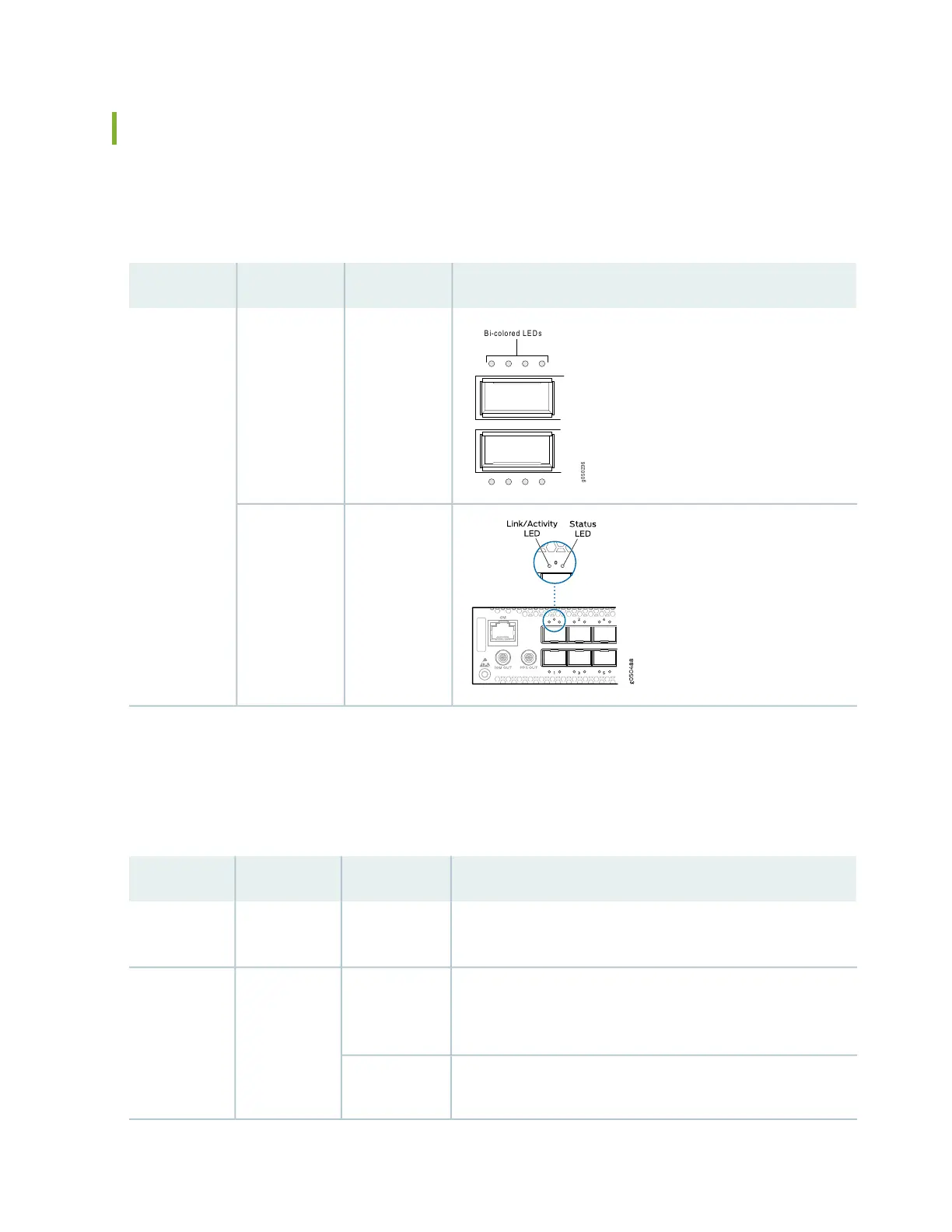QFX5110 Network Port LEDs
The Link/Activity LED configuration for QFX5110-48S uses bi-colored LEDs. The link LED indicates link
activity or a fault. See Table 74 on page 498.
Table 74: QFX5110-48S Access Port and Uplink LED Locations
LocationIndicatorsPort TypeModel
Link and
Activity
Status
See
Table75onpage498.
QSFP28QFX5110-48S
Link and
Activity
Status
See
Table76onpage499,
SFP+
As shown in Table 74 on page 498 and Table 77 on page 500 there are four bi-color LEDs for each QSFP+
access port. The first LED indicates link presence and activity, while the remaining LEDs indicate status.
Table 75 on page 498 describes how to interpret the Link/Activity QSFP28 port LEDs, counting from the
left-most position.
Table 75: Network Port LEDs on QSFP28 Ports on a QFX5110
DescriptionStateColorPosition
The port is administratively disabled, there is no power, the link
is down, or there is a fault.
OffUnlit1–4
A link is established (either 100-Gigabit or 40-Gigabit,
non-channelized) but there is no link activity. When this LED is
on, the LEDs in positions 2 to 4 are off.
On steadilyGreen1
A link is established (either 100-Gigabit or 40-Gigabit,
non-channelized) and there is link activity.
Blinking
498