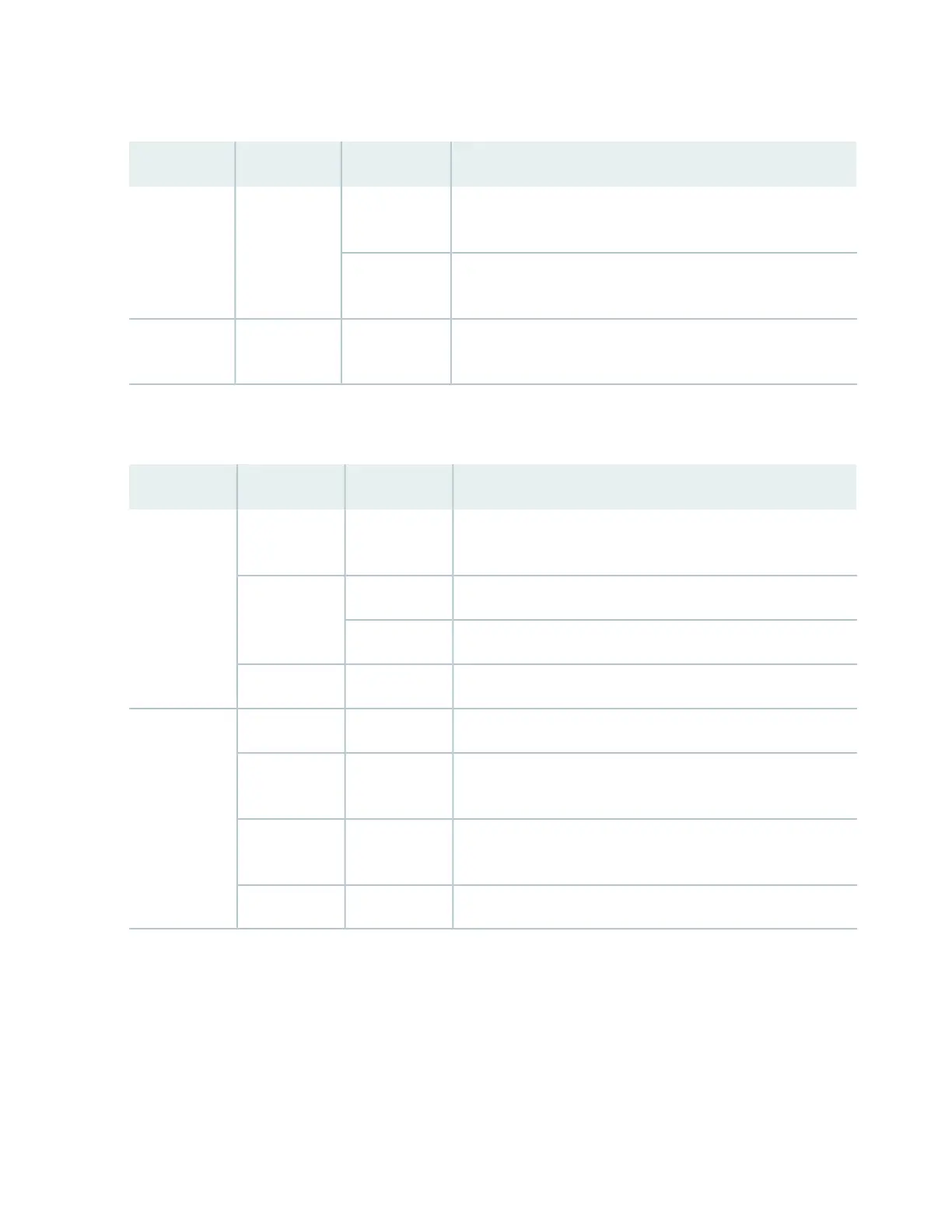Table 75: Network Port LEDs on QSFP28 Ports on a QFX5110 (continued)
DescriptionStateColorPosition
A 40-Gigabit link is established in channelized mode, but there
is no link activity.
On steadilyGreen2-4
A 40-Gigabit link is established in channelized mode, and there
is link activity.
Blinking
All four LEDs blink to indicate the beacon function was enabled
on the port.
BlinkingAmberAll
Table 76 on page 499 describes how to interpret the Link/Activity LEDs on SFP+ ports.
Table 76: Network Port LEDs on SFP+ Ports on a QFX5110-48S Switch
DescriptionStateColorLED
The port is administratively disabled, there is no power, the link
is down, or there is a fault.
OffUnlitLink/Activity
A link is established, but there is no link activity.On steadilyGreen
A link is established, and there is link activity.Blinking
The beacon is enabled on the port.BlinkingAmber
The link is down or there is a fault.OffUnlitStatus
A 10-Gigabit Ethernet transceiver is installed in the port and link
is established.
On steadilyGreen
A 1-Gigabit Ethernet transceiver is installed in the port and the
link is established.
BlinkingGreen
The beacon function is enabled on the port.Slow blippingAmber
499
