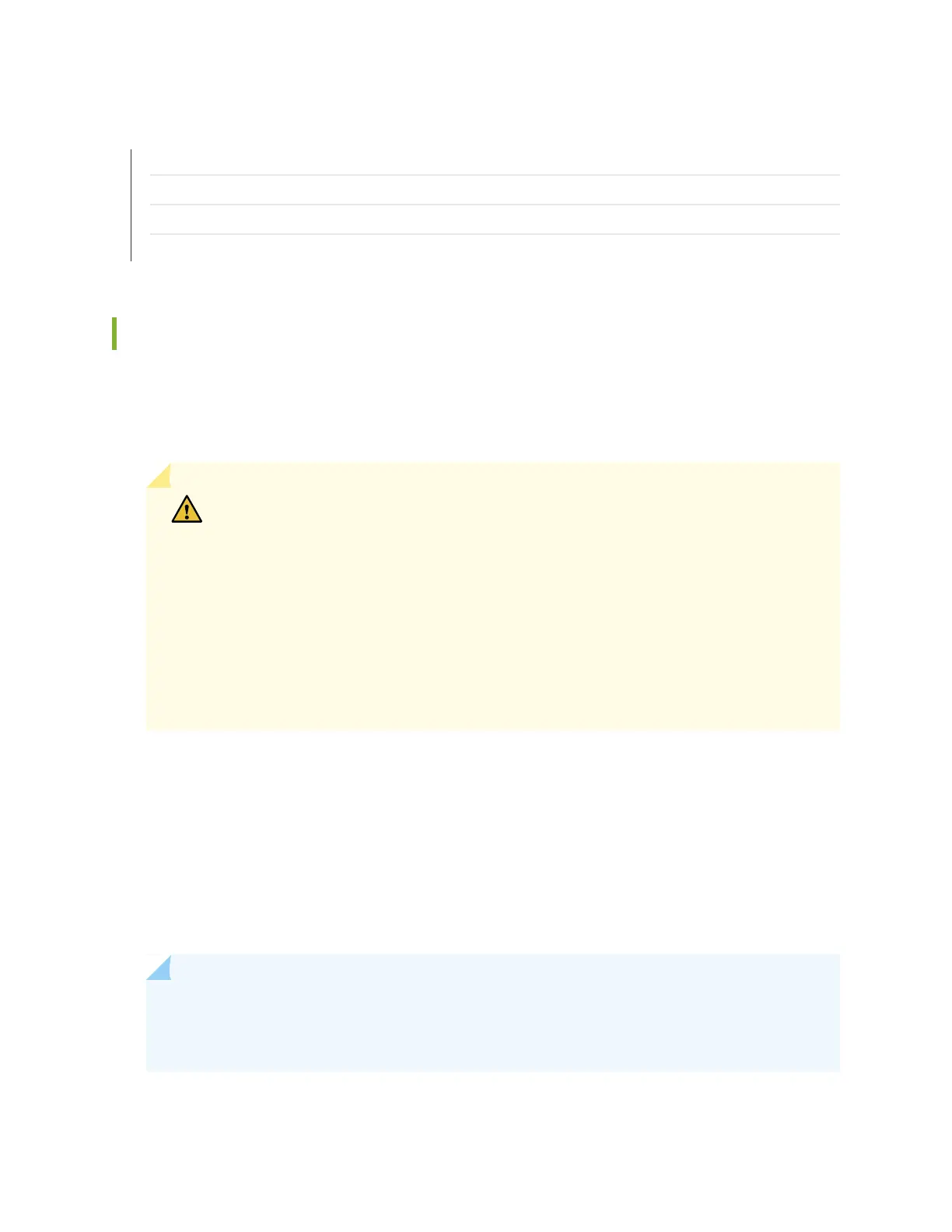RELATED DOCUMENTATION
Removing a DC Power Supply from an EX4300 Switch
Connecting DC Power to an EX4300 Switch
DC Power Supply in EX4300 Switches | 184
EX4300 Switches Hardware Overview | 58
Installing a Fan Module in an EX4300 Switch
Each fan module is a hot-removable and hot-insertable field-replaceable unit (FRU) installed in the rear
panel of the switch: You can remove and replace it without powering off the switch or disrupting switch
functions.
CAUTION: Do not mix:
•
Fan modules with different airflow labels (AIR IN (AFI) and AIR OUT (AFO)) in the
same chassis.
•
Power supplies with different airflow labels (AIR IN (AFI) and AIR OUT (AFO)) in the
same chassis.
•
Power supplies and fan modules with different airflow labels (AIR IN (AFI) and AIR
OUT (AFO)) in the same chassis.
•
AC and DC power supplies in the same chassis.
Before you install a fan module in the switch:
•
Ensure you understand how to prevent electrostatic discharge (ESD) damage. See “Prevention of
Electrostatic Discharge Damage” on page 242.
Ensure that you have the following parts and tools available to install a fan module in the switch chassis:
•
ESD grounding strap
•
Phillips (+) screwdriver, number 2
NOTE: The fan module slots are at the left end of the rear panel on 24-port and 48-port switches,
and at the right end on 32-port switches. Figure 168 on page 470 shows how to install a fan
module in 24- port or 48-port switches. The procedure is the same for 32-port switches.
469