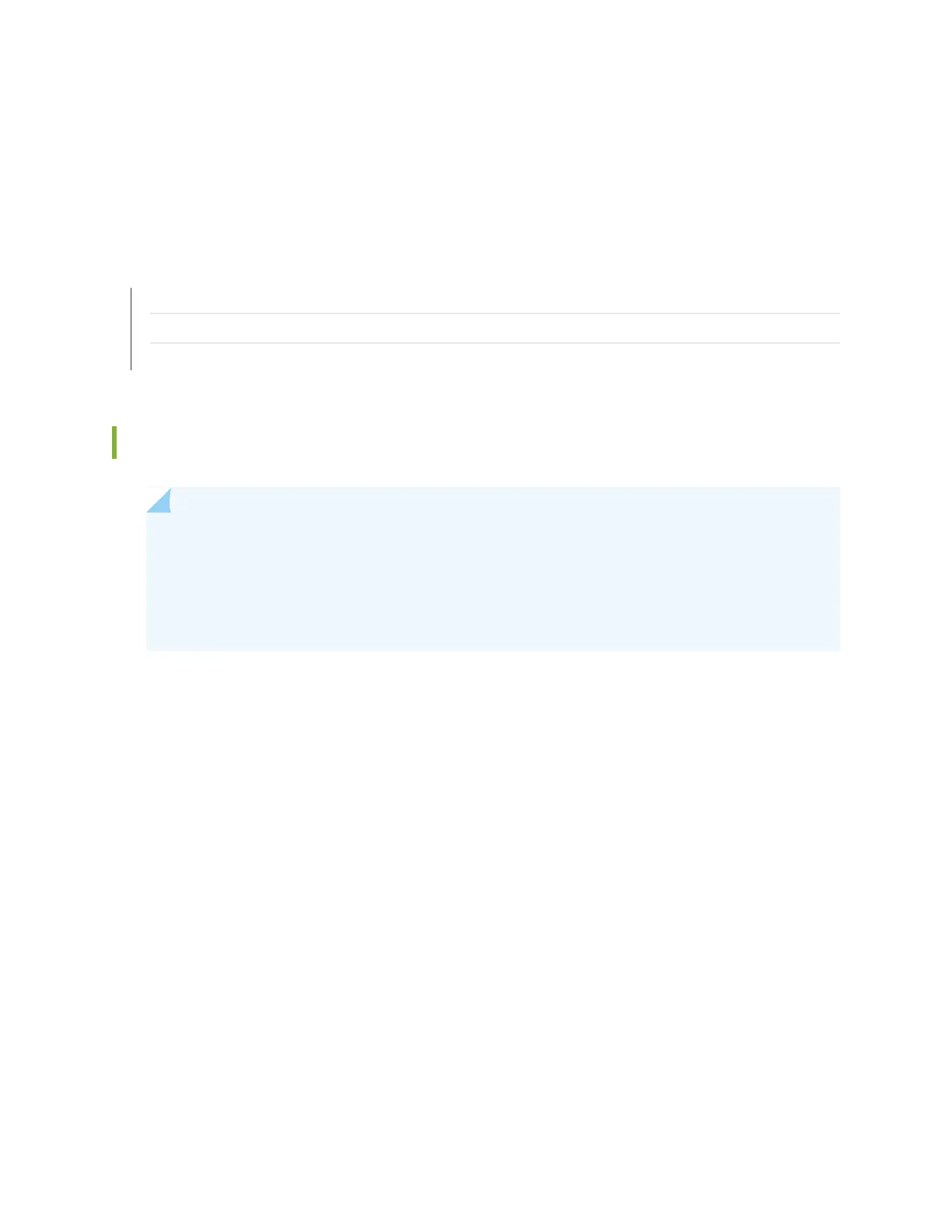•
DC power supply—Remove the screws securing the ring lugs attached to the power source cables
to the power supply using the screwdriver, and remove the power source cables from the power
supply. Replace the screws on the terminals and tighten them.
RELATED DOCUMENTATION
Adding or Replacing an Interconnect Device in a QFX3000-M QFabric System
Connecting AC Power to a QFX3500, QFX3600, or QFX3600-I Device | 309
Connecting DC Power to a QFX3500, QFX3600, or QFX3600-I Device | 312
Powering Off a QFX3500 Device
NOTE: Use the following procedure to turn off power on a QFX3500 device that is in standalone
mode, a member in a QFX Virtual Chassis, or a spine device in a Virtual Chassis Fabric. QFX3500
devices that are Node devices in a QFabric system running OS Junos release 14.1 or later must
use a different procedure and CLI to ensure there is no traffic loss. See Powering Off an Existing
QFabric Node Device.
Before you power off a QFX3500 device:
•
Ensure that you have taken the necessary precautions to prevent electrostatic discharge (ESD) damage.
See “Prevention of Electrostatic Discharge Damage” on page 242.
•
Ensure that you do not need to forward traffic through the device.
Ensure that you have the following parts and tools available to power off the device:
•
An ESD grounding strap
•
An external management device such as a PC
•
An RJ-45 to DB-9 rollover cable to connect the external management device to the console port
To power off a QFX3500 device:
414
