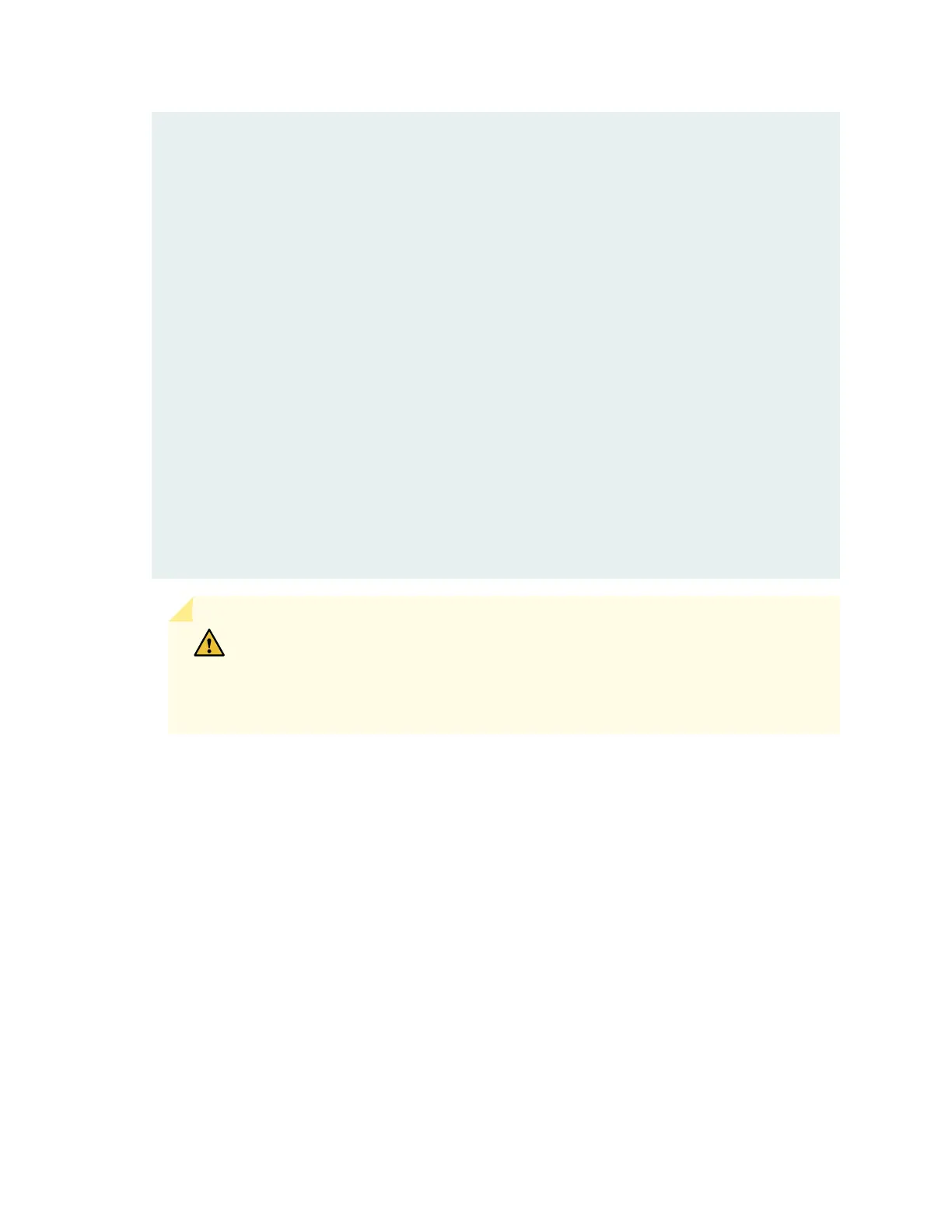Shutdown NOW!
[pid 1764]
user@device>
*** FINAL System shutdown message from user@device ***
System going down IMMEDIATELY
JWaiting (max 300 seconds) for system process `vnlru_mem' to stop...done
Waiting (max 300 seconds) for system process `vnlru' to stop...done
Waiting (max 300 seconds) for system process `bufdaemon' to stop...done
Waiting (max 300 seconds) for system process `syncer' to stop...
Syncing disks, vnodes remaining...4 1 1 1 0 0 done
syncing disks... All buffers synced.
Uptime: 1d19h22m25s
The operating system has halted.
Please press any key to reboot.
CAUTION: The final output of any version of the request system halt command
is the “The operating system has halted. Please press any key to reboot” message.
Wait at least 60 seconds after first seeing this message before following the
instructions in Step 4 and Step 5 to power off the device.
3. Attach the grounding strap to your bare wrist and to a site ESD point.
4. Disconnect power to the device by performing one of the following tasks:
•
AC power supply—If the AC power source outlet has a power switch, set it to the OFF (O) position.
If the AC power source outlet does not have a power switch, gently pull out the plug end of the
power cord connected to the power source outlet.
•
DC power supply—Switch the circuit breaker on the panel board that services the DC circuit to the
OFF position.
5. Remove the power source cable from the power supply faceplate:
•
AC power supply—Remove the power cord from the power supply faceplate by detaching the power
cord retainer and gently pulling out the socket end of the power cord connected to the power supply
faceplate.
413
