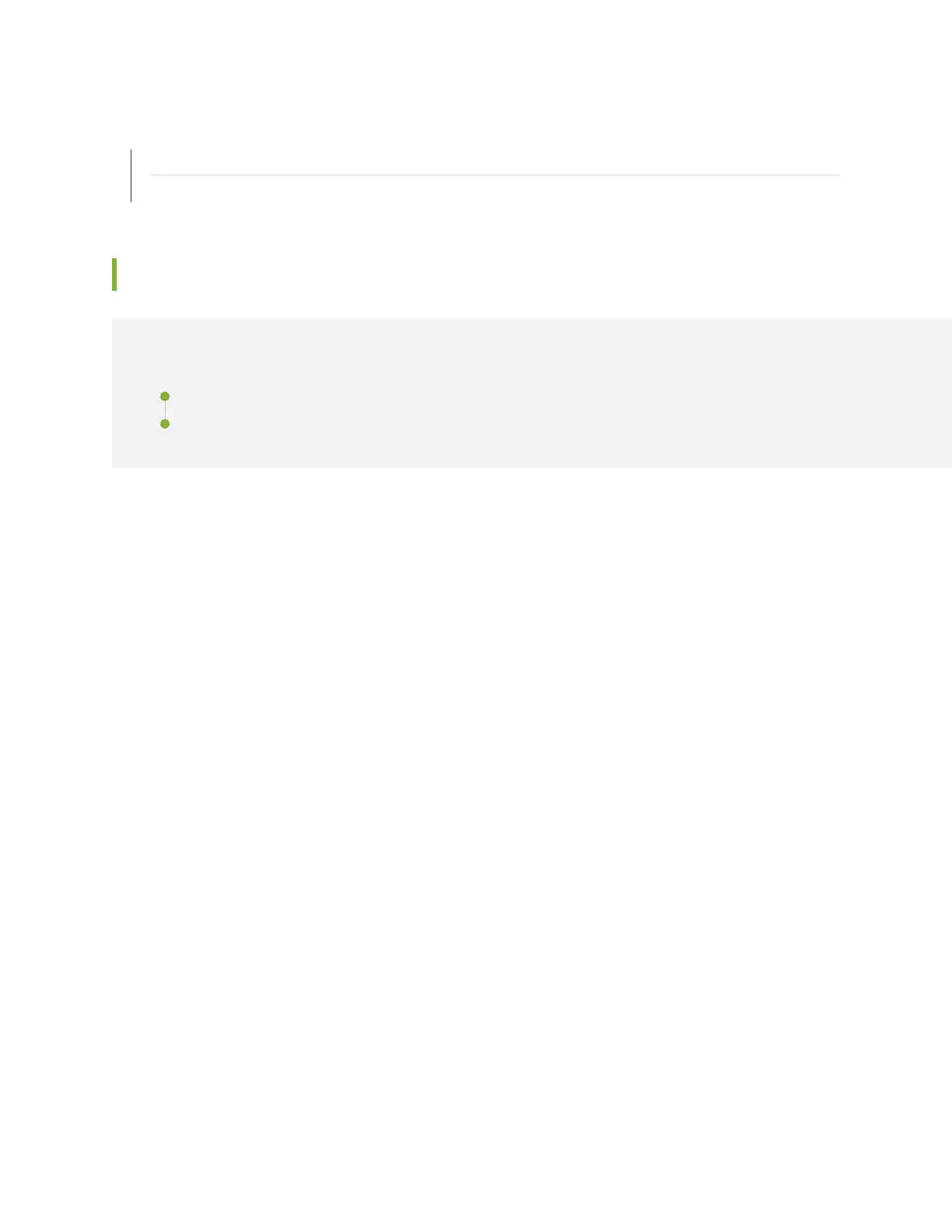RELATED DOCUMENTATION
Mount a QFX5100 Device in a Rack or Cabinet | 279
QFX5100 Standalone Installation Overview | 276
Mount a QFX5100 Device in a Rack or Cabinet
IN THIS SECTION
Before You Begin Rack Installation | 279
Four-Post Procedure | 281
You can mount all QFX5100 switches on a four post 19-in. rack or cabinet using the mounting kit provided
with the device.
For four post rack or cabinet installations, the mounting kit contains two front mounting rails with two
matching rear mounting blades. This configuration allows either end of the switch to be mounted flush
with the rack and still be adjustable for racks with different depths.
(The remainder of this topic uses “rack” to mean “rack or cabinet.”) The front and rear rack rails must be
spaced between 28 in. (71.1 cm) and 36 in. (91.4 cm) front to back.
Before You Begin Rack Installation
Before you begin mounting a QFX5100 switch in the rack or cabinet:
1. Ensure that you understand how to prevent electrostatic discharge (ESD) damage. See “Prevention of
Electrostatic Discharge Damage” on page 242.
2. Verify that the site meets the requirements described in “Site Preparation Checklist for a QFX5100
Device” on page 92.
3. Place the rack in its permanent location, allowing adequate clearance for airflow and maintenance, and
secure it to the building structure.
4. Read General Site Guidelines, with particular attention to “QFX5100 Installation Safety Guidelines” on
page 218.
279
