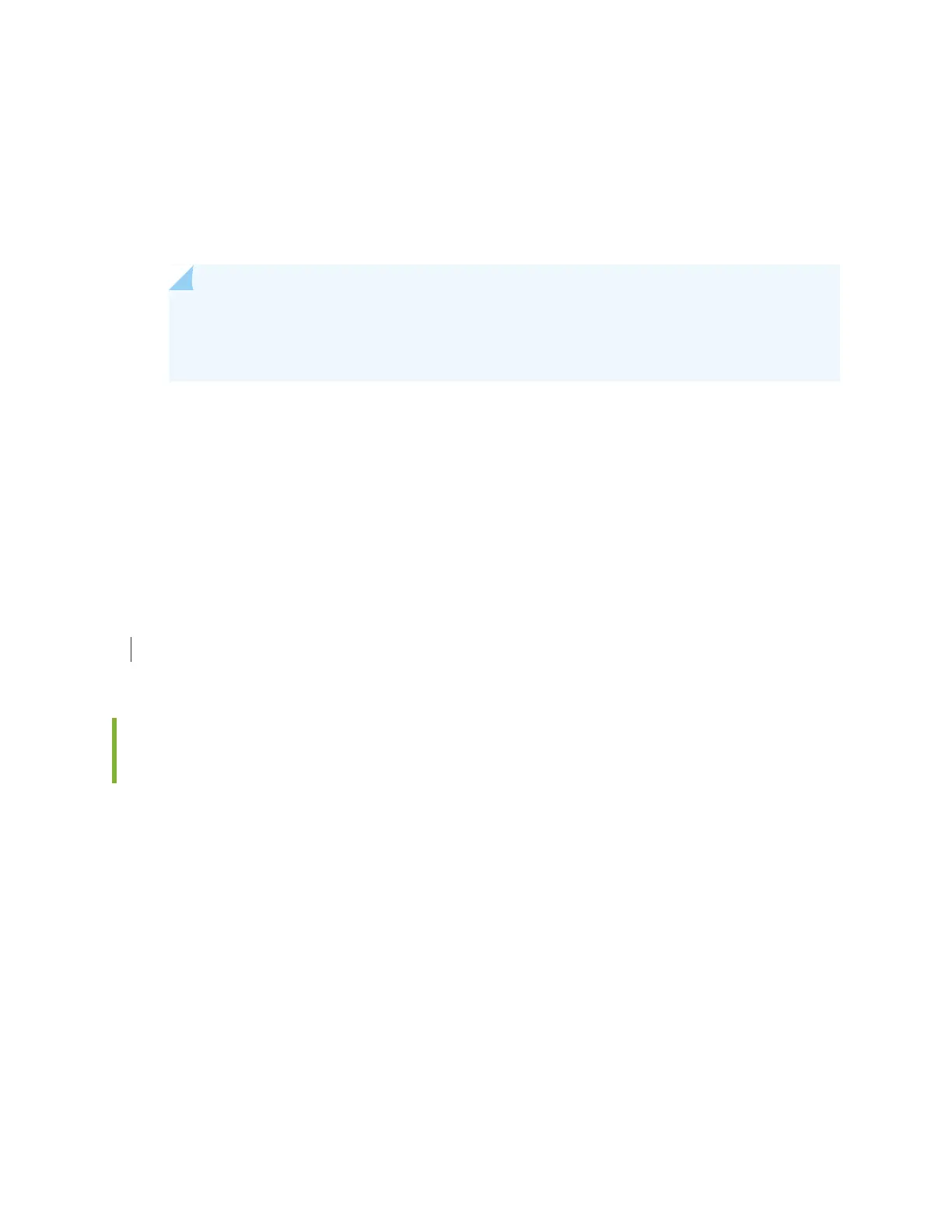1. Determine the serial number of the component. For instructions, see “Locating the Serial Number on
a QFX5100 Device or Component” on page 590.
2. Obtain a Return Materials Authorization (RMA) number from the Juniper Technical Assistance Center
(JTAC) as described in “Contacting Customer Support to Obtain a Return Materials Authorization for
a QFX Series Device or Component” on page 619.
NOTE: Do not return any component to Juniper Networks unless you have first obtained an
RMA number. Juniper Networks reserves the right to refuse shipments that do not have an
RMA. Refused shipments are returned to the customer through collect freight.
3. Pack the switch or component for shipping as described in “Packing a QFX5100 Device or Component
for Shipping” on page 607.
For more information about return and repair policies, see the customer support page at
https://www.juniper.net/support/guidelines.html.
RELATED DOCUMENTATION
QFX5100 Device Hardware Overview | 22
Returning a QFX3600 or QFX3600-I Device or Component for Repair or
Replacement
If you need to return a QFX3600 or QFX3600-I device or component to Juniper Networks for repair or
replacement, follow this procedure:
1. Determine the serial number of the component. For instructions, see “Locating the Serial Number on
a QFX3600 or QFX3600-I Device or Component” on page 593.
2. Obtain a Return Materials Authorization (RMA) number from the Juniper Technical Assistance Center
(JTAC) as described in “Contacting Customer Support to Obtain a Return Materials Authorization for
a QFX Series Device or Component” on page 619.
617
